How to locate a lost cell phone
One of the best inventions ever is the creation of apps to help in locating lost phones. We have all probably gone through a phase of not knowing where we placed our phone. Sometimes the phone is not lost. It has simply been misplaced. This is especially common if you visit different places and you just cannot remember where you last used you phone. It is also common to lose your phone somewhere in the house. If you are lucky, you may be able to call it because you have the ringing tone on. Unfortunately, some people always have their phones on silent so it is a lot harder to find a phone in this state. Fortunately, you can now locate your lost phone using several apps.

How to locate a lost iPhone
An iPhone is not a cheap phone. When you lose it, you lose more than your communication device, you lose money too. You can use “find my iPhone” to locate it.
- Using another device, open “Find my iPhone”. You can do this by installing the app on the device you are using. Alternatively you can use iCloud on a web browser.
- You need your Apple ID. Use the one you used on your lost iPhone. If the device you are using belongs to someone else who is already signed in, you need to sign out then sign in with your personal ID.
- When you look below the map, you will find a list of devices. Tap on “your iPhone”
- It will show you the current location of the phone. If the phone is off, you will be shown the last known location
- At the bottom of the screen, you will see the word “Action”. Tap on it
- You will receive three commands. Play sound, lost mode and erase iPhone. Click on Play sound”
- If your phone is within earshot, you will hear it ring. If it is not click “lost mode”. This is mainly used if your iPhone is in a location where someone else will likely find it
- Use any random number as the unlock code for your phone. It should be a number that cannot be easy to guess especially linking you to the phone
- Type a message and give a number where you can be reached. This message will be displayed on the screen of your phone
- If someone is using your phone at this point, it will automatically lock and the only way to unlock it is by using the unlock code you set
- If the phone is one, you will be able to see the current location of the phone
- If your phone is off line, it will lock as soon as it is turned on. You will also receive an email informing you of the phone’s location at the time it was switched on
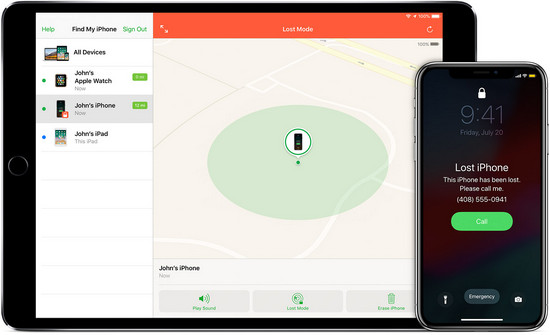
How to locate a lost Android phone
When you buy your Android phone, it is important for you to take precautions in case you lose it. You need to set up your phone such that it can be found should it go missing. You need to have your phone connected to Wi-Fi or alternatively, have the GPS on. The mobile network will still be able to track the phone using GPS if you do not have easy access to Wi-Fi. You also need to activate google a google account to help you virtually track the phone.
How to install “find my device” on android
- In your setting, you will find the short cut to “find my device” but it is faster if you just download it from the google play store
- Launch the settings
- You will see Security & lock screen. Tap on it
- When you see device administrators, tap on it
- Tap on “Find my device”. A check mark will appear on the check box
- Return to the main settings
- On the main settings menu, tap on location
- Tap on the switch next to location so that it turns on
- Tap on mode
- Tap on accuracy and select high accuracy
- Tap on the back button then tap on google location history, Tap on the switch beside the location history so that it turns on
- Tap the switch besides “your device” so that it is also on
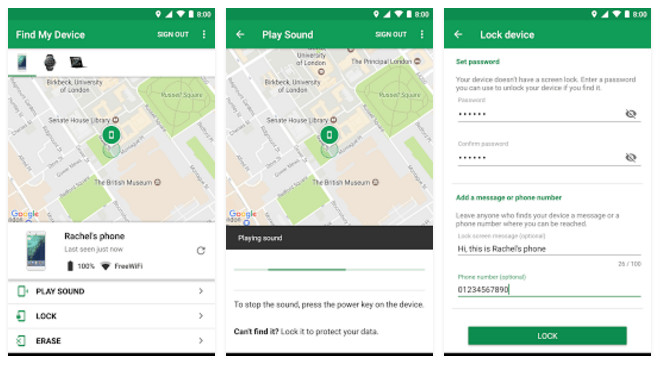
You device is now ready to be traced should it ever get lost or stolen.
How to locate the android device using google
Since you have the “find my device” installed on your phone, it is easy to find the location of your phone using a laptop or another phone. You will be able to find its last known location. You can ring the phone to see if it is nearby. If you truly feel your phone is lost, you can have the phone locked or you can erase data.
Locating your phone using mSpy Mobile Tracker
mSpy Mobile Tracker is software you can use to track your phone. Once you download this app, you will be able to use the GPS tracker feature to find the real time location of your android device. You will be able to tell the exact location of your missing android phone using any internet enable device. Additionally, this app has many other features which are quite useful such as access to messages, browser history. The advantage of using mSpy Mobile Tracker to track your phone is:
- It is compatible with android as well as iOS devices.
- It is easy to use
- It has a dashboard that is comprehensive
- You can access messages, notes, photos and browser history on your phone
- You can use the demo version for free
How mSpy Mobile Tracker locates your phone
- Create the mSpy Mobile Tracker account and then choose the subscription package you would like. There are three different plans which give you options of different features
- Provide some information on the device you need tracked
- Download the app on your phone.
- Launch the app then sign in
- Grant the app access to the information on your device
- Tap “start monitoring” so that mSpy Mobile Tracker can start monitoring the location of your phone
- Log into the mSpy Mobile Tracker web and try and locate your phone. Go to the dashboard where you will find all the information pertaining to the phone’s real time location.
Attractive Features Made Available by mSpy Mobile Tracker
mSpy Mobile Tracker app comes packed with 150+ features among which the phone spying is the most impressive one. Spy on all messages, calls and multimedia exchanged through WhatsApp and other IM apps including iMessage, Instagram, Facebook, Line, Skype, Kik, Wechat and Viber. Get instant updates of messages along with date, time and sender information. Here is a list of some other features that are certainly going to win your heart -
- Spy photos: Images, Audio files and other multimedia files are a great way to track the cell phone of any android user. mSpy Mobile Tracker app gives you access to all of the mentioned bouquet of features with the click of one button.
- Skype Messenger Spy: The process to monitor all Skype conversations including multimedia files transferred over the devices got way simpler with mSpy Mobile Tracker app.
- WhatsApp Messenger Spy: With WhatsApp spy you can easily access all text messages and multimedia messages like videos, images, voice recordings that have been exchanged through WhatsApp messenger.
- Hike Messenger Tracking: A popular social media app Hike is available to users globally. This app can be used for sharing texts and photos. mSpy Mobile Tracker app can be used to spy all Hike chats.
- GPS Tracker: mSpy Mobile Tracker app informs you about the live location of the target android smartphone.
- E-mail Spying: Yahoo Mail, Outlook Mail and Gmail are the most popular ways of doing formal communication. People use these email services to share various kinds of emails including spams. You can keep your family secure with the help of mSpy Mobile Tracker app to keep yourself away from all threats. Employers can install mSpy Mobile Tracker app to their employees mobile to monitor their email conversations, while the parents can install the iPhone parental monitoring app to their kids android device to keep an eye on the emails shared by them.
People who have signed up with mSpy Mobile Tracker for free no longer have anything to worry about when it comes to locating lost phones. It is very common to misplace phones. The best way you can safe guard from losing your phone and never finding it is by using apps such as mSpy Mobile Tracker. It is important for you to set up this app early enough so that by the time you need the help of mSpy Mobile Tracker, it already has all the information regarding your phone and its current location.
We wish you all the best.
YOU MAY ALSO LIKE
- Ways To Know If Your Partner Or Children Are On Tinder
- The Best Ways to Check iPhone's Private Browsing History
- Top 10 Kids Phone Tracking Apps for Android
- Best Remote Control Apps for Android
- The Best Sprint Phone Locator of 2021
- MTV Parental Controls: How to keep your children away from bad MTV content
- Top 10 Best Parental Control Apps for Your Child's Smartphone
- Top 10 best spy pens to discover in 2021
- Top 10 Essential Phone Monitoring Apps for Parents of 2021
- How to view someone's SMS messages online?
- How to Block Apps on Facebook?
![]() > How-to > How to locate a lost cell phone
> How-to > How to locate a lost cell phone