The Best Samsung Phone Tracking Apps
Google provides ‘Find My Mobile’ an app for all the Android devices. Samsung too offers a service like this on its devices but not all the carriers support the functionality. So, if it is not on your device (with some, it comes pre-installed), there are chances that your carrier has its own version. Or you can download the app from the Google Play Store.
Find My Mobile helps one locate, wipe and/or lock a Samsung device remotely. You are only required to sign into your Samsung account to use the application. Alternatively, you can sign in on the browser or set up an account on your Samsung device. You are also required to enable ‘Remote Controls’ feature on your Samsung device before using Find My Mobile service though ‘Remote controls’ is already turned on by default when you sign into your Samsung account.
Read below to know how to use ‘Find My Mobile’ app:
Log In
- Visit Find My Mobile in a web browser
- Enter email address and password, if required. Click ‘Sign In’
- ‘Locate my mobile’ page will open up.
Locate
- Log in into the Find My Mobile website and click ‘Locate My Mobile’
- First timers should click the checkbox and click on ‘Agree’ to accept all the terms and conditions.
- ‘Find my Mobile’ will try locating your device. When the device is found, the approximate location is shown via a marker on the map.
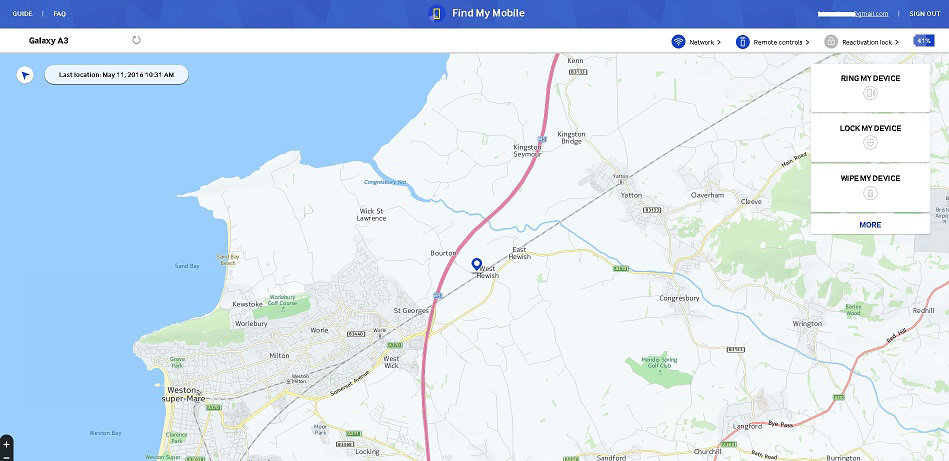
Ring
- If not found, you can use Ring My Device on the screen. Even if the device is set to ‘Vibrate’ or ‘Silent’ it will ring.

Lock
- Additionally, you can showcase a custom message and let a phone number be called from the locked device and then unlock it using a PIN.
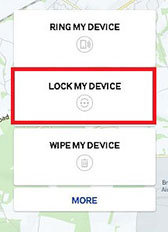
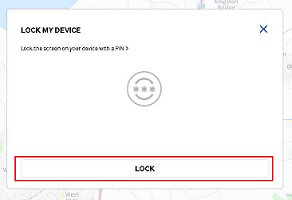
- Click “Lock my Device’ on the right hand side of the main page to lock your Samsung Device. Tap ‘LOCK’ on the pop up box.
- Enter the details: Pin, Phone Number, customized message

Wipe
- Find My Mobile allows you to delete all the data on the device or the memory card. No one can access your personal information when you use this feature.
- Click ‘Wipe my Device’ on ‘Find My Mobile’
- Select ‘Factory data reset’ or ‘Wipe the removable storage area’
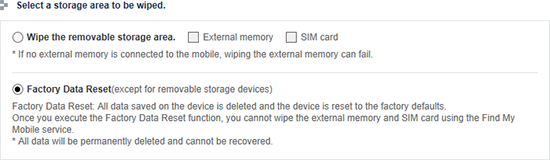
Click on ‘View full Terms and Condition’. Then click ‘I Agree’ checkbox
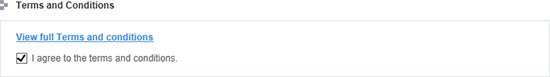
- Enter ‘Samsung Account Password’
- Click ‘Wipe’ at the bottom
- Click ‘OK’ to confirm. In case the Samsung phone is offline, then the process ‘wipe’ will happen when the device is online.
How to Locate a Samsung Phone
The technology has enabled Samsung phone locator apps. 5 best apps are listed below to locate the phone. Check them out:
Google Phone Finder
Google’s official tool to locate Samsung phone is ‘Find My Phone’. There is no need to install the app. It only requires you to have your Samsung or any android phone connected to your Google account, turned on and connected to the internet. Visit the ‘Find My Phone’ website while you are logged into the Google account. After the site gets loaded, it will try to find the lost or stolen phone automatically. The recent update allows anyone to locate their registered phone right up in the search results.
mSpy Samsung Phone Finder
mSpy Samsung Phone Finder is a cell phone finder app which can help you to locate Samsung phone. It is a application that can help you in the ordeal. It is designed to track and monitor the location of the device remotely. The special GPS tracking feature allows the users to find the location of your Samsung mobile. It can be used to put Geofences on the device to know exactly when the mobile goes out of range. All it needs is pre installation of the app on your mobile only to locate it later on.
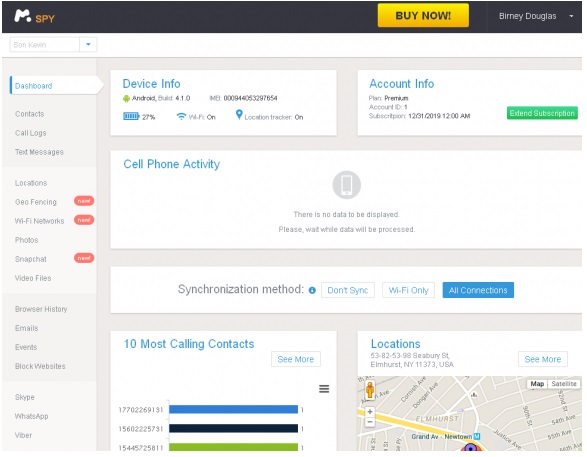
Samsung Phone Finder
The wireless anti-lost Key Finder can be your Samsung phone locator. It has an appropriate hole which can be hooked onto keys or any other item you feel can be lost and is precious for you. The easy to use app helps in locating the phone by pressing down on the Key finder just once. You can opt for Silent mode if you do not want to be disturbed. It is compatible with iOS too.
Cerberus
You cannot miss this app. It has an array of features to help you locate your phone. This includes lock and reset your phone, display messages for thieves on screen, reset phone, access to front facing camera to take the picture of the thief. The app can be hidden, works remotely on your mobile with WearOS and also records audios using the mic. It provides a free trial. After that, if you like it, buy it.
Prey Anti Theft
The app is not new and has earned trust of many. The sole purpose of Samsung phone locator app is to help you find the phone when it goes missing. It is lightweight and has all the basic features needed to find a missing phone such as find your phone, lock your phone and set off an alarm. One can click pictures to see where the device could be and collect all the information to see it is. Prey Anti Theft works really well people and is similar to Google’s Find My Phone. The app is free.
Attractive Features Made Available by mSpy Samsung Phone Finder
mSpy Samsung Phone Finder comes packed with 150+ features among which the phone spying is the most impressive one. Spy on all messages, calls and multimedia exchanged through WhatsApp and other IM apps including iMessage, Instagram, Facebook, Line, Skype, Kik, Wechat and Viber. Get instant updates of messages along with date, time and sender information. Here is a list of some other features that are certainly going to win your heart -
- Spy photos: Images, Audio files and other multimedia files are a great way to track the cell phone of any android user. mSpy Samsung Phone Finder gives you access to all of the mentioned bouquet of features with the click of one button.
- Skype Messenger Spy: The process to monitor all Skype conversations including multimedia files transferred over the devices got way simpler with mSpy Samsung Phone Finder.
- WhatsApp Messenger Spy: With WhatsApp spy you can easily access all text messages and multimedia messages like videos, images, voice recordings that have been exchanged through WhatsApp messenger.
- Hike Messenger Tracking: A popular social media app Hike is available to users globally. This app can be used for sharing texts and photos. mSpy Samsung Phone Finder App can be used to spy all Hike chats.
- GPS Tracker: mSpy Samsung Phone Finder informs you about the live location of the target android smartphone.
- E-mail Spying: Yahoo Mail, Outlook Mail and Gmail are the most popular ways of doing formal communication. People use these email services to share various kinds of emails including spams. You can keep your family secure with the help of mSpy mobile spy app to keep yourself away from all threats. Employers can install mSpy Samsung Phone Finder to their employees mobile to monitor their email conversations, while the parents can install the iPhone parental monitoring app to their kids android device to keep an eye on the emails shared by them.
If you are interested in taking help of third party apps, then mSpy Samsung Phone Finder is perhaps the best choice given the features it has to locate Samsung Phone.
We wish you all the best. Happy samsung phone tracking!
YOU MAY ALSO LIKE
- Ways To Know If Your Partner Or Children Are On Tinder
- The Best Ways to Check iPhone's Private Browsing History
- Top 10 Kids Phone Tracking Apps for Android
- Best Remote Control Apps for Android
- The Best Sprint Phone Locator of 2021
- MTV Parental Controls: How to keep your children away from bad MTV content
- Top 10 Best Parental Control Apps for Your Child's Smartphone
- Top 10 best spy pens to discover in 2021
- Top 10 Essential Phone Monitoring Apps for Parents of 2021
- How to view someone's SMS messages online?
- How to Block Apps on Facebook?
![]() > How-to > How to Locate a Samsung Phone of 2021
> How-to > How to Locate a Samsung Phone of 2021