Want to Read Verizon Saved and Deleted Messages?
“I think my partner is seeing someone else behind my back. He is really distant lately and I have a strong intuition about it. How can I be sure whether he is being loyal or not?”
“How can I view the Verizon messages on my son’s phone? I want to know with whom he chats on a regular basis, but can’t seem to find a solution.”
If you are also going through a similar situation, then this would be the last guide that you will read. A lot of times, we would like to check on someone else’s messages without being detected. While it might seem like a tough job, it isn’t impossible. In fact, there are different ways to read Verizon messages on any other phone. In this guide, we will discuss four of these solutions.

How to view Verizon Text Message Online (Only 5-day log)
Just like other network providers, Verizon also provides an online service. Therefore, users can simply go to its online dashboard and view their messages. Though, you should know that Verizon will only store the messages that are exchanged in the last 5 days. If you want to obtain a call log beyond 5 days, then this won’t be a suggested solution. Also, you should know the Verizon account details linked to the device beforehand.
- Firstly, visit the official website of Verizon and log-in with your account details. This would include the related mobile number and the password. If this is your first time, then you can just sign-up for a new account.
- Go to the “My Verizon” option to load your dashboard. From here, you can go to the “View Text Status” tab.
- This will provide different options related to the exchanged messages on your Verizon. You can simply filter your messages based on different parameters.
- Later, a dedicated message thread will be loaded (of the last 5 days) so that you can remotely view the exchanged texts.
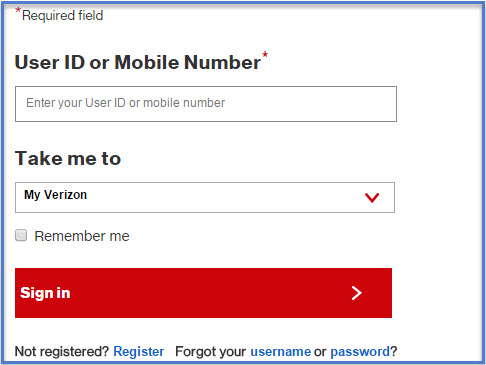
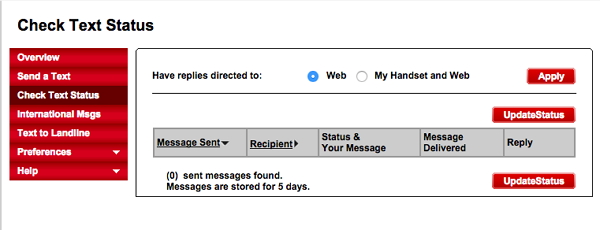
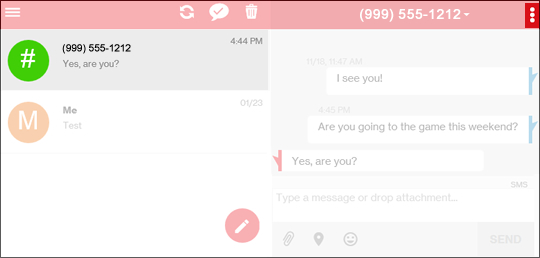
How to read Verizon Text Messages via mSpy Mobile Spy?
As you can see, the Verizon online service would require you to know the linked account details and can only load messages of the last 5 days. To get a complete view of all the sent and received messages without any constraint, give mSpy Mobile Spy a try. It is a highly advanced and sophisticated device tracker that will let you know all the crucial details of an iOS or Android device.
- Users can view all the sent and received messages remotely via mSpy Mobile Spy’s dashboard.
- Besides text messages, you can also view messages exchanged on IM apps like WhatsApp, WeChat, Line Telegram, etc.
- The message attachments, timestamps, contact details, etc. will also be displayed.
- mSpy Mobile Spy can also track other details on a device like call logs, notes, bookmarks, photos, apps, and more.
- You can even track the live location of the device and the past location history.
- It has a sophisticated keylogger that maintains a record of all the keystrokes made
To use mSpy Mobile Spy, you can simply follow these basic steps:
Step 1: Create your mSpy Mobile Spy account
Firstly, go to the official website of mSpy Mobile Spy and sign-up to create a new mSpy Mobile Spy account.
Specify whether you wish to track an iOS or Android device and provide certain details about the device owner.
Step 2: To track messages on iOS
In order to track messages on an iPhone, you simply need to log-in to the iCloud account that is linked to the target device. Make sure that the messages are synced to iCloud on the iPhone in advance.
Step 3: To track messages on Android
To track texts on an Android phone, access the device first and go to its Settings > Security. Turn on the app download option from third-party source.
Go to the official website of mSpy Mobile Spy and download its APK file on your phone. Tap on it to complete the installation.
Log-in to the app using your mSpy Mobile Spy account details and grant the app the necessary permissions.
After that, activate the device administration and start monitoring the phone. If you want to run it in stealth mode, then delete the app icon.
Step 4: Start tracking
In the end, you can just go to mSpy Mobile Spy’s dashboard on any device or computer. You can view all the basic details here. Go to the left panel and visit the “Messages” option to view the exchanged texts. In the same way, you can track the popular IM apps as well.

How to view all Verizon messages on iPhone?
If you think that the user has deleted certain messages on their iPhone, then you can try iFixMate iPhone Data Recovery. The tool has the highest recovery success rate and can retrieve all kinds of deleted, lost, or inaccessible content from an iOS device. All you got to do is follow these steps.
- Launch the iFixMate Data Recovery on your system and connect your phone to it. From its home, select the “Recover” option.
- Choose to recover data from an iOS device and select the type of content that you wish to scan.
- After enabling the “Messages” option, click on the “Start Scan” button. This will start scanning the device for all the inaccessible and deleted messages.
- Wait for a while for the application to scan your phone. In this end, it will display the retrieved content so that you can preview or restore it.


How to view all Verizon messages on iPhone?
How to view all Verizon messages on Android?
Just like iPhone, iFixMate Data Recovery can also be used to retrieve deleted messages on an Android as well. To do this, you can take the assistance of dr.fone – Recover (Android). It can retrieve the deleted or lost messages, call logs, photos, videos, and tons of other kinds of data. All you got to do is follow these steps:
- Launch the iFixMate Data Recovery and connect your Android device to the system. Visit the “Recover” module from its home.
- Select the type of data that you wish to scan. Make sure the option for “Messages” is selected before you click on the “Next” button.
- You can choose to scan only the deleted content or the entire device. After making the appropriate choice, start the scanning of your device.
- The application will look for the selected content on your device even if it is deleted or lost. Make sure that you don’t close the application or remove the device during the process.
- Once the scan is over, you can simply preview the retrieved data by visiting the “Messages” tab. If you want, you can even restore it or can just take its backup as well.
Attractive Features Made Available by mSpy Mobile Spy
mSpy spy phone app comes packed with 150+ features among which the phone spying is the most impressive one. Spy on all messages, calls and multimedia exchanged through WhatsApp and other IM apps including iMessage, Instagram, Facebook, Line, Skype, Kik, Wechat and Viber. Get instant updates of messages along with date, time and sender information. Here is a list of some other features that are certainly going to win your heart -
- Spy photos: Images, Audio files and other multimedia files are a great way to track the cell phone of any android user. mSpy Mobile Spy app gives you access to all of the mentioned bouquet of features with the click of one button.
- Skype Messenger Spy: The process to monitor all Skype conversations including multimedia files transferred over the devices got way simpler with mSpy Mobile Spy app.
- WhatsApp Messenger Spy: With WhatsApp spy you can easily access all text messages and multimedia messages like videos, images, voice recordings that have been exchanged through WhatsApp messenger.
- Hike Messenger Tracking: A popular social media app Hike is available to users globally. This app can be used for sharing texts and photos. mSpy Mobile Spy app can be used to spy all Hike chats.
- GPS Tracker: mSpy Mobile Spy app informs you about the live location of the target android smartphone.
- E-mail Spying: Yahoo Mail, Outlook Mail and Gmail are the most popular ways of doing formal communication. People use these email services to share various kinds of emails including spams. You can keep your family secure with the help of mSpy Mobile Spy app to keep yourself away from all threats. Employers can install mSpy Mobile Spy app to their employees mobile to monitor their email conversations, while the parents can install the iPhone parental monitoring app to their kids android device to keep an eye on the emails shared by them.
As we mentioned before, the compatibility of the mSpy Mobile Spy app is vast. The app supports almost all the Android phones and the latest iPhone models too. The Android compatibility expands from Samsung, HTC, Sony, Huawei, Google Nexus, Lenovo, LG, and some other phones too. It is also compatible with the iPhone 5, 6, 7, 8 and iPhone X and their counterparts.
By following this guide, you would certainly be able to view text messages on any Verizon phone. These solutions are applicable for all the major iOS and Android devices running on Verizon network. Since mSpy Mobile Spy provides an extremely reliable and simple solution to track any device, it will certainly come handy to you on different occasions. Just install the app and track all the vital details of any device remotely. It is really as simple as that!
We wish you all the best.
YOU MAY ALSO LIKE
- Spy WhatsApp Messages without Installing Anything Remotely
- All You Need to Know About Viewing Call History on an Android Phone
- Can Someone Hack my iPhone? And How Can I Handle it?
- How to Track A Cell Phone Location
- Top 10 GPS Tracking Devices | GPS Phone Tracker
- The 10 Best Free Porn Blockers Available in 2021
- How to Locate a Lost Android Phone?
- 10 Apps to Track Internet history for iPhone and Android
- The WiFi Trail Camera Options To Explore in 2021: A Top 10 Pick
- 4 ways to hack someone's whatsapp without access to their phone
- How to Block Apps on iPhone?
![]() > How-to > Want to Read Verizon Saved and Deleted Messages? Find out How!
> How-to > Want to Read Verizon Saved and Deleted Messages? Find out How!