"How do I block applications on the iPhone? I want to make sure my son will not have access to apps like Snapchat and Instagram as young, but I can not block them on his iPhone."
If you are a caring parent, you should also have a request like this. Nowadays, children can easily access all kinds of applications and content. If you want to make sure your kids do not become addicted to an app or will not have access to inappropriate content, then you have to learn how to block apps on the iPhone. In this guide, we'll teach you how to do the same with its native functionality and using a third-party tool.

How to block apps on iPhone with its "Restrictions" feature?
The easiest way to block an application on an iPhone is to use its restriction feature. Not only to block apps, you can also restrict how your kids access all kinds of content on their phone. To learn how to block apps on iPhone, please follow these steps:
- First, please unlock the device and access its settings > General > Restrictions.
- Simply type in the option "Enable restrictions" and set an authentication code for the restriction. Make sure it's a different authentication code from your phone. The restriction code should not be shared with your children.
- Once you have enabled the restriction features and set a strong access code, you can simply allow or deny any application. Under the "Allow" tab, disable the feature and the application would be blocked. To use the app, your children must provide the secret code of the restriction.
- In addition to blocking apps, you can also apply filters to books, movies, TV shows, and anything else your kids can access.
- You can also disable purchases on the App Store, disable social functionality in games and even block websites.

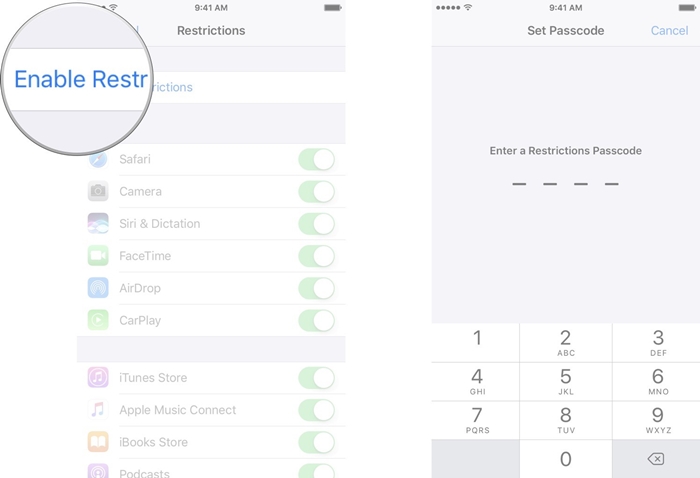
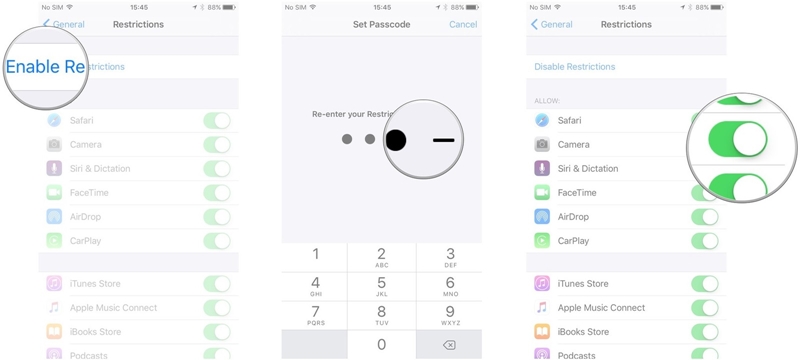
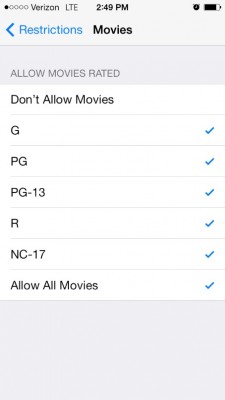
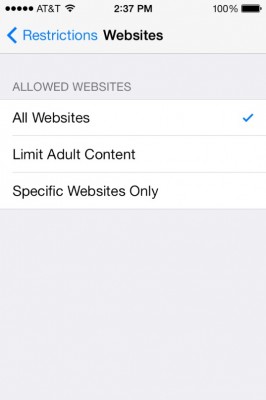
mSpy - The Best Parental Control App for iPhone
The native restriction feature can be used to learn to block apps on an iPhone, but it can easily be overridden by hijacking the PIN. If you are serious about the safety of your children, please try a tool dedicated to parental control and monitoring such as mSpy. It can block apps on your child's smartphone remotely.
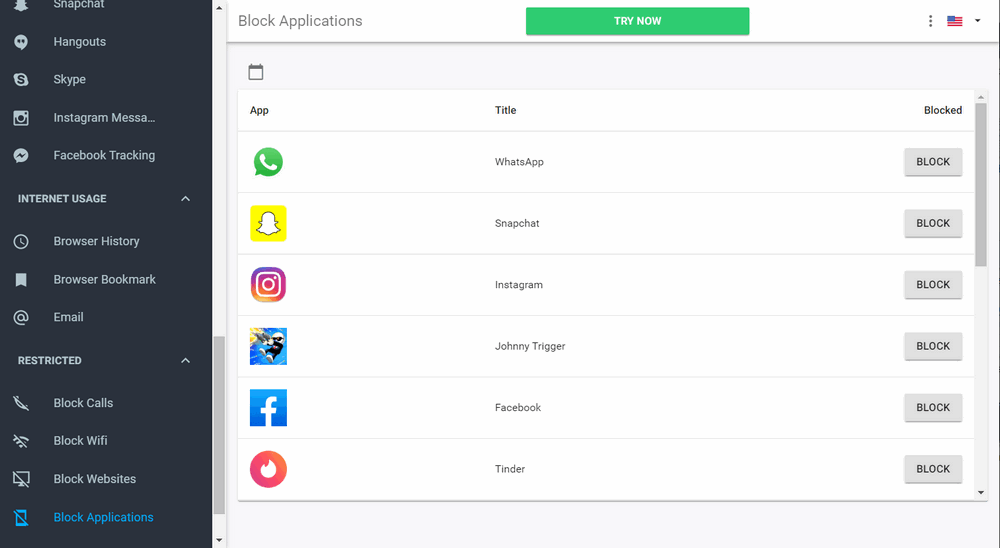
How to block iPhone apps with mSpy?
mSpy is an extremely user-friendly tool compatible with all major Android and iOS devices. Therefore, it does not matter if you have an iOS or Android device- you can easily block your child's iPhone apps remotely from your smartphone. To learn how to block iPhone apps using mSpy, please follow these steps:
- Select one of the mSpy subscriptions and fill out the order form. Complete your payment and check your email for the installation instructions.
- Download mSpy and install the mobile tracking software onto your child’s phone. Please note: Premium features require rooting your Android or jailbreaking your iOS device.
- To restrict your child's iPhone, simply launch the mSpy app on your phone. Log in to mSpy Control Panel to start monitoring calls, texts, GPS location, apps and any other activities taking place on the monitored device.
- To block applications, please visit the "Application blocking" option. From there, you can simply block or unblock an application with one click.
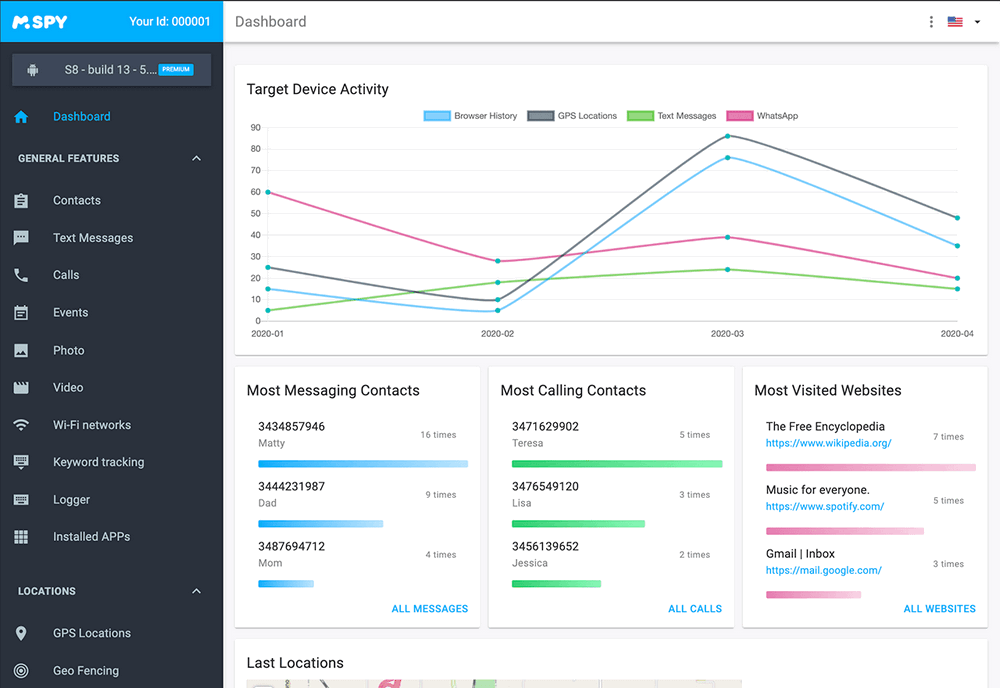
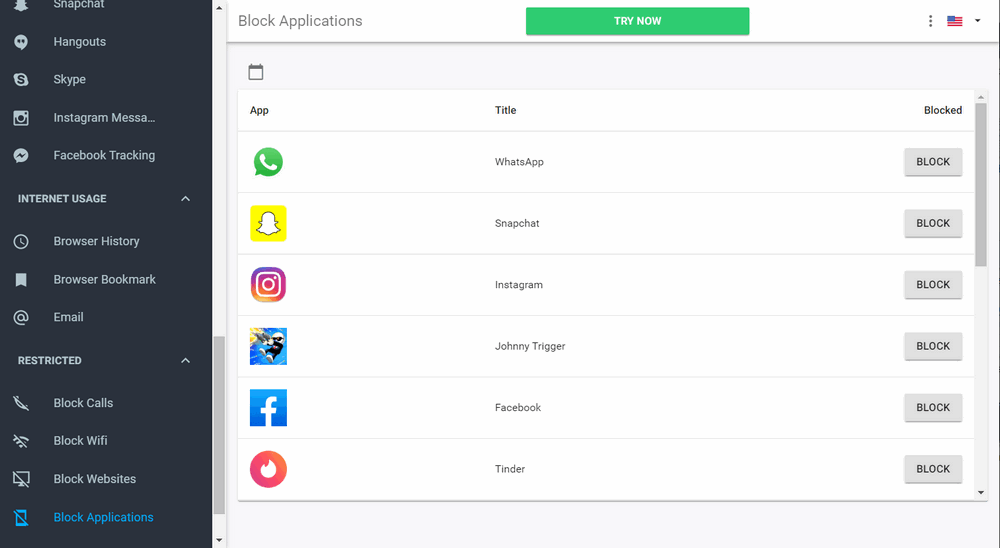
Why should you use mSpy?
As you know, mSpy is a complete parental control and monitoring tool. In addition to blocking applications, this can be useful in many other ways. Here are some of its other features.
- You can track the real-time position of your kids on an interactive map.
- By setting geographic boundaries, you can receive instant alerts whenever your child enters or leaves a restricted location.
- You can also view the places they have visited in the past or the routes they have taken.
- There is also a feature to filter content and block websites on the device.
- You can remotely block or unlock the entire device or application.
- Monitor how your children use their device with their activity tracking feature.
- Set the screen limits on the phone or on an application of your choice.
- Block the device in a particular location or for certain times.
Frequently Asked Questions about the mSpy iPhone App
As mSpy offers many features, users often have questions about it. Here are the answers to the most frequently asked questions about mSpy.
- Does mSpy block applications on the iPhone?
Yes, users can block almost any type of application installed on the target iPhone. mSpy can block previously profiled apps on the device from a dedicated feature provided on the parental control app.
- Do I need my kid's device when I block their iPhone apps?
No, you do not need to access their device to block an app. The device is needed only once to install the mSpy application on their phone. Once both devices are connected, you can control it remotely.
- Can I block specific apps on iPhone?
Yes, you can block any application on your child's iPhone. You can also set a particular duration for using the app and even set a daily limit for its screen duration. In addition, you can see when your kids will be using the app and what apps are installed (and uninstalled) on their phone.
- Can I monitor the content of apps I block? For example, can I read their WhatsApp messages?
mSpy does not encroach on the privacy of its users and can not penetrate into a third-party application like this. Therefore, you can not access the application or read their WhatsApp messages with mSpy.
- Should I need to jailbreak on the iPhone?
No, there is no need to jailbreak the iPhone. Just visit the mSpy App Store page, download the application and start with.
Awesome! Now that you know how to block applications on an iPhone, you can certainly meet your needs. You can use the iPhone or mSpy Restrictions feature to block applications on the target iOS device. Since mSpy has many other features, it will help you remotely control and monitor your child's iPhone.
YOU MAY ALSO LIKE
- How to Hack Someone’s Instagram without Password? Remote Bypass Instagram Password
- Hack FB Password 2021- How to Hack Fb Password Using Mobile
- How to Hack Someone's Wechat Account?
- Best Porn Blocking Software for Parents
- Most Useful Anti Bullying Apps for Parents
- Life360 Family Locator Review and Find a Best Alternative
- Best Internet Filtering and Website Blocking Software Free Download
- Best Parental Monitoring Software for iPhone Free Download
- Parental Control Software for Mac (Macintosh OS X)
- How to Block a Number on WhatsApp?
![]() > How-to > iPhone Monitoring > How to Block Apps on iPhone?
> How-to > iPhone Monitoring > How to Block Apps on iPhone?