Parental Control Software for Mac (Macintosh OS X)
Parents are always concerned for children, whether at home or away. But with the progress of technology, their fear has taken a new form, namely Internet. The potential risks on the Internet have increased considerably. It's like everyone else and everything is exposed to a wider audience without any consent. In such a situation, parents need parental control software for Mac, Windows, iPhone, Android phones and all other devices.

Why do we need parental control software?
The need for parental control software for Mac can be explained with the following points. The reasons are listed in simple points as below:
- Cybersecurity
- Management of time
- Safeguarding the child's activities
- Have control over the children's device
- Prevent access to adult content
- Internet addiction.
10 Best Parental Control Software for Mac
1. KidsGoGoGo for Mac
This software helps parents keep children safe from malicious content and external threats. There are several ways to customize the user experience to get the most out of the software.

Features:
- It is an effective and practical software.
- Prevents children from accessing adult content such as porn, gambling, etc.
- Offers a set of network devices features.
Pros:
- The software has a clear and pleasant interface that will allow the user to quickly navigate through different sections.
- The best thing about the software is that it does not degrade the performance of the computer.
Cons:
Supported OS:
It supports Mac/OS Classic.
Cost: The price of this software is $30.
2. K9 Web Protection for Mac
Description: K9 Web Protection is easy to use Mac Parental Control Software provides effective Web filtering to protect children from harmful content. It is a free software and can be configured as a porn blocker, a spyware stopper, etc.

Features:
- It has an amazing application filtering support.
- Users can add additional configuration options.
- It can disable HTTPS blocking notifications and Google SSL redirection.
- Compatibility with other antivirus and firewall vendors.
Pros:
- It has efficient and customizable filters.
- Apply the limits to multiple sites simultaneously.
- Set a notification for unauthorized access to the website.
Cons:
- The notification panel sometimes causes problems.
- Does not work with the AOL browser.
- No report or keyboard logging functionality.
Supported Operating System: supports Mac OS X 10.4, 10.5, 10.6, 10.7 and 10.8.
Cost: It's free.
3. Free Website Blocker for Mac
Description: This Parental Control Software for Mac is primarily designed to be a parental control software only. For users who only need to block specific content, they can use this software appropriately.

Features:
- It has a simple and easy user interface.
- It can block the entire website or you can choose specific content according to your needs.
Pros:
- Works well for blocking websites.
- Tap and start the blocking feature
Cons:
- It lacks a password protection function.
Supported Operating System- Supports Mac OS X 10.5, 10.10, and 10.11.
Cost: It's also free software.
4. Qustodio Parental Control for Mac
Description: Qustodio Mac Parental Control Software will keep your child safe online. Parents can easily restrict the use of their children's time and data on the computer.

Features:
- Added compatibility with OS X AE Capitan.
- It is possible to define healthy access limits to the content.
- All content accessed is accurately monitored.
Pros:
- Improved filtering and classifications of websites.
- He is inviolable
- It will protect your child from unsafe websites, identity theft, bullying and other risks.
- It runs in the background without negatively impacting device performance.
Cons:
- Some features are only available in the premium version.
Supported OS:
It is compatible with Mac OS X 10.6, 10.7, 10.8, 10.9 and 10.10.
Cost: This software is free, but the premium version costs $49.95.
5. Safe Eyes for Mac
Description: Safe Eyes is a fast, efficient and reliable parental control software for Mac. It is an ideal solution for the online protection of the whole family. It will block all objected content and limit the time spent online by children.
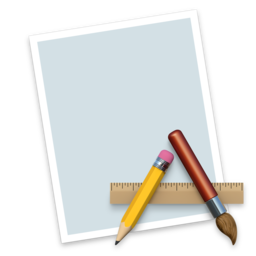
Features:
- It has a customizable program lock
- Enhanced security with HTTPS/SSL filtering.
- Provides robust usage reports that can be limited to administrator access.
- It also controls all programs based on the Internet.
Pros:
- Incredible security features for advanced protection.
- All data is stored on the Safe EyesTM server, which is really useful if there are multiple devices in the house.
Cons: None
Supported OS: Mac OS X 10.4 Intel/PPC, Mac OS X 10.5 Intel/PPC/.6 Intel, Mac OS X 10.6/Intel
Cost: The cost of the product is $49.95.
6. Familoop Safeguard for Mac
Description: Familoop Safeguard is a Mac Parental Control Software designed to enhance and reinforce background operations. This software will surely give an appropriate overview of the child's online activities.

Features:
- It is a complete solution for the online protection of children.
- Secure digital parenting, safe and smart.
- It offers secure search, web filtering, geo-closing, deadlines, etc.
Pros:
- You will get a set of smart tools for parental control.
- It will also provide social network protection.
Cons: None
Supported OS:
This software is compatible with Mac OS X 10.10/10.11.
Cost: The software only costs $4.99 after a 10-day trial period.
7. KidsServer PE for Mac
Description: This is the most powerful Mac parental control software ever built. It is a proxy-like software that can filter even the most harmful sites. It also offers the time restriction feature to limit children's use of the computer.

Features:
- It supports compressed sites and secure and forced search.
- It is designed as a universal binary software.
- It offers a restriction of film and words.
Pros:
- Simple and unique interface for easy use.
- It has an advanced proxy speed.
Cons:
- The software sometimes slows down the computer.
Supported OS:
It supports Mac OS X 10.3/10.3.9/10.4 Intel/PPC 10.4.
Cost: The price of this software is $40.
8. Intego ContentBarrier X9 for Mac
Description: This software understands that the Internet is a sword that gradually cuts the young spirit. Intego ContentBarrier is a Parental Control Software for Mac that acts as a guardian on online platforms.

Features:
- You can configure custom profiles.
- It monitors the user's Internet habits.
- It can effectively restrict adult content and provide children with content appropriate for their age group.
Pros:
- No threat from strangers by unknown websites.
- Eliminate the risk of ID theft to a large extent.
Cons:
- Sometimes the software has performance issues.
Supported OS:
This software is compatible with Mac OS X 10.10/10.11/10.8/10.9 and macOS 10.12/Sierra.
Cost: You can try the software for free for up to 30 days. After that, you have to pay $39.99 for the Mac parental control software.
9. Safe Internet for Kids Web Browser for Mac
Description: Safe Internet Web Browser for Kids has been effective Parental Control Software, Mac. It is suitable for all children over 3 years old. The websites are already accompanied by 12 sites approved by parents and creative.

Features:
- Safe and secure navigation.
- It offers a password protection feature to deny access to unapproved Web sites.
Pros:
- It is totally free.
- There is a help menu with the browser.
- Password protection is good.
Cons:
- It asks for more control over the time spent.
Supported OS:
It supports Mac OS X 10.4 Intel/PPC, Mac OS X 10.5 Intel/PPC and Mac OS X 10.6/10.7/10.8.
Cost:
The software will run without a registration code for 30 days. After that, it will only require a registration code that users can have for free.
10. KidsGoGoGo X for Mac
Description: KidsGoGoGo X is a parental control software for Mac that blocks by default the adult content of different websites. It protects children against unethical and immoral content, which is inappropriate for their age.

Features:
- It supports user lock usage
- It offers better filtering of blogs and filtering of mobile sites.
- It's a multi-user
Pros:
- Provides a high restriction for the CGI proxy.
- The algorithm is advanced to reduce the risk of misjudgment.
Cons:
- Sites that share videos and photos need to be improved.
Supported OS:
It supports Mac OS X 10.2/10.3/10.3.9/Intel 10.4/10.4 PPC/Intel 10.5/10.5 PPC.
Cost: The software costs only $30.
To establish parental control on different operating systems, many application software is available. Some of these apps are called Parental Control Software for Mac or Parental Control Software for Windows. But all these software and applications have the same function to prevent children from the risks and dangers of the world.
YOU MAY ALSO LIKE
- Mspy Reviews - Learn why mSpy's Most Powerful Spy App for Android and iPhone
- Hidden Call Recorder for Android
- How to Record Skype Calls on Mac
- How to Block All Gaming Sites on Your Child's Phone
- How to Block Adult Content on Android Phones and Tablets
- How to Monitor Text Messages on Android?
- How to Block Porn on Computer?
- The Best Android Parental Control Apps of 2021
- Find the Best Remote Monitoring Apps for Android Right Here
- The Top 10 Best Spy Phone Apps Free Download 2021
![]() > How-to > Parental Control > Parental Control Software for Mac (Macintosh OS X)
> How-to > Parental Control > Parental Control Software for Mac (Macintosh OS X)