How to Know If Someone Has Blocked You on WhatsApp
There are many reasons why someone blocks you on WhatsApp. An argument, a little fight with a close friend, a girlfriend or sometimes even colleagues. Here is a concrete example: "It happened a year ago and I was new to WhatsApp at that time. My friend and I had a clash because we had tight schedules at work and we could not communicate properly with each other. One day, I could not see his status, profile picture and other contact details. I was confused and wondered how it happened suddenly then I realized that I was blocked by my friend. I'm sure that at least some WhatsApp users would have faced the same situation in their lives at least once.
Today's article will help you understand how to know if someone has blocked you on WhatsApp and how you can block someone on WhatsApp. In addition, you will also learn how to unlock the blocked contact in a few simple steps.

How to block someone on WhatsApp?
If you are wondering if there is a way to block a known or unknown contact on WhatsApp that bothers you, then feel free to continue reading.
Block a contact
Need to block someone on WhatsApp? Are you irritated by their idiotic conversations, conversations or video calls? Do not worry, follow the steps below and block the number in question.
Step 1: Open the WhatsApp app on your smartphone.
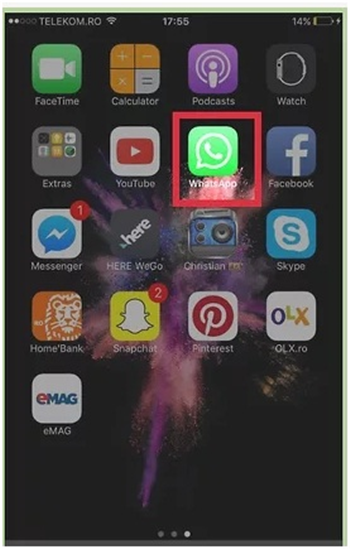
Step 2: To continue, tap the Settings icon.
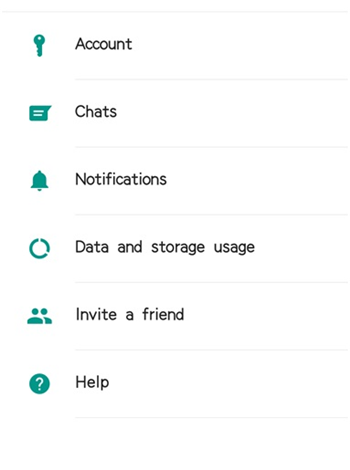
Step 3: Go to the "Accounts" section and press "Privacy".
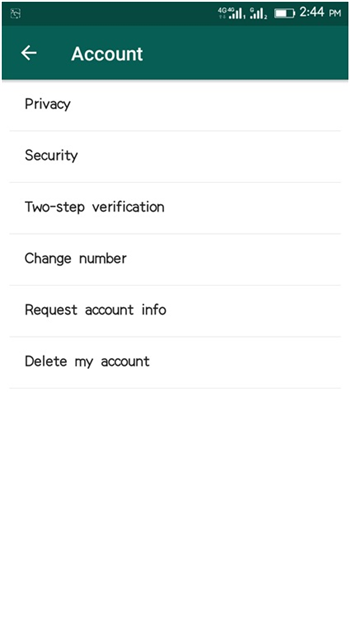
Step 4: Tap the "Blocked" section and tap "Add New".
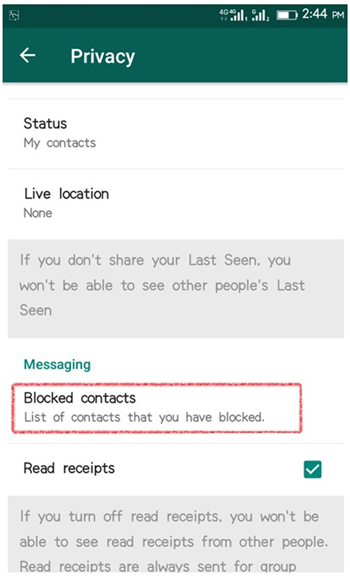
Step 5: Now select the contact you want to block in the contact list. It will be added to the blocked list.
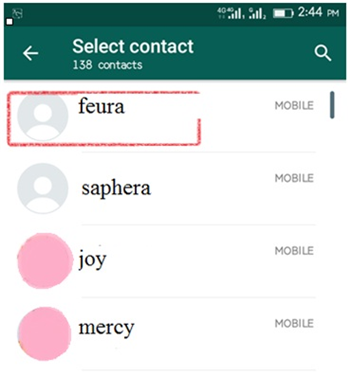
The above step, if followed correctly, will help you block the contact known in WhatsApp.
To block an unknown number
Are you troubled by an unknown number in WhatsApp? Do many conversations and unwanted video calls worry you? You can now block them in WhatsApp, to do this, follow the steps below.
Step 1: First, go to the profile or account of the unknown number in your WhatsApp.
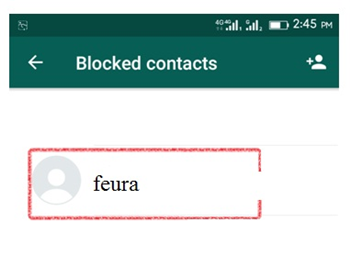
Step 2: At the bottom of the account, you will see the "Block" option and the "Report as Spam" option. Since this is an unknown number, you can tap the "Report Spam" option that will be flagged as spam and you will not receive any more messages. Otherwise, you can press the "Block" option that will block the unknown number permanently and you will not receive any messages or calls unless you unblock them again.
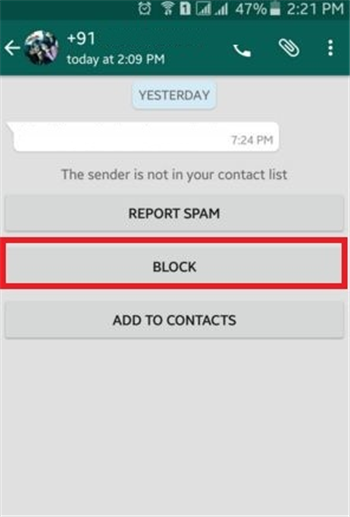
In addition to the above technique, there is a simpler method for blocking an unknown number.
Note: In WhatsApp, when you receive a message from a number that is not added to your contact list, you will see two options such as "Add and Block" in the chat window. Inside, you can block it directly without going to the profile of the contact.
How to unlock someone on WhatsApp?
In previous sessions we have seen how to block a person. If you have blocked your friend and want to unlock it again, it's also very simple.
Step 1: Go to WhatsApp Settings, Account, click Privacy, click Blocked Contacts.
You will see here the number of contacts blocked by you.
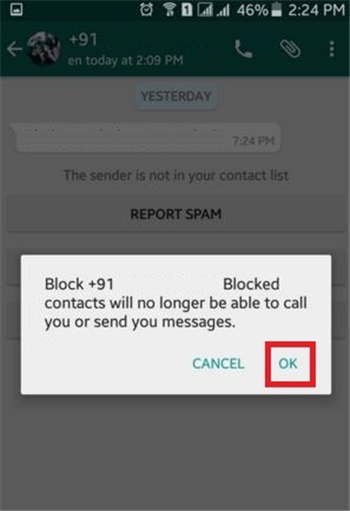
Step 2: Tap the blocked contacts and then the contact and a pop-up window will appear asking you to unlock the contact. Click Unblock this contact to confirm.
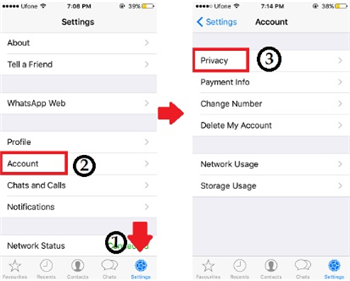
This way you can easily unlock a contact on WhatsApp.
How to know if someone has blocked you on WhatsApp?
This is the most important section of the article. WhatsApp, as you all know, has become extremely famous within the smartphone user community in any country in the world. You can chat, make a video call, share files, create groups and it's possible with anyone in a country with a good internet connection.
So, back to the main questions and learn the trick to know if someone else has blocked you on their WhatsApp.
There are some tips and guidelines that will help you know if someone has blocked you on WhatsApp.
- When you send messages to the particular contact, the message will not reach the recipient. You will get a single check and it will not become a double checkmark or it will not turn blue if you get stuck.
- You will not be able to see status updates and profile photos.
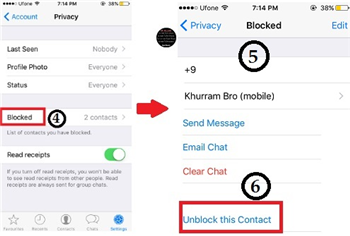
- If you're trying to make audio calls, video calls, or even trying to add them to a new group, you will not succeed.
- Their online presence or their last visit will not be available to you.
- Last but not least, you will not be able to see this particular contact in the WhatsApp contact list.
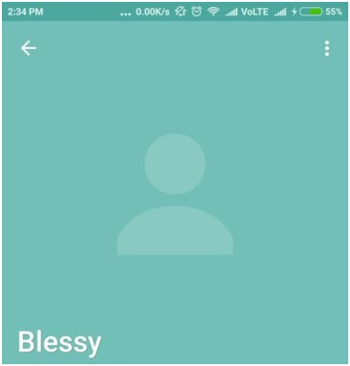
Steps to find out if someone is blocked by WhatsApp
Step 1: First of all, the basic step is to open the WhatsApp application.
Step 2: Then, at the bottom of the screen, you will see the "Contacts" list. Simply press it.

Step 3: Now, look for the name of the contact that you think has blocked you. If you can see it, the person did not block you. Otherwise, tap the contact and send them a message.
Step 4: If you can see the last seen time, appearance online or if the message comes with a double checkmark blue, your blocking assumption is wrong.
Step 5: This last step will surely tell you if you are really blocked by this person. Go to the contact's information page and check out social networks, links, and favorite posts. If you can not see them, you can be sure that you are blocked by this contact.
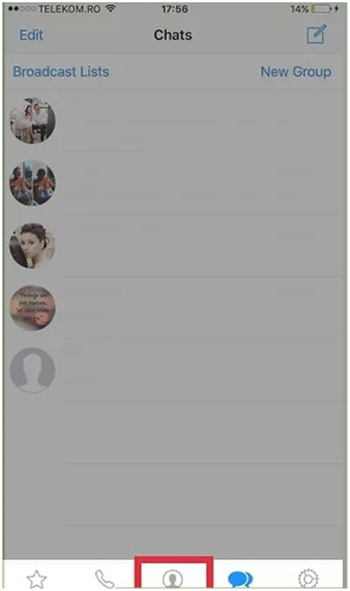
If you follow the steps above, you can make sure that you are blocked by the person concerned or not. I have a doubt. If I am blocked by someone, what should I do to be unlocked by them? The sad reality is that once blocked by a member, you can not do anything to unlock yourself and it's up to that person to unlock you from their WhatsApp account.
Technology is a blessing for humanity and platforms such as Facebook, Instagram and WhatsApp help us keep in touch with our friends and colleagues through chats, video calls and more. Technology can be used both positively and negatively and it is our responsibility to use it to maintain excellent relationships with everyone around us. Finally, I hope that, thanks to the article, you have learned a complete guide on how to handle blocked WhatsApp contacts or block them or unlock them. Make sure to follow the steps correctly to get the expected results and find out if anyone has blocked you on WhatsApp.
In short, "Stay connected, love everyone and explore the world".
YOU MAY ALSO LIKE
- How to Record a Live Conversation on iPhone
- How to Record a Phone Call on iPhone Secretly?
- The Best Parental Control App for Internet Filtering
- 10 Parental Control Apps for Android Devices of 2021
- How to Block Websites in Windows 7?
- How to Block Adult Sites on the Child's Cell Phone
- SecureTeen parental control - Advantages, disadvantages and alternatives
- New Porn Blocking App for Parents in 2021
- The Best iOS Parental Control App
- How to Monitor Mobile Activity on Android and iPhone?
![]() > How-to > How to Know If Someone Has Blocked You on WhatsApp
> How-to > How to Know If Someone Has Blocked You on WhatsApp