As the trend of smartphones and the Internet evolves from day to day, the world of gaming is growing every minute. It is now possible to play games anywhere and anytime with just a few clicks on your smartphone.

In addition, we can not deny that children love games and often do not understand how they get hooked. Before you know it, their devices are filled with games and content that you may not want to see with your child.
Whether you have a child in love with the games by your side or a teenager who discovers his favorite game, here's how to block the gaming sites on your kid's phone?
Prevent your kids from wasting too much time on online games
Online games create an interest for your children and tend to take all the productive time of your children. According to one study, 91% of children play video games in one form or another. There are chances that games are limited to educational content, but most of the time they have entertainment content.
In addition, there are children who play excessive games and make play a priority in their lives. If you are also having trouble keeping your children away from online games, here are some tips to help you.
- Help them balance: Support and encourage your child's participation in various activities, including physical activities.
- Determine how much time you spend: you need to know how much time your children spend online and help them use it well.
- Help them socialize offline: Sometimes children are shy and uncomfortable with their peers because of what they stay immersed in video games. To avoid this scenario, help them get into the activities that will bring your child with those who have the same interest.
- Block gaming websites or monitor them: Look for programs that help you block websites or allow you to have parental controls on your child's device.
mSpy- Parental Controls for Blocking Game Websites
mSpy is one of the best free and reliable parental control apps that allow you to monitor your child's activities. It lets you track your child's location, block gaming websites, do web filtering, control screen time, and more.
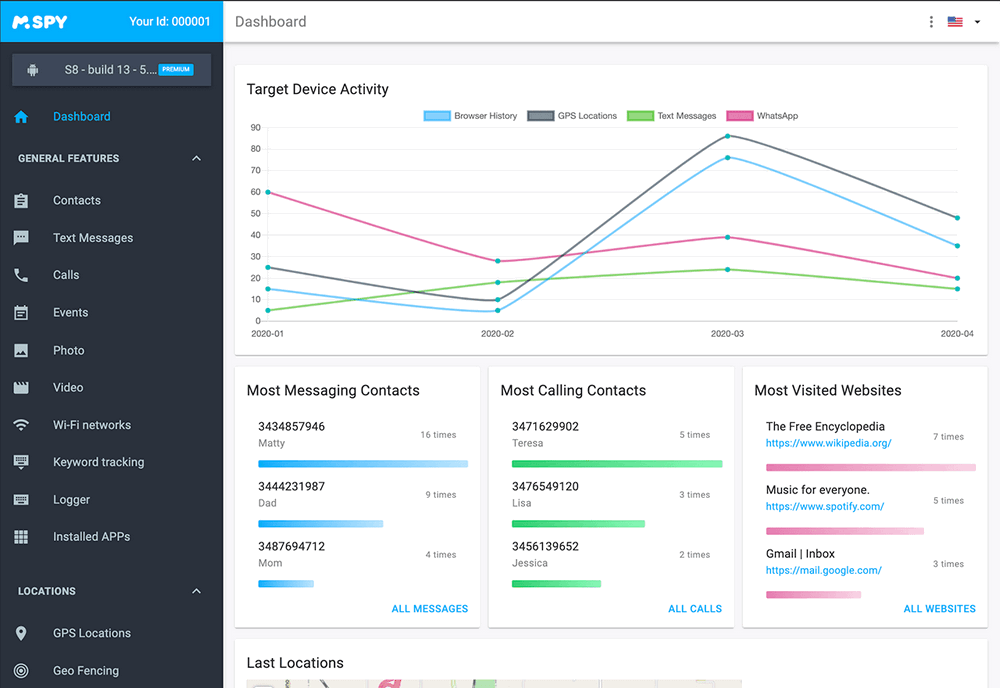
Features:
- Geo-tracking and real-time tracking of places: mSpy allows you to track the location of your children. It also allows you to set geo-location on secure areas so that you can get alerts regularly whenever your child enters or crosses them.
- Filtering Web Content: With mSpy, you can avoid potential threats by blocking any inappropriate website.
- Application Blocker: You can monitor your kids' activities and block apps while they're studying or sleeping.
- Time Control and Screen Tracking: Control the time and tracking of the screen and check how often your child's phone is used throughout the day.
- Setting the remote control: You can install the application on your phone and your child's and adjust everything according to your needs.
How to block gaming websites on your kid's cell phone?
Before blocking gaming websites, children and parents should understand the need to use the mSpy Parental Control app.
To block websites, here are the steps to follow:
Step 1: Sign up for a mSpy account on your device. Select one of the mSpy subscriptions and fill out the order form. Complete your payment and check your email for the installation instructions.
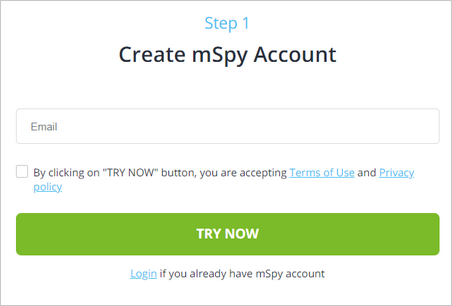
Step 2: Activate mSpy on your child's phone. Download mSpy and install the mobile tracking software onto your child’s phone. Please note: Premium features require rooting your Android or jailbreaking your iOS device.
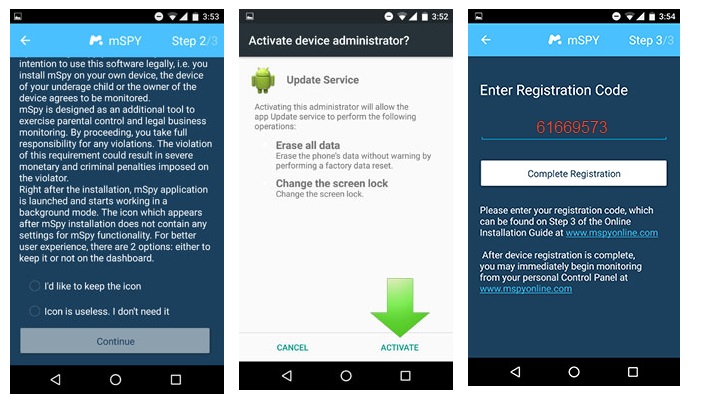
Step 3: Log in to mSpy Control Panel to start monitoring calls, texts, GPS location, apps and any other activities taking place on the monitored device.
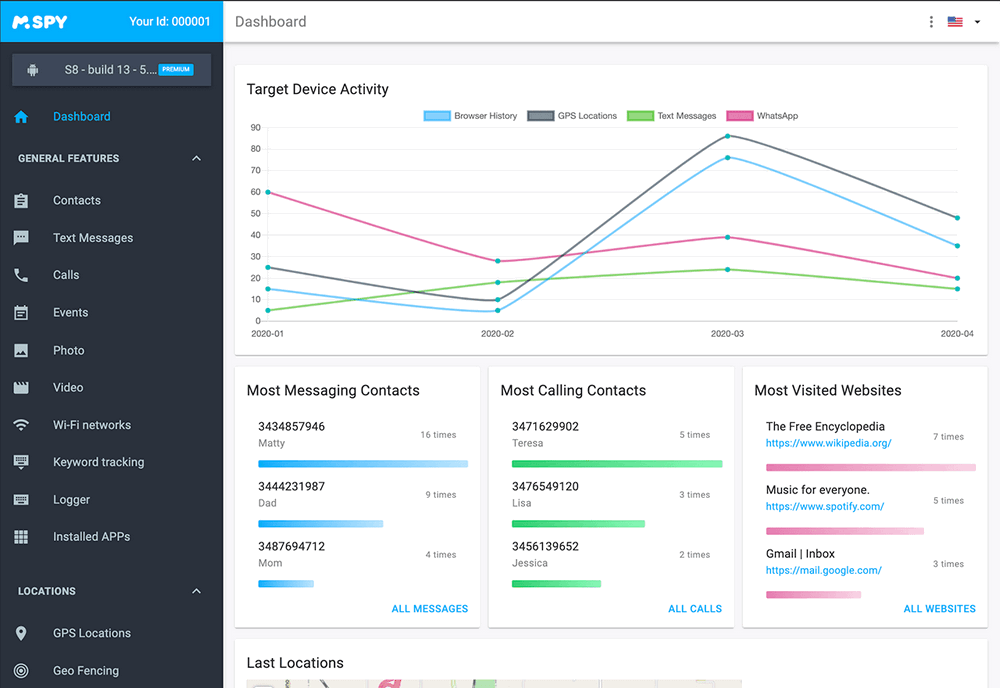
Step 4: Add a rule to the website you want to allow or block.
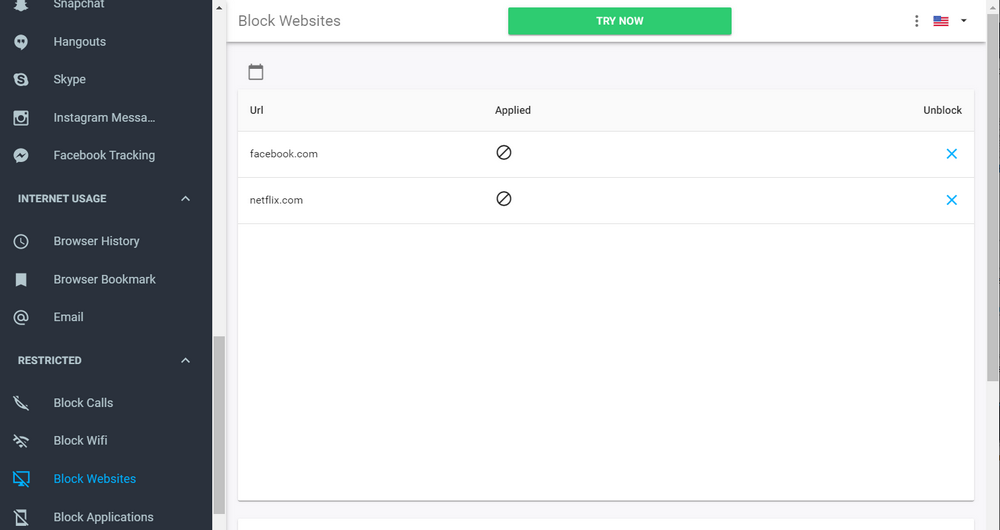
Why mSpy?
With easy installation and an elegant interface, mSpy is one of the best parental control apps for geo-tracking, content blocking, website blocking, etc. Whether your child uses an Android or iOS smartphone, parents can block their child's phone anywhere and anytime.
Apart from this, you can also restrict a child's access to inappropriate applications.
FAQs
- Does mSpy block a website on the child's cell phone?
Yes. It can block any website on your kid's cell phone. Whether it's a game site, porn or game, you can block the site, save and monitor browser history on your kid's cell phone.
- Do I still have my child's device with me when I want to block websites on their mobile phone?
No. You can remotely control your child's phone via your parental control panel from your own parent phone.
- Can I block a specific website on a kid's cell phone?
Yes. You can block a specific website on your child's mobile phone. mSpy not only identifies websites that contain certain types of content including pornographic and violent material but also allows you to block them.
When kids are growing, they tend to waste time on video games, gaming websites, etc. However, it is essential for them to have good time management so that they can expose themselves to various activities in addition to spending time on the Internet.
If you are also looking for a tool to block gaming websites, try mSpy.
YOU MAY ALSO LIKE
- How to Hack Fb Password Using Mobile Remotely
- 3 Ways to Hack Someone's WhatsApp Account
- My Mobile Watchdog Parental Control Reviews
- How to Setup Safari Parental Control on iPad?
- How to Setup Parental Controls for the iPhone 8 and iPhone 8 Plus
- mSpy Web Filtering - Block All Porn/Sex Sites
- ATT parental control: Smart Limits, Family Map and Best Alternative
- How to Hack Someone's Email: 100% Effective Solution
- How to hack an iPhone (Even Experts Do not Know it)
- 10 Best Apps and Mobile Tracking Services to Track a Phone
![]() > How-to > Parental Control > How to Block All Gaming Sites on Your Child's Phone?
> How-to > Parental Control > How to Block All Gaming Sites on Your Child's Phone?