We are more than used to seeing our children use the Internet at any time and at any age. As parents, we have a responsibility to manage the Internet well so that our children have a good user guide. We all know how important it is to know how to protect our children on the Internet to protect them but it is also essential to listen if your child has online problems and to know about potential dangers. Minors access to the Internet and mobile devices is massive! this does not mean that they are aware of the risks of new technologies both in terms of excessive use and from the point of view of exposure to inappropriate content.

The risks facing children online
As parents of teenagers, we worry about the risks of social networks. Because inappropriate content for minors appears without warning on all types of mobile devices and they are generally very attractive. False images and harmful videos promote bad habits, negative values and misleading information. The little ones get there very easily. A direct search is out of curiosity, they enter a site that resolves their doubts. However, they do not always find the correct information. There are three dangerous situations for children online: grooming, sexting and cyberbullying. So, we should be serious about protecting our teenagers from any kind of unexpected online risks.
10 tips to keep your kids safe online
Here is our list of the top 10 tips for keeping kids safe online
Tip 1: Set the Internet filter and content blocker
Solutions like mSpy give you better control over the Internet and allow you to effectively filter certain sites via a blacklist of links and specific keywords. Added benefit: You can adjust these bans based on the age of your children. An internet security monitoring also gives you an extra level of security. mSpy is the most effective blocking application to protect our children from inappropriate content. Do not forget to apply it on your laptops, smartphones and tablets. In this app you will have a free trial of 3 days.
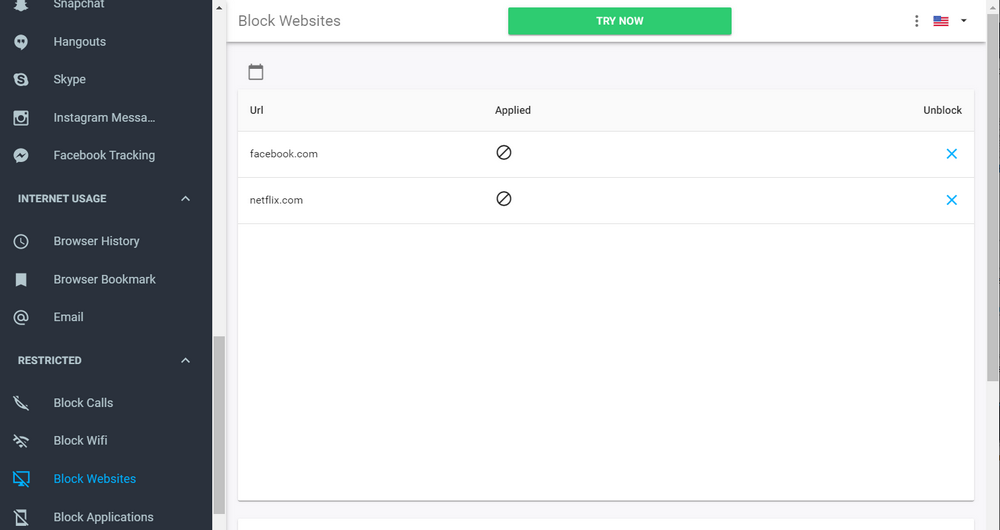
Tip 2: Set rules and guidelines at home
This may include setting time limits in front of the screen, the type of content that children access online, or the appropriate tone of the language they use on the Internet. These rules may vary according to each child's age, maturity, and online risk knowledge.
Tip 3: Encourage your kids to connect in common spaces
It's about achieving a balance in which they do not feel that you are constantly watching over their shoulder and that they do not feel they have to hide what they are doing online. This will help you stay calm about what they are doing and they will know that they can turn to you when they feel confused, scared or worried.

Tip 4: Teach kids to think before clicking
Whether they search for online video sites, receive an unfamiliar link in an email or just surf the web, remind your kids not to click on the links that they could take them to dangerous or inappropriate places . Clicking on unknown links is one of the most common ways people are infected with viruses or reveal valuable private information about them.
Tip 5: Make your kids aware of the dangers of social networking
Speak openly and freely with your children about the dangers of sharing photos, videos, private messages and answering their questions. Why not surf with them on the internet to show them what consequences their publications can have on themselves and others? In addition, to keep children safe, teach them not to click on links they do not know, not to share their private content with strangers, to disconnect systematically from their session once completed.
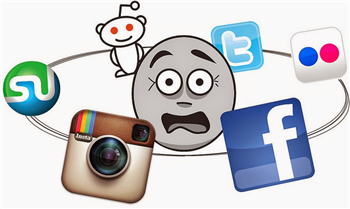
Tip 6: Learn more about different social networks and their uses
Facebook, Twitter, Snapchat, Instagram, Vine or Tumblr are some of the favorite networks of young people. Not to mention that new ones are born almost every month! To each social network, its habits and therefore its risks. If you do not create a profile on each of them, find out at least about the type of use used to identify potential threats such as: exchanging videos, instant messages, and chatting with strangers.
Tip 7: Imposing an age limit
If most social networks mention the age of 13 as the legal limit for creating an account, it's not hard to lie about your date of birth. The Children's Online Privacy Act does not allow companies to collect personal information about children under the age of 13 without the permission of their parents. But it's up to you to make sure that rule is respected at home.
Tip 8: Be alert to dangerous content
From websites to apps, games, and online communities, your kids have access to a great deal of content that can affect them both positively and negatively. Using mSpy with its smart home security and browser security settings can help keep the whole family safe.
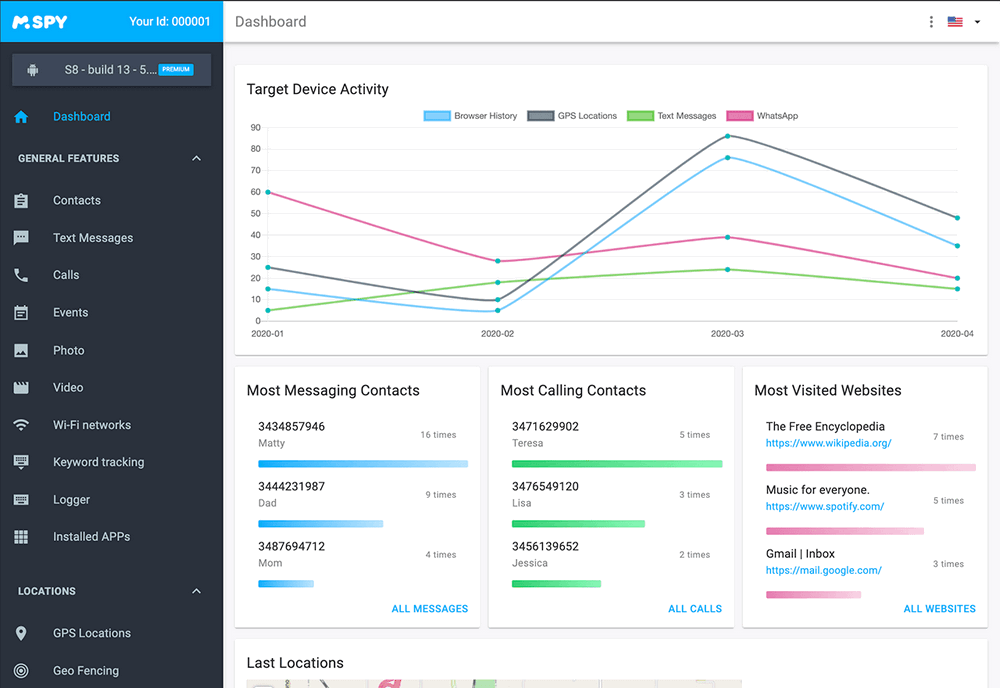
Tip 9: Check your child's privacy settings regularly
Just like antivirus for your computer, privacy settings on social networks are the nerve of war. Check them regularly as they constantly evolve. Result: sometimes difficult to separate things and see the changes. But without even having voluntarily changed, it is possible that the account of your child is not as "private" as it was.
Tip 10: Create a complex password
As with any online account, the first security goes through the quality level of the password. The first step to discover an account. The longer and more complex a password, the harder it will be to detect. So remember to apply very simple principles and to keep safely the access codes of your children. Ask them also not to disclose or write them! Otherwise, change them immediately.

Today's children are always connected to the world via the Internet. They are probably more comfortable online than you. The problem is that there are things on the Internet that you prefer not to encounter: sites that encourage violence, sites full of hate and pornographic sites that promote a distorted idea of human sexuality. You can not monitor every moment of web browsing on a device. This is where the mSpy Parental Control Software comes into play with the ability to filter unwanted content, limit usage time, and in some cases monitor interactions on social networks. To protect children,Protect them by exploring the digital world on their devices with mSpy family protection features. You can download the app for free right now.
YOU MAY ALSO LIKE
- How to Record a Call with Google Voice?
- Best Automatic Call Recorder 2021
- How to find your lost Android device with Google's Find my device?
- Find out what your children are doing on their phones
- iPhone Parental Control for Apple iPhone X/iPhone 8/iPhone 7/iPhone 6
- Best Parenting Apps for Android Phones and Tablets
- 5 Smart Sphygmomanometers that Connect to Android
- Best Parental Monitoring Apps for Android of 2021
- 10 Things Parents Should Never Do for Their Kids
- The Best Computer Monitoring Software for Parents of 2021
![]() > How-to > Parental Control > Keeping Your Kids Safe on the Internet
> How-to > Parental Control > Keeping Your Kids Safe on the Internet