How to Monitor iPhone Text Messages
In all but 7 of the 36 countries included in our latest data, the iPhone 7 (or 7 Plus) leads the way. We also see the iPhone 8, 8 Plus and X firmly cement themselves near the top of the list in many countries. Actually, iPhone text message monitoring has also been of huge interest for the last couple of years, and it is natural. With the increased number of cyberbullying and cases of sexting, the need to monitor children's iPhone has increased dramatically.
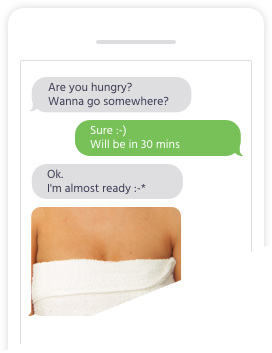
Parents Neded to Do Something
If you began researching ways you could monitor your kids’ text messages, you would find various monitoring apps and monitoring services available on the Internet. Each of the monitoring apps had some drawbacks. There had to be an easier way to monitor text messages so parents could better understand what is happening in kids’ lives. Let’s face it; even the best kids don’t tell their parents everything.
Benefits of Monitoring Your Child's Messages
- Know what's happening in your child's life.
- Know who's messaging your child.
- Know the things your child is afraid to tell you.
- Sleep easier knowing your child is safe.
- Have peace of mind.
To monitor your child's iPhone text messages, the old fashioned method of physically taking your child’s device and manually checking iPhone text messages may be your choice. However, if Your Child has an iPhone, there is another simple solution to monintor iPhone text messages for free.
How to monitor iPhone text messages for free?
One of the easiest ways to track text messages on the iPhone is to use Apple’s built-in iMessage service. You can use it to monitor iPhone text messages for free easily. iMessage is an instant messaging service that is an alternative to traditional text messages. Messages through iMessage are sent through Apple’s servers rather than cell phone provider’s texting server which means that the messages can be accessed on more than one device. Apple currently allows iMessage to sync to iPhones, iPads, iPods, Mac computers and Apple Watches.
What do you need to monitor iPhone text messages for free?
1. You will need an Apple device to monitor your kid's iMessages.
This device can be an iPad, iPod touch, Mac computer, or an old deactivated iPhone that is no longer in use. You can also use your own iPhone, but I recommend using a dedicated monitoring device separate from your iPhone.
2. The monitoring device needs to be connected to the Internet.
The device will need to be connected to the Internet using either a Wi-Fi network or a cellular data network to receive your child’s messages. You will also need to know your child’s Apple ID and password.
3. Connect the monitoring device to your child's iMessage account.
You can setup the monitoring device to receive your child’s iMessages using their Apple ID and password. You can then setup the Text Message Forwarding feature to have their SMS text messages sent to the monitoring device.
4. Beware of the alert notification sent by Apple.
You need to be aware that Apple sends a notification alert to your child’s device when another device signs in to their account. You may not want your child to see the notification, so you will need to clear the alert.
To monitor text messages on the iPhone for free, link the iPhone’s iMessage account to iCloud and then link this same iCloud account to either another iPhone, iPad, iPod, Mac computer or Apple Watch. All messages sent to or from the iPhone via iMessage will show up on any linked device as well. So you are free to read other's iMessages remotely from your side. That's great! Use the built-in capabilities of the iMessage System to monitor your child's messages for free.
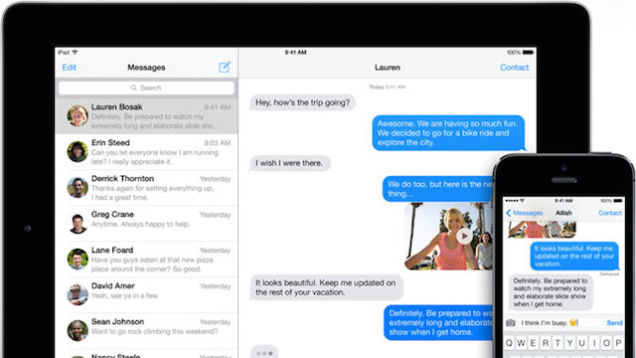
How to Track iPhone Location for Free
![]()
It is worth noting that many of the professional monitoring services offer location tracking of your child’s device. There is also a free app available on the App Store called Find My iPhone that will also provide location tracking of your child’s device. You can also use the Find My Friends app for free iPhone location tracking.
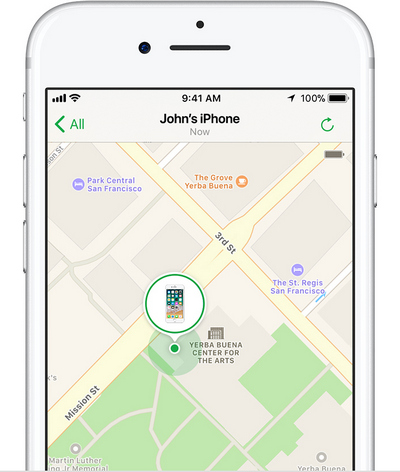
If you have kids, at some point, you have inevitably heard them complain that they can not find one of their Apple devices. Missing iPhones or iPods seem to be a regular occurrence. The Find My iPhone app can be very useful for locating misplaced devices.
Additionally, from any computer, you can go to https://www.icloud.com and sign in with an Apple ID to locate all devices associated with that Apple ID.
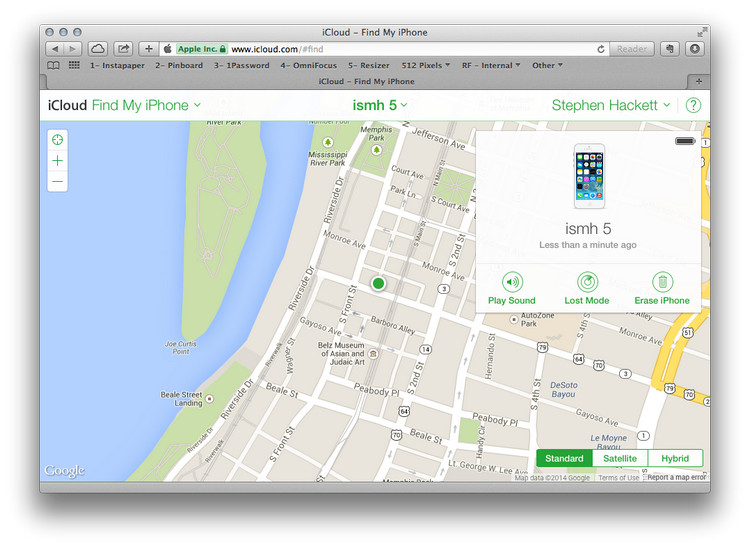
Monitor Text Messages with Third-party Apps
iMessage represents a good free option for iPhone monitoring, however, iMessage works only on iOS devices, so if the iPhone is receiving text messages from an Android or other non-iOS device, or the sender is sending the text as a cellular text rather than an iMessage, these messages will not be forwarded to you. Another issue with using iMessage as a way to track messages is that you will be sharing the same iMessage account with the other individual’s iPhone, which may get confusing. If you use your own iPhone to monitor your child’s messages, everything needs to be setup correctly on your child’s iPhone or your messages could be delivered to your child’s iPhone.
What's more, teens today own a smartphone they use for most of online activities. They use messaging apps for keeping in touch with their friends. These apps include WhatsApp, iMessage, and Kik, and are believed to be harder to look over. If you want to monitor more information besides iPhone iMessages, you need the help of a third-party monitoring app.
mSpy Parental Control for iPhone Text Messages Monitoring
mSpy is an parental control software that lets you monitor your child’s text message SMS (including iMessages on iPhone). mSpy is the best iPhone monitoring software currently in the market, and this is due to its many features, its effectiveness and reliability. It makes iPhone text message monitoring easy and stress-free through its simplicity.
What’s more, you don’t even need to jailbreak the target iPhone. mSpy can be set up on an iPhone that has not been jailbroken without having access to it, and still allow you access to all the messages that are sent or received. All messages will be displayed with their timestamps and details of the contact person. You can even know the messages that have been deleted!
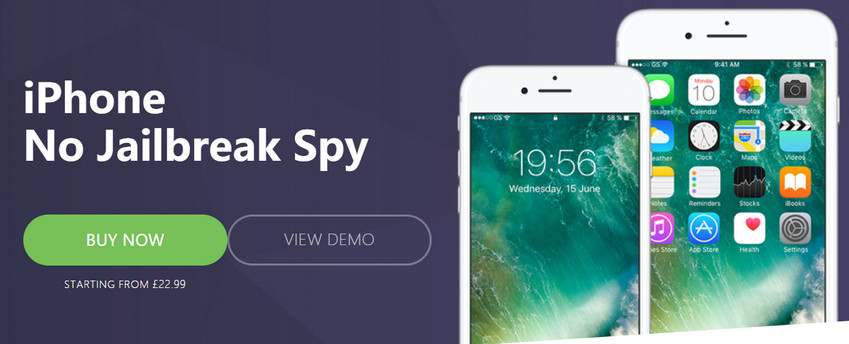
How to Monitor iPhone Text Messages with mSpy?
Remember that to configure any monitoring app on an iPhone, you will need to have the iCloud credentials.
1. Choose a plan for mSpy
To monitor iPhone text messages, you can just choose no-jailbreak package. After you complete the payment, you will receive a welcome letter with all further instructions.
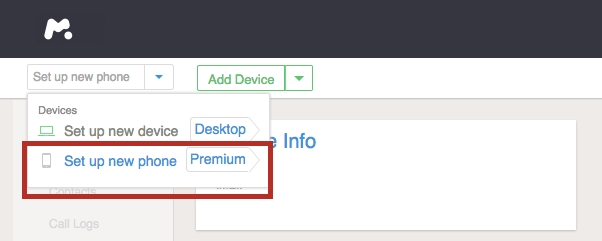
2. Verify the iCloud credentials (Apple ID & Password)
Complete a simple setup process to monitor iPhone. Right after registration there is a Setup Wizard to go through. Fill in the iCloud ID and password signed on target iPhone and click verify. Make sure that the iCloud backup and syncing service is activated on the target device. if not, please visit apple.com to learn how to setup iCloud backup on an iPhone.
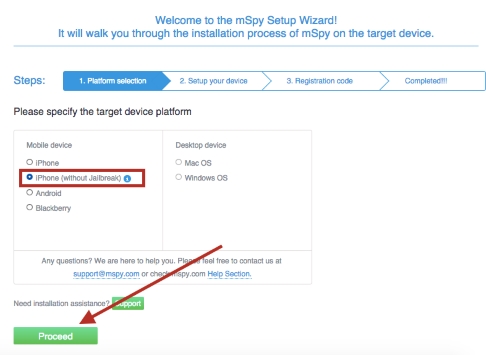
3. Start Monitoring on iPhone Text Messages
mSpy iPhone monitoring then starts tracking immediately, and it will even start with older messages. You can sign in your account from any browser and start monitoring your child’s text messages.
![]()
Read Other’s iPhone Text Messages from Your Side
Using the Internet capabilities of your phone or tablet, the monitored activities and all sent and received iPhone text messages are quickly inserted to your mSpy monitoring account. To read othere's iPhone text messages you simply login to your secure account at the mSpy web site. Logs are displayed by categories and sorted for easy browsing. There should also be a list of all the phone numbers for which your child has sent or received text messages.
Benefits of using mSpy to monitor iPhone text messages
- Convenience - mSpy parental control runs on the any parent's personal browser, including iOS, Android, Mac or Windows computer. A parent can choose to review the text messages at their own leisure.
- Ease of Use - mSpy allows monitoring iPhone text messages without jailbreaking. you do not even need physical access to the device if you already have its iCloud credentials (Apple ID & Password).
- Privacy - All the iPhone text message data saved within mSpy is private. The parent is in complete control of the exported text message data and nothing is ever stored online or in the cloud.
- Non-Jailbroken - Supervise your child’s iPhone activities without jailbreaking. Be a part of your kid’s online life with mSpy.
Attractive Features Made Available by mSpy iPhone Monitoring
mSpy knows how important it is to stay connected with your children’s activity, especially when they are far away and opportunities for monitoring are limited. To meet your needs for security tracking, we have developed effective, multi-aspect iPhone monitoring that may help you spy the iPhone of your child in all ways you consider proper. Here is a list of some other features that are certainly going to win your heart -
- Use the iPhone Monitoring App to find out everything about your child’s SMS activities.
- Spy on your child's iPhone by checking emails and multimedia messages.
- iPhone tracking app provides real-time GPS monitoring.
- Parental control for iPhone enables instant message spying and checks.
- Advanced iPhone call management opportunities are also available.
When it comes to monitoring your child’s text messages, you will need to decide if you want to pay for a professional monitoring service or use some no-cost options. Both approaches have their pros and cons, and in most cases it will be difficult to find one solution that will monitor all the potential communication methods used by your child.
If you know your child’s Apple ID and password, you can access their iMessages. A simple way to monitor their iPhone text messages for free is by using an old non-activated iPhone, an iPad, iPod touch, or a Mac computer that is not currently used for your own iMessages.
However, given the fact that teenagers today prefer SMS chatting over phone calling, a good SMS monitorigng application is a must for all those parents, who want to keep an eye over kids' communication. Actually, with a right iPhone Parental Control App there should be no problems for a parent to look through all incoming and sent messages on a child's phone. Even if text messages were deleted or blocked, you can see them at any time.
We wish you all the best.
YOU MAY ALSO LIKE
- Effective Ways to Track a Phone Number
- How to Hack a Cell Phone: A Step by Step Working Guide for Beginners
- Best Apps to Record Phone Calls
- How to Record VoIP Phone Calls?
- How to locate a lost cell phone?
- The Best iPhone Monitoring Software for Parents of 2021
- How to Block Youtube Ads on Android
- Mac Application Blocker to Block Apps on Mac
- Free Download the Best iPod Touch Parental Control
- The Best Call Blocking Apps for iPhone
- How to Track A Cell Phone Location using Google Earth
![]() > How-to > iPhone Monitoring > How to Monitor iPhone Text Messages for Free
> How-to > iPhone Monitoring > How to Monitor iPhone Text Messages for Free