How to Turn Your iPhone into a Baby Monitor?
As much as we would like, it is impossible for us to look directly at our baby at all times, especially if you plan to get everything else in your day. That's why we have baby monitors, so you can easily keep in touch while doing other things.
However, baby monitors are expensive, and why shell out your hard earned money when you have the opportunity to create one perfectly fit with your iPhone? Today, we will explore everything you need to know to do it right, with your baby's well-being at the heart of everything you do.

What can baby monitor apps do?
The reason you would choose a baby app on a baby monitor is simple. Price and functionality. Although you can spend hundreds of dollars on a baby monitor, remember that your iPhone is equipped with a built-in camera and you can easily see your child no matter where you are in the world.
While other monitors may require that they stay at a set distance to work properly, iPhones can be used with cellular networks, Wi-Fi networks, hotspots and more.
There are many other benefits of using an iPhone baby app, but it will depend on the features of the individual app, so explore them below.
5 best baby monitor for iPhone
# 1 - Cloud Baby Monitor
Cloud Baby Monitor, the most popular baby monitor for the iPhone, is a complete application with all the features you need, including low-light amplification, live video and an affordable price.

Features
- Compatibility with the Apple Watch
- Notification that your baby is waking up
- Highly sensitive movement and audio sensors
- Works on Wi-Fi and 3G or higher

# 2 - Baby Monitor 3G
Easily the simplest iPhone baby monitor app on this list, Baby Monitor 3G does exactly what it says about the type of tin application. It's incredibly easy to set up, easily combines with devices using a simple code process, and works with 3G data so you can see your baby from anywhere.

Features
- A universal and award-winning baby monitor app
- Works with all iOS devices
- Easy installation with unlimited HD video
- Lullabies to help your baby sleep
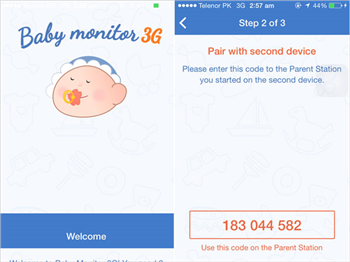
# 3 - Baby Monitor HD
This app may seem a bit more complex than other baby iPhone apps on this list in terms of ease of use, but it offers a full range of power. Indeed, it is able to handle up to four unique video streams and is compatible with a range of external webcam hardware for an optimal experience.

Features
- Audio mode only for autonomy and optimal performance
- Highly sensitive microphone functions
- A ton of customizable options to play with
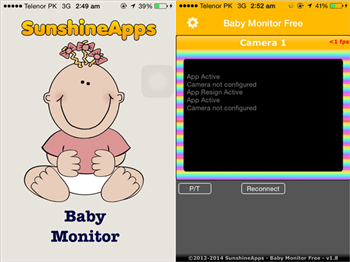
# 4 - My Baby Monitor
If you do not have two iPhones that you can connect together, do not worry because My Baby Monitor is here. With this application, you can connect your iPhone to an Android device to achieve the same results. However, this will only really work on a Wi-Fi connection, making it a potentially limited baby monitor iPhone app.

Features
- Connect an Android device to an iOS device
- Easy to configure and use
- Connecting the HD camera
- Indicates the battery life of both monitors for iPhone

# 5 - Air Cam Video
Although it is not designed as a device for iPhone, this application is ideal. It's great because you can use your iPhone as a baby monitor, and then get all the video and audio directly to your computer or laptop! What baby monitor for iPhone.

Features
- Free and paid versions available
- Hidden mode for quick start-up possibilities
- Streaming audio and video streaming
- Motion and sound detection
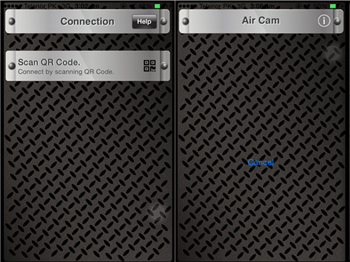
mSpy - The best parental control of the iPhone
Although we are about to take care of our children using our phones, it is important to remember that your children will grow up and eventually use their own devices, sometimes even before they can talk.
Because when that moment comes, it's important to make sure you're ready to help your child enjoy a balanced diet. This means installing and knowing parental control applications, such as mSpy.
mSpy is one of the last editions of the parental control industry and can help you take full control of your child's mobile device or tablet. You can see everything that happens through the device so that you can make the right decisions about your child's well-being.
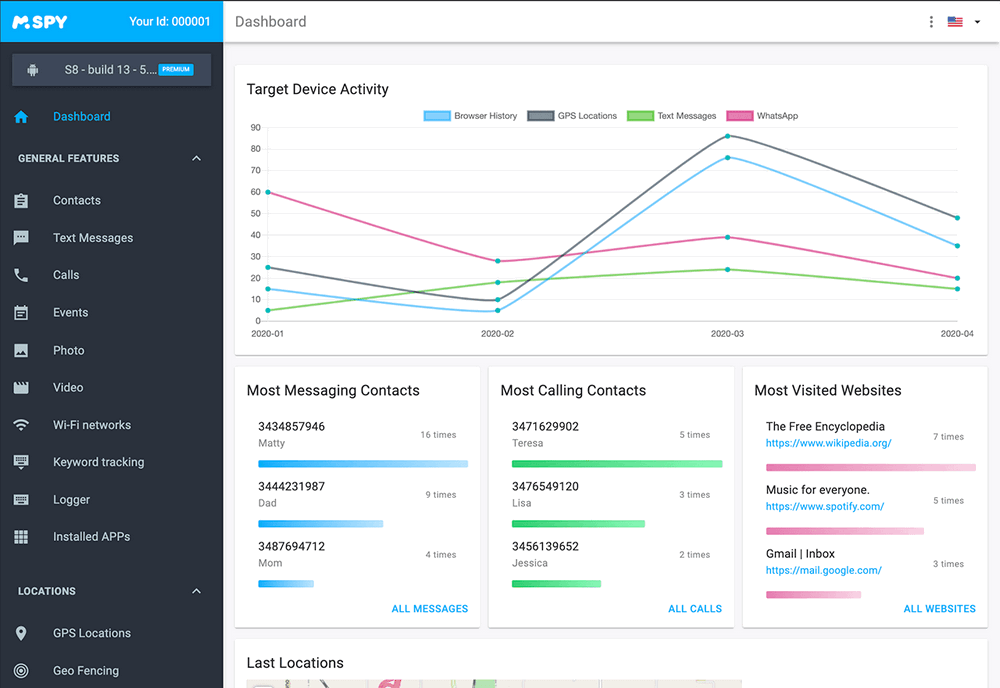
Some of the features you can benefit from include:
- Real-time location tracking
By using the GPS location information of your child's device, you will be able to see your child's location on a map in real time. This is how you can be sure of where they are, ensuring their safety and well-being.
You can even configure geolocations. These are numerical limits that you can configure as you like, say around a school. You will then receive a notification if your child breaks these limits.
- Application usage management
With this feature, you'll be able to see exactly what apps your kid uses, what apps he installs and uninstalls, and how they use their social media apps. You can then choose to block access to the application whenever you want.
You can also configure an application schedule. Thus, your child can only access the application at certain times of the day, which makes it ideal if you want to block it if you want to study or have to go to bed.
- Device usage management
Similar to using the app, this feature allows you to see how long your child is using their device, which apps they are accessing the most, and what time they are using their device. You can then make sure they use it correctly and at the right time.
You can then block and unblock access to the device at any time, as well as configure a program, so that the device is only accessible during certain hours of the day.
- Setting changes on the remote control
Any settings you wish to modify or make changes, such as blocking access to the app, will not require you to access your child's device. Instead, you can simply make the changes on your device and they will be applied instantly.
- Filtering web content
With this feature, you can enable and disable certain types of Web content filters that actively block access to certain categories, regardless of the browser your child uses. You can also add exceptions that block certain websites by simply tapping the link.
Conclusion
As you can see, there are many ways to create baby surveillance iPhone apps with your iOS device. Moreover, if you are looking for a complete parental control experience, mSpy is the application to which you should think.
The app is compatible with iOS and Android devices and can be downloaded and installed for free. There is even a free three-day trial, so you can try the app for yourself and see if it's for you!
YOU MAY ALSO LIKE
- How to Record a Call with Google Voice?
- Best Automatic Call Recorder 2021
- How to find your lost Android device with Google's Find my device?
- Find out what your children are doing on their phones
- iPhone Parental Control for Apple iPhone X/iPhone 8/iPhone 7/iPhone 6
- Best Parenting Apps for Android Phones and Tablets
- 5 Smart Sphygmomanometers that Connect to Android
- Best Parental Monitoring Apps for Android of 2021
- 10 Things Parents Should Never Do for Their Kids
- The Best Computer Monitoring Software for Parents of 2021
![]() > How-to > iPhone Monitoring > How to Turn Your iPhone into a Baby Monitor?
> How-to > iPhone Monitoring > How to Turn Your iPhone into a Baby Monitor?