In this digital world, you save all the important and personal information on your devices, such as Mac. If you do not want your personal information to be exposed to other people, Mac application blocker applications play a critical role in protecting unauthorized access to data from your Mac applications. .

Mac application blocker:
The Mac application blocker is software that can protect your Mac data. With this software, you can set a password for each application on your Mac. In this way, no one can access your Mac applications without your permission. This is one of the wonderful tools to restrict unauthorized access to your important data on Mac. You can protect the privacy of your Mac against children, friends and family. You can protect your Safari, Mail, Firefox and any other application via Mac Application Blocker. After protecting your data with this software, you can confidently give your Mac to anyone.
Description:
- Record history: The Mac application blocker logs all unauthorized access activities. If someone tries to access your Mac data, the software automatically saves the date and time of the untrusted access.
- User-friendly interface: It has a user-friendly interface. The amazing part of this tool is that it does not alter or modify any application or system file. Mac-compatible software works with various applications and currently uses settings.
- Planning: for each app, you can even set a time during which the app becomes
- Hidden Mode: You can even hide the software icon so that someone else does not know anything about your privacy. You can use a dummy message so that someone else does not know that you have blocked the applications.
- Autostart: You can set a time for an automatic operation. After the expiration time has been set for the specific application, the automatic exit occurs.
Pros:
- The Mac application blocker is an inexpensive application compared to its counterparts. You can even try his free version for 15 days.
- You can create a password for each individual application on the Mac. So, it offers great security to our Mac applications.
- Parents can use this app as a parental control app. They can block game apps on Mac devices for kids during study and sleep time.
Cons:
The only drawback of this software is that it is not completely free to download on Mac.
Cost:
For up to 15 days you can enjoy free Mac application blocker. After 15 days you can buy the software on its official website. Its paid version costs $4.99.
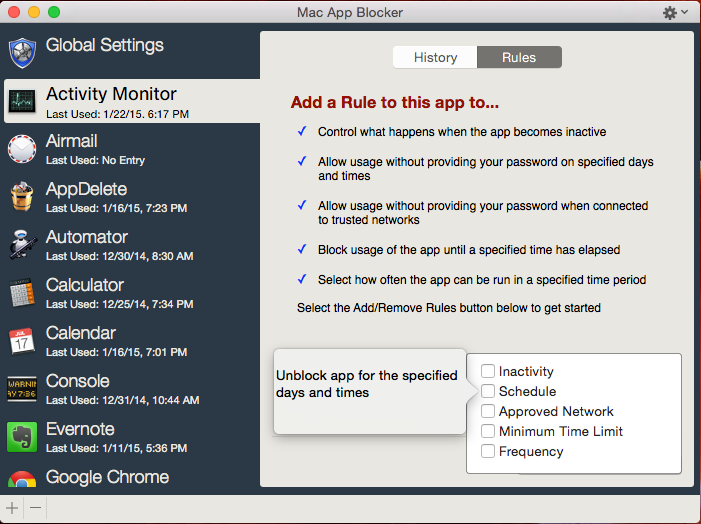
How Mac Application Blocker protects your applications?
You've seen above how you can protect your apps from unwanted users through the Mac app lock app. Just download software on Mac, you are ready to protect any type of application by simply creating a password. The Mac app blocker has become very popular in protecting apps all over the world. So, use the famous and reliable application blocker to get outstanding results.
mSpy- Best Parental Control App
Today, it becomes very difficult for parents to control children. This type of difficulty creates tremendous tension and stress for parents. However, the latest technologies can reduce the stress of their children's activities. The amazing application mSpy is an ultimate solution for parents. With this app, parents can stay digitally connected to their child.
The mSpy Parental Control app will give parents peace of mind with its extraordinary features such as location tracking and blocking ability. The application is very easy to use and parents who do not use a lot of technology can easily use mSpy. It is considered an ideal application for parents who are very concerned about the safety of their child.
Features of the parental control app:
Location tracking:
Parents who want to know the real-time location of their children to make sure their kids are safe can use the mSpy app. The location function of the application will provide an exact location of the target device. Parents can take advantage of the application by knowing where their children are. If parents also want to know where their children have gone, they can use the Application Location History feature that will show all the previous places.
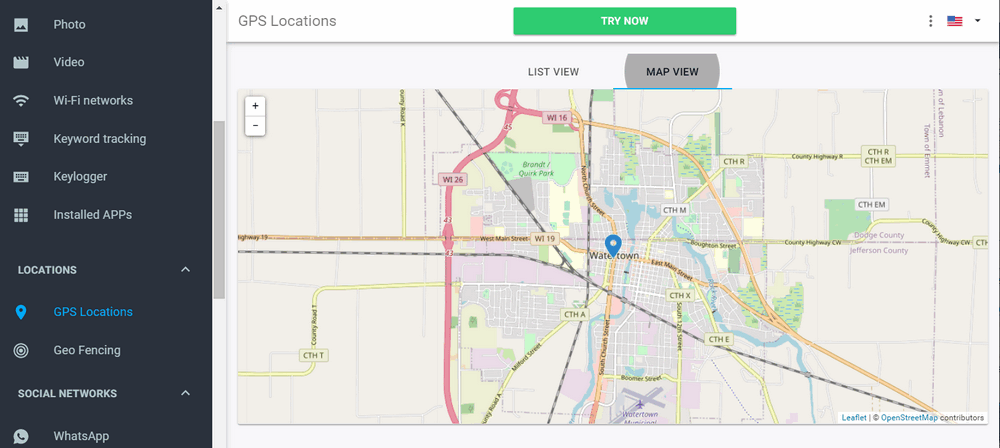
Geo-fences locations:
If you want to prevent your child from going to specific places like a club, you can set a virtual limit for children's devices. & nbsp; Every time your child goes out or enters this limit, you receive an instant notification on your device. This feature is very much in demand by parents for the safety of their children. You can even monitor all remote Geo-fence locations.
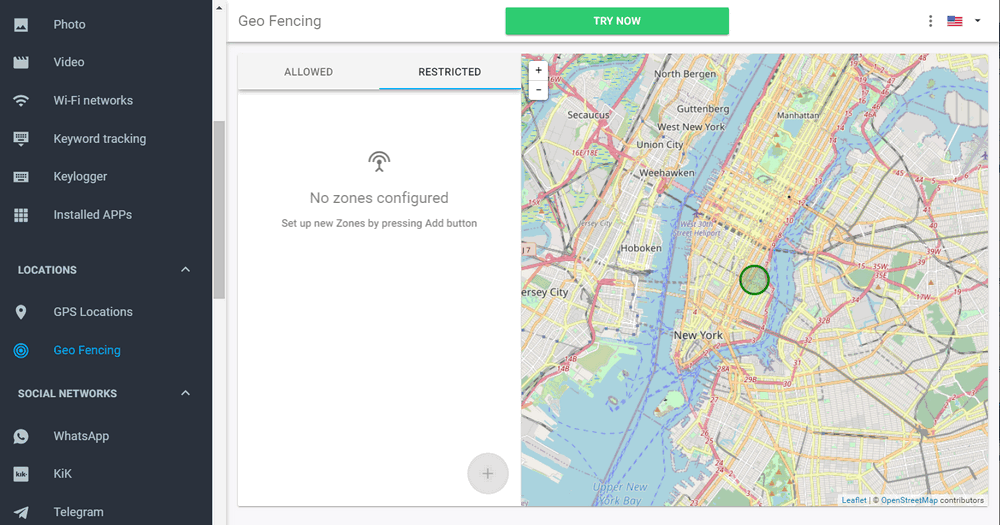
Block websites:
Harmful websites such as pornographic sites are not intended for children. However, it is very common to have ads of pornographic sites by reading something online. If you want to protect your children from such sites, you need to install a mSpy application on your child's device to block dangerous websites.
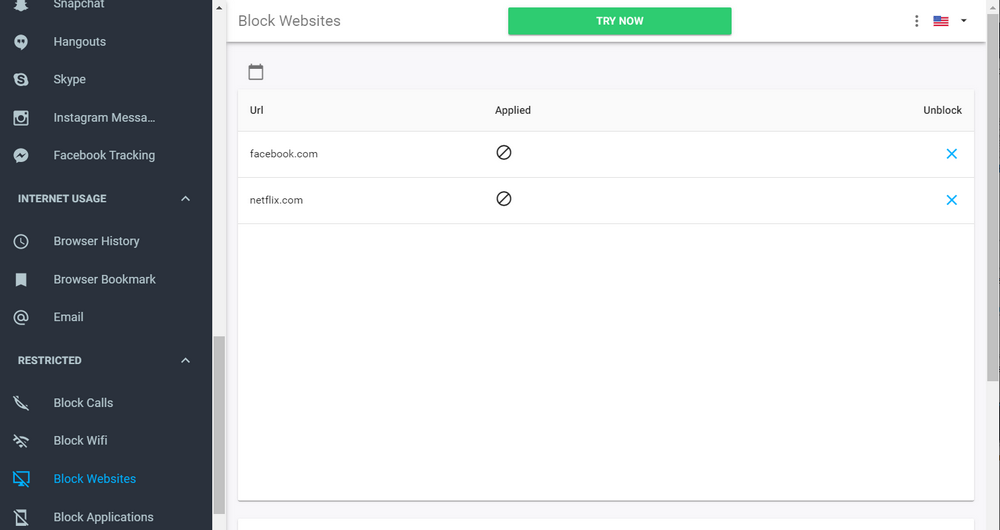
With this app, parents can even use different features like geo-fence and web filter. It is specially designed to have flexibility.
To keep tabs on your kid's activities, you need to download and install mSpy parental control app. Limiting children's activities through mSpy is the modern way to protect children.
YOU MAY ALSO LIKE
- Want to Spy on Your Boyfriend’s iPhone or Android? Here’s How You Can Do It!
- Discover Some Effective Android Parental Control Software of 2021
- Hidden Phone Tracker: How to Track Someone’s Mobile Phone Secretly?
- How can I Find my Lost or Stolen Boost Android Phone?
- View AT&T Text Messages Online Remotely: 100% Working Solution
- How to Record a FaceTime Call
- Best Free Time Tracking App in 2021
- How to Block Porn Apps and Websites on the Kid's Phone
- My Husband is Addicted on His Phone
- The Best Localization App for Family
- Best ad blockers for iPhone and iPad
![]() > How-to > Parental Control > Mac Application Blocker to Block Apps on Mac
> How-to > Parental Control > Mac Application Blocker to Block Apps on Mac