Effective Android Parental Control Software
Our kids use Android smartphones today for a variety of activities. They use them to communicate, play games and even learn. Despite these devices being so helpful, smartphones can be destructive. They can make our kids lose focus on their studies. Our children can also get involved with nefarious characters through social media. As such, it is important for a parent to know how to control their child’s Android smartphone. Android parental control and Android control for iphone can be done by using special software.

Can we put parental controls on Android?
Yes, we can put Android parental control in any device. This is done by activating specific settings in the smartphone. The process controls the content that they can view and the best free parental control apps for Android which they can utilize. Parental controls can even limit the people that your child chats with.
Here’s How to Set Parental Controls in Android for Kids
There are 2 main ways to set Android parental control for your kids.
1. Creating an account for them
- Begin by creating a Restricted Profile
- Head to the Settings app in their Android smartphone
- Once there, scroll to Users
- There, you will find two accounts. One has their name and the other is labeled Guests.
- Tap on Add User. This will create a new profile. Label it Kids.
- A general disclaimer will emerge. Click OK.
- A Setup screen will emerge asking you to connect to your Wi-Fi connection
- Some new options will emerge too. One of them will ask you to set up a new Google account. It will keep your child’s applications separate from yours.
- It will also prevent them from using your credit card that’s linked to Google Play Store.
- After accepting all the necessary settings, click on OK.
- A new Android screen without your apps will emerge. Here, you can install the applications that your child will enjoy.
- You can switch from one account to the other in the notification area.
2. Android Parental Control Apps
You can use a Third Party Application to implement Android parental control in your child’s smartphone. Here are the best 3 options for this purpose.
2-1: mSpy
mSpy is powerful Android parental control software that you can use to control the content in your child’s Android smartphone. It can penetrate the device and allow you to manipulate it remotely.
Features
mSpy is account-based software which can deliver Android control for iphone and Android too. It can control your child’s smartphone effectively. It allows you to manipulate the material which they view online. It also enables you to control the applications that they install in their Android smartphone. This software allows you to blacklist or whitelist content depending on your preference. mSpy can also reveal the content of the Android device. For example, you can view the photos, pictures, audio and videos that are contained in the device. Best of all, mSpy can also track the location of a device through GPS. You can utilize mSpy for parental control at no cost with its trial version. Long term usage requires you to pay for the Premium account at only $199.99 per year.
Pros
- It can control children’s Android devices remotely
- You can use mSpy to view the location of your child’s device
- It can penetrate Android and Android control for iphone on demand
- You can utilize it for free for a limited period of time
Cons
- Its Premium version costs a lot per year

2-2: Web Watcher
Web Watcher is one of the most effective Android parental control applications. It has advanced features that can be executed remotely.
Features
You can use it to monitor social media applications. Web Watcher also allows you to remotely control the activity of your child’s smartphone. This software can implement restrictions and filters according to your preference. Web Watcher works on Android OS and also performs Android control for iphone. You need to purchase a Premium account at $39.95 to use this software.
Pros
- It can monitor all the applications in your child’s smartphone remotely
- You can control the device
- You can use this software to implement filters
Cons
- It is expensive

2-3: Bitdefender Parental Control
This is effective Android parental control software. Bitdefender Parental Control is powerful and versatile at the same time.
Features
By using Bitdefender, you can monitor an Android smartphone remotely. You can track its location using GPS. It also enables you to block application activity, browser filtering and IM blocking. Bitdefender also helps you to monitor Facebook and social media actively. The software sends you updates about the Android device’s activity. To use Bitdefender, you need to purchase a Premium subscription at $29.95. This unlocks Android control for iphone.
Pros
- It can monitor many devices at the same time including Android control for iphone
- You can track the Android device using GPS
- You can use this software to manipulate application usage in the target device
Cons
- It does not have a free trial
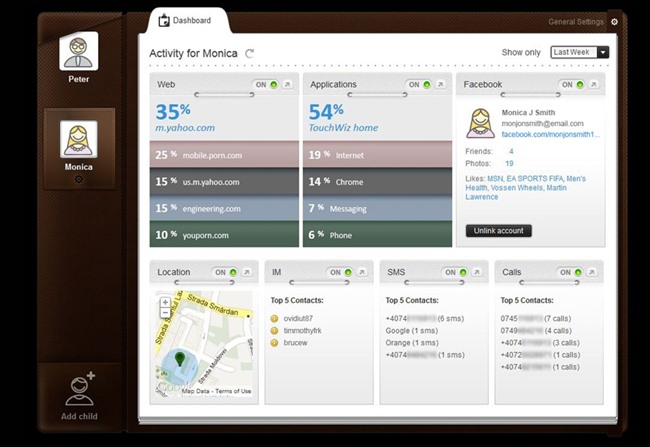
How to make your Android phone child-friendly with Kid Mode
Kid Mode is an application that can help you to implement some Android parental control in your child’s smartphone. It can be used to modify the smartphone such that your child does not mess with stored content or give access to unwanted apps. Here’s how to use it for Parental Control.
- Download Kid Mode to your Android smartphone
- Launch the application
- Verify your year of birth as a key to activate or disable Kid Mode in your child’s Android smartphone
- Setup the application and in the process, add all the children that you would like to use the device. Tap on Done after you are done.
- Within Kid Mode, add the applications which you would like your child to access
- Add any other settings which you would like to implement for your child. For example, you can set smartphone time limits.
- Enabling and disabling Kid Mode is quite easy.
- Simply launch the Kid Mode application.
- Tap on your child’s picture and hand the device to them.
- If you would like to disable Kid Mode, simply tap on the big X at the upper right corner of the screen
- Enter the passcode and Kid Mode will be disabled
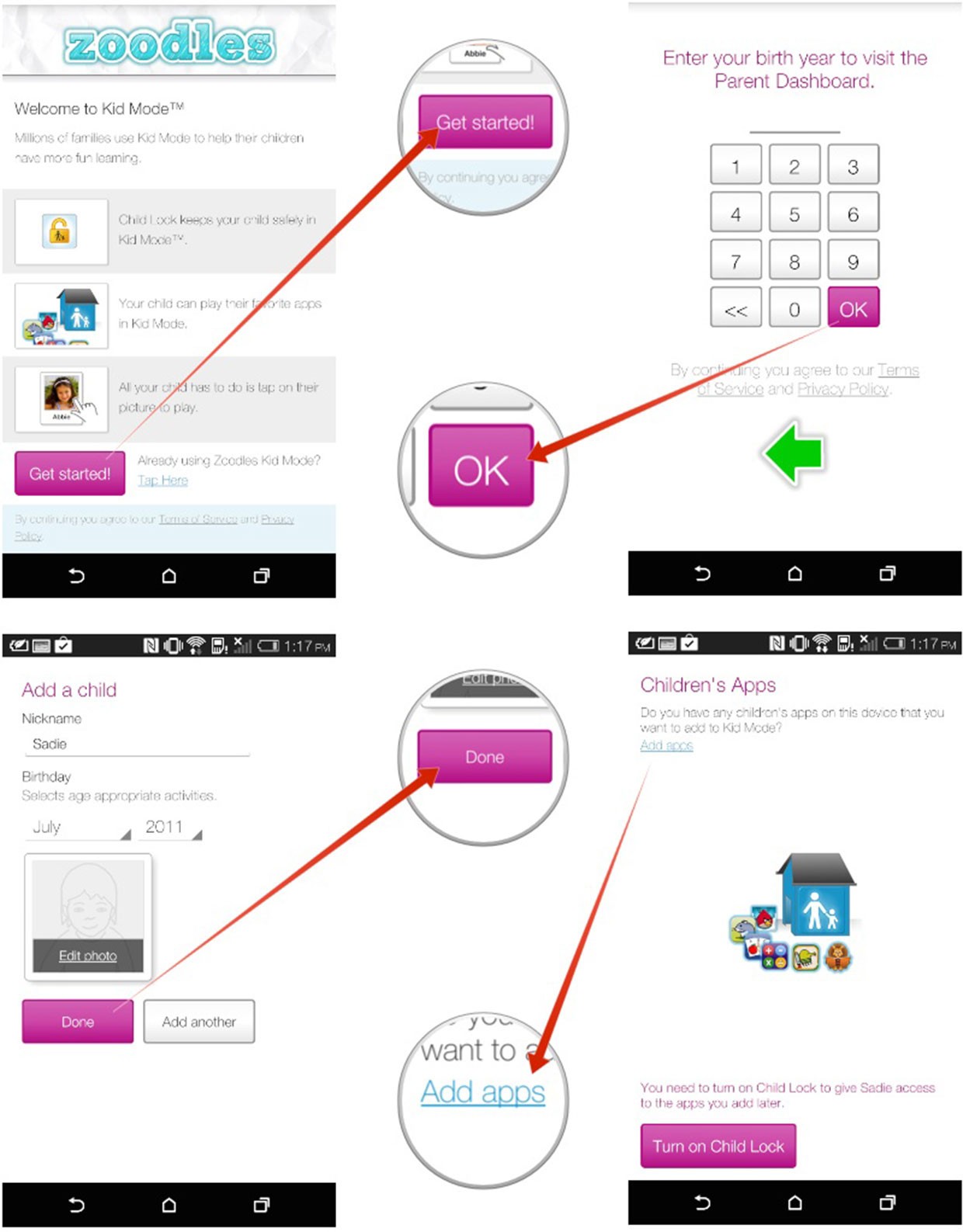
Kid Mode provides you with many features at no cost. However, if you would like to exert more control over your child’s Android smartphone, you can upgrade to a paid plan. It delivers Android control for iphone and ensures that your children stay safe.
Attractive Features Made Available by mSpy Android Parental Control Software
mSpy Android Parental Control Software comes packed with 150+ features among which the Android Parental Control Software is the most impressive one. Spy on all messages, calls and multimedia exchanged through WhatsApp and other IM apps including iMessage, Instagram, Facebook, Line, Skype, Kik, Wechat and Viber. Get instant updates of messages along with date, time and sender information. Here is a list of some other features that are certainly going to win your heart -
- Spy photos: Images, Audio files and other multimedia files are a great way to track the cell phone of any android user. mSpy Android Parental Control Software gives you access to all of the mentioned bouquet of features with the click of one button.
- Skype Messenger Spy: The process to monitor all Skype conversations including multimedia files transferred over the devices got way simpler with mSpy Android Parental Control Software.
- WhatsApp Messenger Spy: With WhatsApp spy you can easily access all text messages and multimedia messages like videos, images, voice recordings that have been exchanged through WhatsApp messenger.
- Hike Messenger Tracking: A popular social media app Hike is available to users globally. This app can be used for sharing texts and photos. mSpy Android Parental Control Software App can be used to spy all Hike chats.
- GPS Tracker: mSpy Android Parental Control Software informs you about the live location of the target android smartphone.
- E-mail Spying: Yahoo Mail, Outlook Mail and Gmail are the most popular ways of doing formal communication. People use these email services to share various kinds of emails including spams. You can keep your family secure with the help of mSpy mobile spy app to keep yourself away from all threats. Employers can install mSpy Android Parental Control Software to their employees mobile to monitor their email conversations, while the parents can install the application to their kids android device to keep an eye on the emails shared by them.
It is important to control the content that your child sees in their Android smartphone. You can do so by implementing Android parental control restrictions. You can also install special applications in their smartphone for this purpose. One of the excellent ones is mSpy. This is the best software for Android control and monitoring. You can use it for free through a trial. Extended usage requires some investment in the Premium version.
Summary
“mSpy is the most powerful Android parental control software which you can get today. It allows you to manipulate a smartphone remotely and implement restrictions too!”
YOU MAY ALSO LIKE
- How to Hack into Someone's iPhone
- How to Track Text Messages for Free?
- How to Track Someone's Phone without Them Knowing for Free
- How to Hack Someone’s Tinder Without Their Password
- How to Spy on Someone Through Their Phone Camera
- How to Enable Parental Block on the iPad
- How to Enable Parental Control on iPad
- How do I know what my child is doing on their phone?
- Detecting and Removing Spyware on iPhone
- Best iPad Parental Controls in 2021
- The Best Parental Control App for iPhone
![]() > How-to > Android Monitoring > Discover Some Effective Android Parental Control Software of 2021
> How-to > Android Monitoring > Discover Some Effective Android Parental Control Software of 2021