8 Best Free Parental Control Apps for Android in 2021
With the widespread use of smartphones around the world, it becomes necessary for every parent to step a step ahead of their children. There are more than 1.4 billion Android users around the world with millions of teenagers and miners using an Android-based smartphone daily. From a personal point of view for academic purposes, their devices become an integral part of their lives.
However, sometimes they are dependent on a certain application or website or are exposed to inappropriate content. Fortunately, there are free parental control apps for Android that can help you avoid these scenarios. In this article, we'll familiarize you with some of the best free parental control apps for Android if you need. that will make your life easier.
1. mSpy Android Parental Control
mSpy is a web-based telephone monitoring solution. You can use it to track your child's daily activities on Android phones. For example, you can use mSpy to monitor phone calls and Internet activities, track text messages and location, view installed apps, and remotely download photos and videos stored on your child's phone. After registering a free or advanced account, you can view the monitored data on any of your devices using any web browser or any mSpy application.
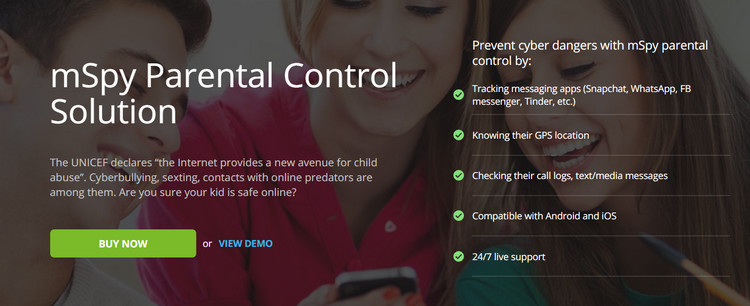
2. Kids Place
Kids Place is a free, comprehensive Android parental control app that will restrict the way your kids use your phones. It has custom modes (like Toddler Lock) and supports multiple user profiles. With this, you can block certain websites, applications or any other type of inappropriate content. You can also monitor calls and messages.
The app has received important feedback from its users. With more than 1 million downloads on Google Play, customers call it a "revolutionary" app that lets them control their child's activity under one roof.
User Rating: 3.9 / 5
Compatibility: Depends on a device

3. Screen Time Parental Control
As the name implies, this is another free popular Android parental control app that can run on your Android without any hassle. With this you can easily control the time your children spend on their device and let them sleep without distraction. It also has an application blocking tool that can restrict the type of content accessible to your children.
With over 500,000 downloads, it's one of the most popular parental control apps on Google Play. One of the users considered it as "My kids hate this app and I love it so now I have a full order on their device."
User Rating: 4.0 / 5
Compatibility: Android 4.1 and up
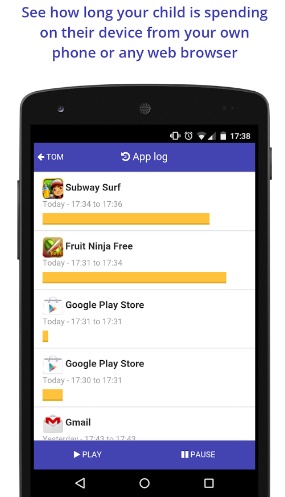
4. Kids Zone
If your kids are accessing your phone often, you can easily restrict how they use your device with this amazing app. Create their own profiles and let them have limited use with this free Android parental app. In addition, monitor all movements they perform and restrict them from using the Internet or any advanced feature. If you share your device with your little ones, then this is one of the best apps for you. However, if your kids have a separate device, then you might consider using another app to control their activities.
He has a lot of positive reviews on Google Play with some of the users who mentioned him as "the best free parental control app for Android" He currently has over 100,000 downloads.
User Rating: 4.1 / 5
Compatibility: Android 4.1 and up

5. KuuKla Parental Control for Android
KuuKla is another easy to use and free Android parental control app. You can easily restrict the way your children use a device by setting pins. In addition, with its time management function, you can monitor the time of the screen. With this, you can easily track by hand what apps you want your kids to use for the intended duration.
The application is very effective for time planning. However, the lack of custom options can sometimes make it very annoying for parents to customize the application. Users liked the application while considering it as "a simple application with a good concept".
User Rating: 3.5 / 5
Compatibility: Android 4.0.3 and above
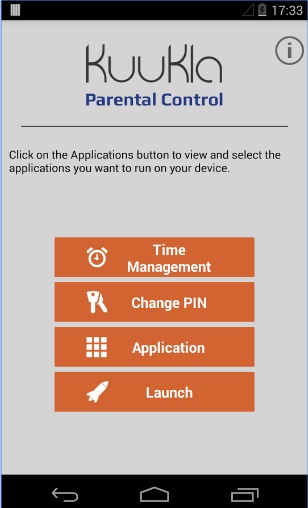
6. Android Parental Control Board
This is one of the most effective free parental control apps for Android that has many advanced features. It has advanced features such as setting time limits, restricting the application, blocking content, monitoring calls and messages, and more. It comes with a free trial version, but for various advanced features you will need to purchase its premium account ($ 12 per year).
Parents love this app. One of the users considered it as "very impressive", which talks a lot about the type of built-in features that come with the application. It also comes with various purchases in the app and is used by almost 10 to 50,000 users.
User Rating: 3.3 / 5
Compatibility: Android 4.0.3 and above
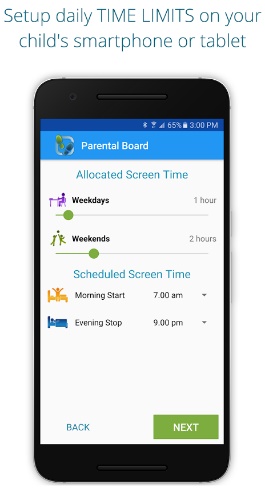
7. Family Time for Android
This is an essential Android Monitoring app for all parents out there. With this, you can ensure that your family members will not be exposed to cyberbullying or any other type of inappropriate content. The app is especially useful for parents who have teenagers. With its geo-fence and location function, you can always monitor your children.
It also has other features such as application blocking, SMS tracking, access control, SOS and recovery alerts, and more. All this makes Family Time the best free parental control app for Android. It is already used by more than 50 to 100,000 parents, who call it "superb", "incredible" and "changing lives".
User Rating: 3.9 / 5
Compatibility: Android 4.0.3 and above
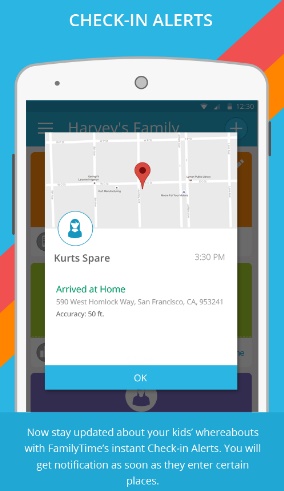
8. Kid's Shell
Kid's Shell offers an easy-to-access children's launcher that allows your little one to use your device for a limited time without problems. You can customize the way they use a device with this application. Switch between different modes and protect your content or applications with pins. The app will create a separate launcher for your kids, allowing them to use your Android device for educational and recreational purposes without a problem. It is equipped with several features, making it one of the best free parental control apps for Android.
This amazing app is used by over 100,000 thoughtful parents around the world who can let their kids use their device appropriately. This freely available application also has a pro version.
User Rating: 4.2 / 5
Compatibility: Android 2.3 and up

We are sure that after learning these free parental control apps for Android, you can definitely create a nourishing virtual space for your kids. In this guide, we've provided some of the best apps that can help you monitor your kid's device as well as the types of apps that can let you share your own smartphone with your little one without worrying. Choose the best free parental control app for Android from our list and take a crucial step towards becoming a responsible parent.
We wish you all the best.
YOU MAY ALSO LIKE
- How to track my boyfriend's phone location for free?
- Common Types of Bullying Everyone Should Know of 2021
- How to Set Parental Controls for Android Tablets
- How to Track Phone Call History Remotely?
- GPS Personal Locator: Locate Your Kids with GPS
- How to Block a Website on Safari
- Kids Place Parental Review - Advantages, Disadvantages and Alternatives
- How to Turn Your iPhone into a Baby Monitor?
- How to Block the Facebook Apps on the Mobile Phone?
- How to Block or Unblock WhatsApp Contacts on an iPhone
![]() > How-to > Android Monitoring > 8 Best Free Parental Control Apps for Android in 2021
> How-to > Android Monitoring > 8 Best Free Parental Control Apps for Android in 2021