Ads have always been a constant reason for distraction on the small screen and the computer. Most of them have to push a product and earn a few dollars through clicks. It would still have been manageable if it had not interfered with mobile web pages. Some web pages are not compatible with mobile devices and regular ads make them very cumbersome.
A single wrong click can make your navigation a hell of hell by bombarding you with useless ads.

5 best AD Blocking Apps for Android
You can install any of these ad blocking apps for Android and surf the web pages without any distractions.
1. Adlock Browser for Android
Its customization feature makes it the best ad blocking app for Android. It is available for free and can be downloaded from Google App Store .
- Unlike all other Android application ad blockers, this app does not block all ads. It only allows quality and meaningful ads, but also gives you the freedom to set filters to suit your needs.
- Improve the browsing experience by blocking unnecessary push ads.
- Stopping ads reduces the risk of malware intrusion.
- With some customizations, you can disable tracking of your web history. You can browse in incognito mode without revealing your activities to any company.
- It is very convenient to use and make changes to the settings is also without concern.
The challenge with this application is:
- It will not allow you to import bookmarks from another browser.
- You will need to use the adblocker browser only to enjoy all the benefits of the Android application blocker.
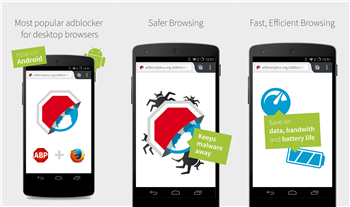
2. Free Adblocker Browser
Free Adblocker Browser is available in Google Play This is a great option if you are not partial on a browser and want to get rid of ads.
- Is good for blocking all types of ads, including banners, pop-ups and video ads.
- Blocks third-party advertising cookies.
- Warns you in case a web page contains malware and ensures secure browsing.
- The adblock browser is very real. Ads slow down your browser by increasing the loading time of the page. Once this is blocked, the browsing experience is enriched.
- Bandwidth gain thanks to adlock technology.
The challenge with this Android ad application blocker:
- Is not functional in other browsers such as chrome and explore. So, you have to get used to a new look and ease of use.
- It can sometimes stop any web page trying to track you by following your browsing trend.

3. CM Browser
This individual browser is available for free in Google Play is sure to offer you a complete browsing experience.
- The download speed is very good and is therefore suitable for downloading videos. In addition, its video detection feature allows you to download videos from most websites.
- Prevents ads, including banners, pop-ups from causing a disruption.
- Data consumption is lower.
- It's a compact file that will not take much space on your mobile.
- Run the background check before downloading a file and thus prevent your mobile phone from malware.
- You can navigate without experiencing any trace for businesses and thus ensure complete online privacy.
- To keep the websites accessible, you can add them to the CM browser homepage and have them on hand.
- You can work on multiple tabs at a time or switch browsers while you work.
- With this browser, you get an integrated Google page translation, which helps you translate content into the language of your choice.
The challenge with this ad blocking app for Android:
- This is a separate browser, which can be problematic for those who are comfortable with chrome.
- Due to Google's policies, YouTube download is not supported.
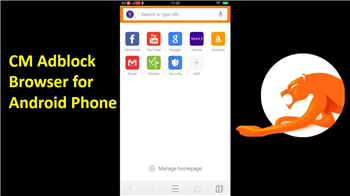
4. AppBrain Ad Detector
This app can be downloaded for free from Google Play Store , takes a step forward because it not only blocks ads, but also lets you stay informed about apps that contain ads or commercials.
- Notifies you about which apps have access to your contacts, messages, and other phone information. You can delete them and ensure your safety.
- In the "Concerns" tab, you can see warnings about future damage.
- The powerful software of this application will allow you to know the tool used by the developer of the ad.
- Stay protected against malware.
The challenge with this ad blocking app for Android:
- Sometimes gives false alerts.
- It is best for people with good technical knowledge.
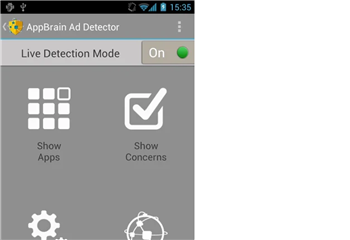
5. Brave Browser: Fast Ad Blocker
This application is best suited for you if you are a passionate user of chrome. It comes with an integrated advertising blocker while giving you a "chrome" experience. Please download it from Google Play Store free.
- You do not have to get used to another user interface because Brave and Chrome are built on the same engine. But, Brave comes with an added benefit of the built-in adblocker app for Android with a few other extra features.
- You can refer to the active shield in the top bar to make sure your ad blocker is working and block apps for you. If you like, you can check the ad details from the ic O does.
- Allows you to navigate easily by blocking pop-ups, text ads, and video ads.
- Enriches the battery life of your mobile by consuming less memory.
- You can browse anonymously without revealing your online activities to any company and, therefore, they can not send you unwanted ads.
The challenge with this ad blocking app for Android:
- You can not sync bookmarks from other browsers.
- Not desirable for users who do not prefer chrome as their primary browser.
- Brave for Android is different from the Brave browser, so be careful when downloading.
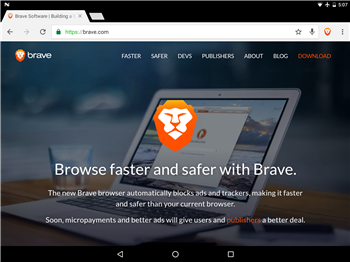
Parental Control App for Android - Is mSpy You Need?
As a former, you must have accidentally landed on pages by clicking on ads. Or some ads may have misled you into an unexpected page like adult games. Do you want the same thing to happen with your child? If your child is suddenly exposed to an image or pornographic games, will his nascent mind be able to grasp it? Why not tear off the problem at its very root? Use the best free parental control app for Android and make sure it does not meet adult content (accidentally too).
Features:
- Web tracking and content-based blocking will let you know which sites your child is visiting most in your absence. You can block web pages containing adult content or lead to an adult web page.
- Ensure a smooth learning experience. Children are easily distracted, so block all pop-ups on their screen when they try to get material on the Internet for their assignment.
- Block social networking sites without added value.
- Know the exact location of your child and the different places he visits. Please also set alerts for certain areas, so that when your child enters them, you will be notified.
- Block applications that cause distraction during exams or rest hours.
- Know the call logs and the content of your child's messages. Make sure he does not stay in touch with someone who is not safe for him.
- Control your child's phone remotely and customize it according to his age.
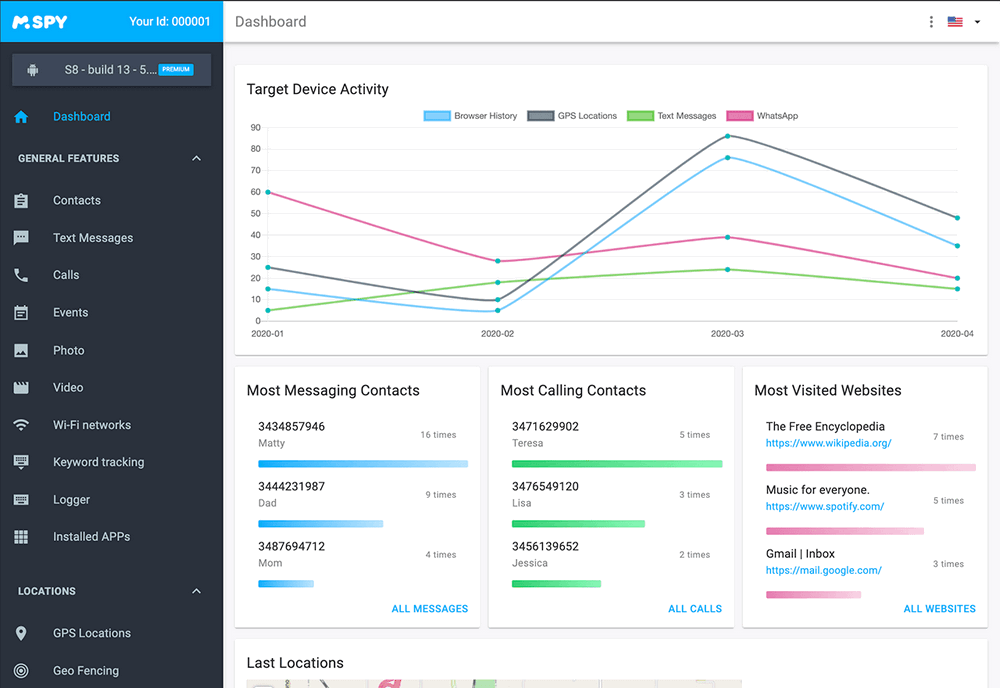
mSpy is one of the best parental control apps. In addition to acting as an ad blocker on your Android app, it will ensure your child's overall security through other features of parenting apps. It is very easy to install and reasonably priced. Please download mSpy from Google Play Store and discover all the features of the app during the three-day trial period. The monthly fee is $9.99.
The Internet is vast and you can not prevent your child from being exposed to malicious content. Thus, communication is the best way to meet the challenges of the Internet. Talk to your child about the Internet protocol, the dangers of the Internet and the benefits of using it under guidance.
Encourage them to talk to you; Please try to know their Internet usage and the type of online games they play. Only you can be the best guide for your child and as a tool to protect it, please install mSpy in your mobile. In this way, you can rest assured of his safety even if you are not with him.
YOU MAY ALSO LIKE
- How to Record a Call in Samsung?
- Android App to Record Phone Calls Secretly
- mSpy - The Best Family Tracking App for Locating Members of Your Family
- Things You Need to Know about Bullying at School
- How to Hack Someone's Facebook Messages (100% Works)
- Best Hidden Call Recorder Apps of 2021
- Top 8 Kik Hacking Tools That You Should Try
- The AT&T FamilyMap App - How to locate children and find a phone
- How to Monitor My Child's Text Messages?
- 10 Best Phone GPS Tracking for Parents
- How to Ensure Your Child’s Safety from Sex Websites
![]() > How-to > Android Monitoring > 5 Best AD Blocking Apps for Android
> How-to > Android Monitoring > 5 Best AD Blocking Apps for Android