Technology has taken control of all things in life these days and the safety of our loved ones is no exception. There are several apps available to stay connected and track the locations of your loved ones. In addition to child safety, these apps also help you locate your lost phone. Today's smartphones are more than just a communication device: they contain all your contacts, your images and also important documents. So losing a phone means losing huge personal data. So, to check your child's location and locate your phone, using a suitable app like AT&T FamilyMap is the best.
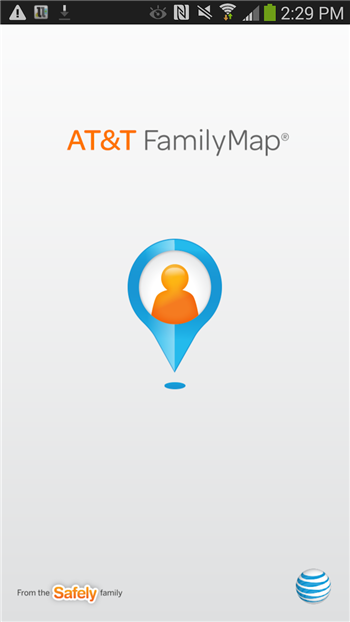
The AT&T FamilyMap app
AT&T FamilyMap is a wonderful application that lets you virtually locate family members, view their location in real time, receive alerts, track your daily commute history, and search for a stolen or lost phone. . You can use this app to keep an eye on your kids and find out where they are. The app helps you stay in touch with your loved ones to ensure their safety. All devices with a SIM card with a 10-digit phone number can be tracked when they are under the AT&T cover and have an Internet connection.
Key features of the AT&T FamilyMap app:
- Locate up to 10 family members in one account
- The location of the family member's phone can be found on an interactive map
- Real-time alerts are sent when your child reaches school
- Children can send their location to their parents with messages to anyone in their contact book.
- Scheduling automatic updates to the location can be created
- Places often visited by family members can be pinned and named
- Secure arrival alerts at a fixed time can be configured to receive a text message
- The lost or stolen phone can be located
- The daily movements of family members in the history of places can be followed
- The app is available for Android and iOS devices
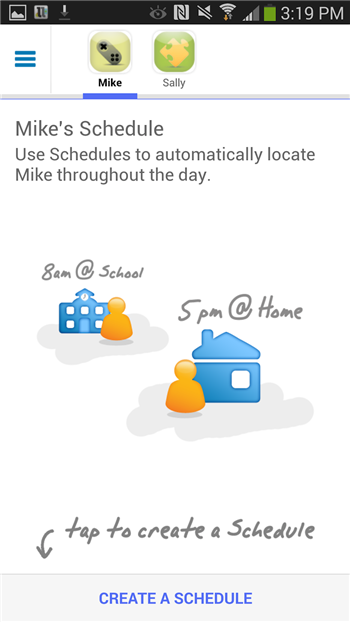
The benefits of the AT&T FamilyMap app
- Up to 10 phone lines can be tracked using a single account
- Track your children and loved ones
- Track a stolen or lost phone
- Works on any device with a 10-digit number and an AT&T connection whether it is a mobile phone, tablet, computer ... etc.
- Children and family members receive a message when their phone is discoverable
- The application is free to use for the first 30 days only
The disadvantages of the AT&T FamilyMap application
- The devices to be monitored must always be AT&T network and must have Internet access
- Windows and Blackberry phones are not supported
- A phone with a WAP browser is not supported.
Cost of the AT&T FamilyMap app
The first 30 days are free up to 10 devices. after that, the monthly fee is $9.99 and up to 10 lines.
The best alternative to the AT&T FamilyMap app
Although AT&T FamilyMap is a good app for locating your kids and family members, it lacks a number of in-app features that are needed by most parents who would need to monitor their kids. Some of the characteristics desired by the majority of parents are:
- Define specific areas as secure and receive alerts when your child enters or leaves this area
- Ability to block the use of applications at particular times and to know the types of applications installed and uninstalled by children on their device
- Ability to block websites with inappropriate content such as violence, gambling, adult sites and more
- See all messages, instant messages, SMS, and iMessages sent and received
If you're looking for an app that offers full control over your kid's phone, mSpy Parental Control is the choice. This great app proves to be the best alternative to the AT&T FamilyMap application and has all the necessary features. mSpy is a reliable parental control application that allows tracking of location, web filtering, application blocking, limited screen time, etc.
Main features of mSpy Family Locator
- Real-time location tracking: The app lets you track the location of your kids in real time. The live location is automatically updated when an application is open or connected. The battery level of your child's phone is also indicated on the interface.
- Check location history: Using mSpy, you can keep records of all places your child visits so you can check and identify any location that does not suit you.
- Geofences: This feature of the app allows you to set certain areas as safe for your child and every time they enter or leave these areas, you are notified. So you can mark areas like home, school, and other areas as safe and protect them. Every time your child leaves these places, you will find out.
- Application Blocker: With technology at its highest level, there is a huge number of applications for anything and everything. So, to make sure your kids are not busy working on these apps all the time, you can block them. With mSpy, you can block apps at a specific time and place. In addition, if your children try to access blocked applications, you will be notified.
- App Usage Report: this feature allows you to keep track of how long you use, open, close, and use a particular app in the course of time. 'a day. The details of the most frequently used applications are also displayed.
- Blocking harmful content: The World Wide Web is full of quality digital content that is not good for your children. So filtering and blocking dangerous content is your responsibility as a parent and mSpy is quite capable of doing that. By using the app, you can block harmful sites like gambling, pornography and others based on their categories. You can also block websites at any time by using additional filters.
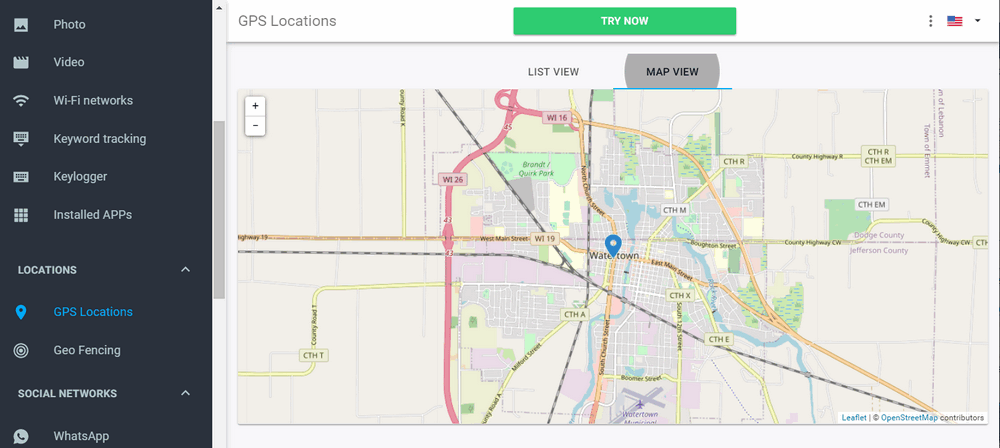
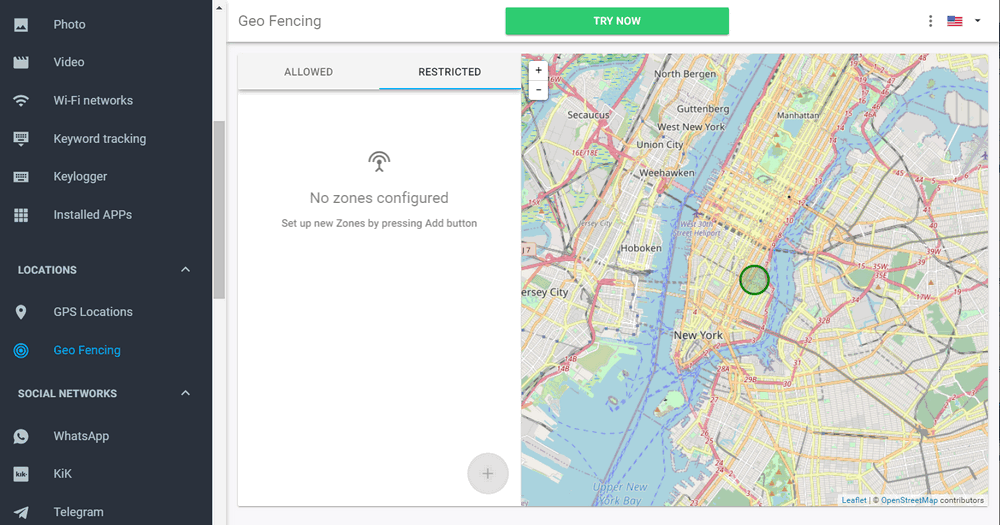
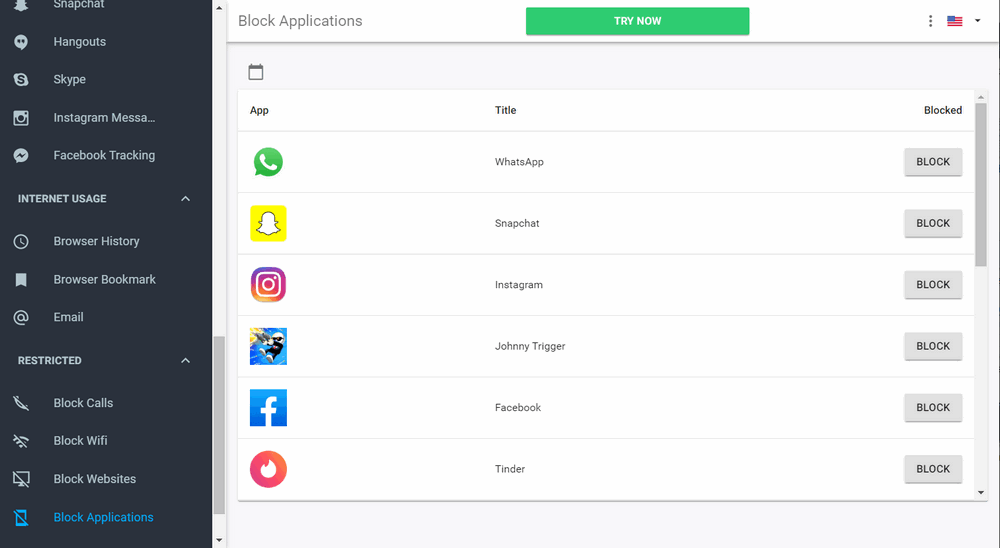
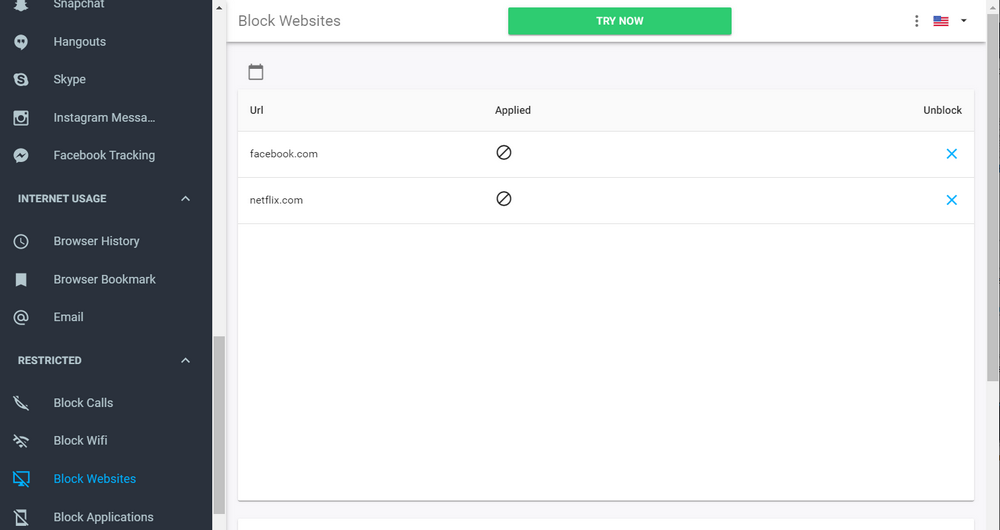
To make the most of the application, a combination of features can also be used. For example, you can block specific sites such as games and everything at a specific time of day (bedtime, school time) and others.
mSpy is a wonderful parental control app that works seamlessly because the child knows there is control and verification on their device. Technology and digitization are essential but must be offered in a controlled manner to growing minds. This is exactly what mSpy gives: giving children freedom by having their own device but under the control of their parents. The app features are compatible with all popular Android phones as well as tablets running Android 4.4 and iPhone/iPod/iPad, iOS 9.x, 10.x and later versions of the operating system.
Related Articles & Tips
- Free Mobile Number Tracker You Should Know
- How to track a T-Mobile cell phone?
- Track Someone's Cell Phone without Installing Software
- How to Find Your Lost Android Phone?
- How to Track a Phone for Free using IMEI?
- How to Track an iPhone?
![]() > How-to > Mobile Tracking> The AT&T FamilyMap App - How to locate children and find a phone
> How-to > Mobile Tracking> The AT&T FamilyMap App - How to locate children and find a phone