How to Find My Lost Phone
The Smartphone has now become an important part of human life. People are unable to spend a few minutes without looking at their devices. Situations become depressing and sad when you lose or misplace your device. Every person with such situations asks this question how can I locate my phone? Do not worry, this article will provide you with the best solutions for locating your phone.
- Part 1: How to Locate My lost Android Phone?
- Part 2: How to Locate My Lost iPhone?
- Part 3: The Best Mobile Phone Tracking Software
How to Locate My lost Android Phone?
How can I locate my phone using Google Maps? Do not panic! Below, you can see the full guide to locate the Android phone using Google Maps.
Steps to Track Lost Android Device Using Google Maps
Step 1: You must download Google Maps from the Google Play Store. Simply follow the link provided here: https://www.google.com/maps/timeline .
Step 2: Here, you must provide your e-mail ID with your password. Here you have to perform the verification in two steps.
Step 3: If you're using the Google Maps app, swipe right on the screen or tap the hamburger icon (three dots or dashes) to access the menu.
Step 4: Click on "Your Time" to go to the time page.
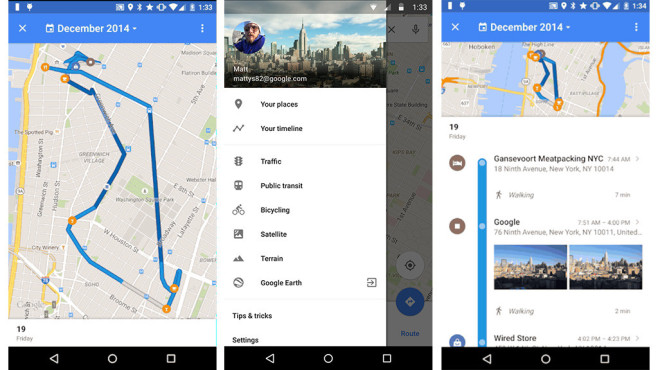
Step 5: Enter or select the current day, month, and year here. This section is available in the upper left corner.
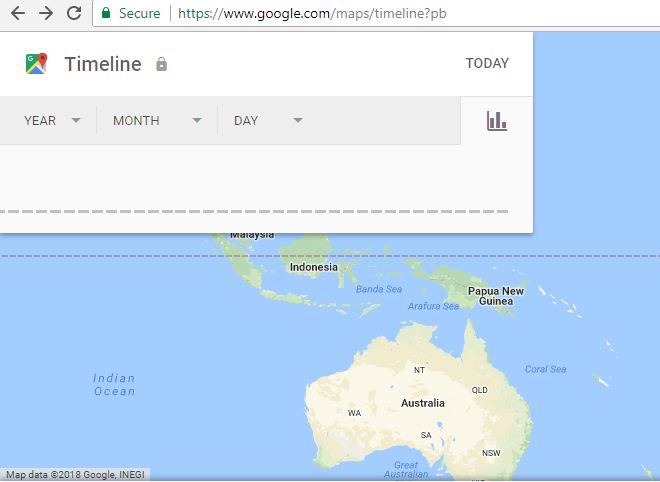
Step 6: After following these steps, Google Maps will show the current location and history.
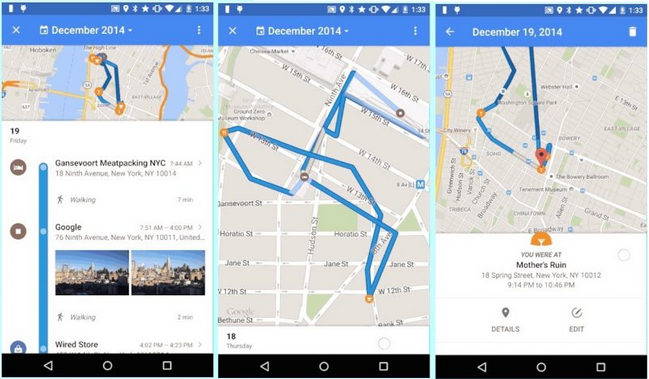
How to Locate My Lost iPhone?
How can I locate my phone using my iphone-iCloud? Those of you who have lost their iPhone may refer to the steps below. It is very difficult to lose an iPhone that contains a lot of confidential information. Here you can use the web browser version to locate my iphone - iCloud.com to locate your lost iPhone.
Step 1: First, open iCloud.com on any web browser on your PC.
Step 2: Here you can sign in using your Apple ID and password.

Step 3: In the main menu, click on the "locate my iPhone" application.

Step 4: Choose "All Devices" and select the device you need to track the location.

Step 5: Now you'll see a map that shows the exact position of your lost iPhone.
There are other alternatives that can also help you track your lost iPhone. These methods are:
Lost Mode - In this mode, a message will be displayed on the screen with a phone number. If someone finds your iPhone, he can contact him on the number provided.
Play sound - In this mode, your device will produce sound even if it is in silent mode. You can use it to locate the location of the device.
Clear - In case, if you are worried about your personal data, the delete mode will erase all the data available on your iPhone.
The Best Mobile Phone Tracking Software
I lost my phone and how can I locate my lost phone? My phone is stolen. how can I locate my stolen phone? These scenarios are becoming a common problem these days. But a spy tool when used intelligently can help you locate your device and it can also help you keep an eagle eye on the target person. If you are a parent, a businessman with a certain number of employees or have a doubt about your spouse, the phone monitoring app like Famisage is best suited for you.
mSpy, touted as the best phone monitoring app allows you to check the location of the mobile phone. In addition, the real-time location of the target device can be easily monitored and monitored with mSpy even using Wi-Fi networks. Its special monitoring mechanism and robust control panel give you full access to the device. target device.
mSpy Features:
- mSpy offers full compatibility with iOS and Android platforms.
- Track your child's whereabouts, see the location history to make sure he has not been to "unusual places".
- With this tool, there are no such requirements to root or jailbreak your device.
- It monitors the activities of the target device.
- This tool comes with a robust control panel and a responsive interface.
- You can also check the use of the application on the target device.
- You can block the use of the app during study or sleep hours.
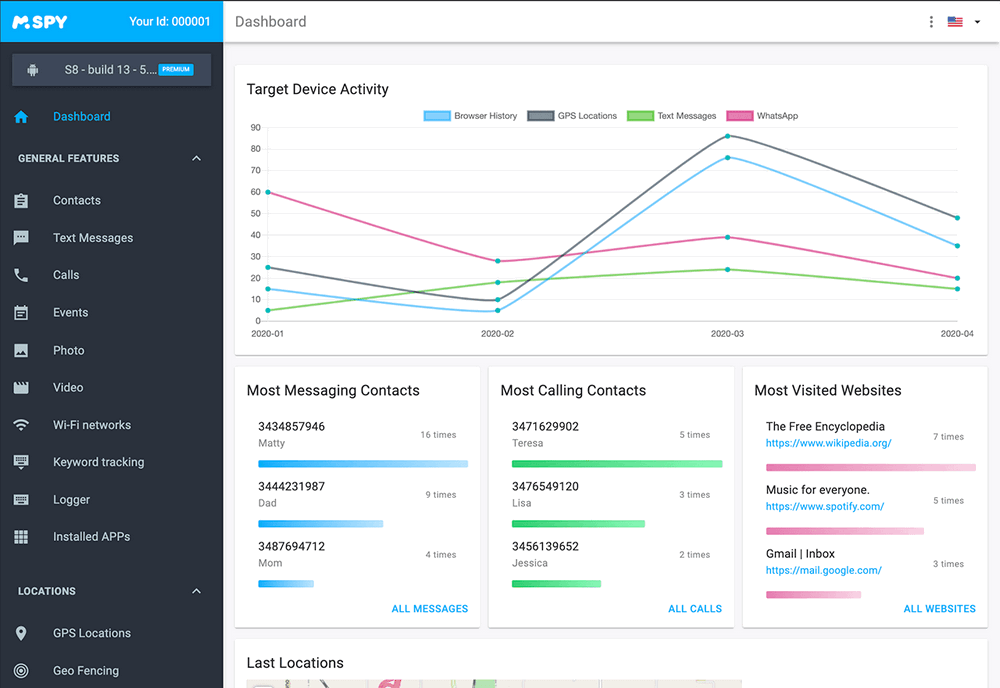
Readers who are engaged with issues like how can I locate my phone can follow the steps above to recover it. These are the best secure methods to locate your phone whether it's Android or iOS. Finding the phone by tracking the current location may take longer. Chances are you will not get the exact location of your lost device.
Phone monitoring tools such as mSpy track the real-time location of your lost device or target person. It attaches with the GPS system and provides the precise location of the lost device. In addition, mSpy is the most reliable parental control app for location tracking, application blocking, web filtering, time control and more.
Related Articles & Tips
- Free Mobile Number Tracker You Should Know
- How to track a T-Mobile cell phone?
- Track Someone's Cell Phone without Installing Software
- How to Find Your Lost Android Phone?
- How to Track a Phone for Free using IMEI?
- How to Track an iPhone?
![]() > How-to > Mobile Tracking> How to Find My Lost Phone?
> How-to > Mobile Tracking> How to Find My Lost Phone?