There is an abundance of parental control apps these days. But some of them are usable and fewer are really useful. Heimdall is an application that allows you to control your child's virtual activities. The app comes with a handy feature. But how effective is it in practice? I will be honest- it's not the best parental control app on the market. But she does the work.
If you are considering having Heimdall for Parental Controls, scroll down the list to read my full evaluation of the Heimdall Parental Control app with advantages, disadvantages and an appropriate alternative.

Heimdall Parental Control Reviews
The Heimdall parental control app was developed by a French coder for his own family. This may be the reason why it lacks the professional touch of a software program that is prepared with the needs of the market in mind. If your main concern is the apps your child uses on his phones, Heimdall will provide you with the proper support.
Features:
- Restrict installation of new applications
Once you've installed the necessary apps on your kid's phone, you can block the Google Play app. This will prevent your child from installing new applications without your supervision.
- Restrict existing applications
You can set a time limit for existing applications. This ensures that your child does not spend too much time on Facebook or Subway Surfer. You can even block system applications that you can not uninstall.
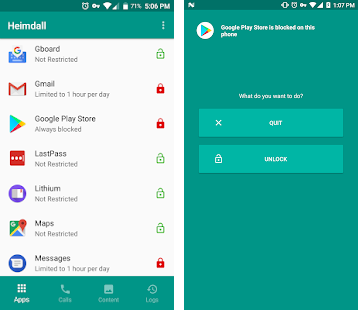
- Set the delay on call durations
You can monitor how long your child is on the phone. You can reduce this time by setting a limit for call durations. This feature can teach your child the importance of time management and staying focused.
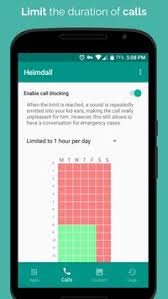
- Parental Filters
Heimdall complements the websites already provided with parental control options, such as Google and YouTube. If you have Heimdall installed on a device, it will automatically enable parental controls on websites that have this option.
- Track log and application browser history
You can monitor the amount of time your child spends on each application. You can access your child's browser history and find out if they are accessing inappropriate information.
- Block content (paid feature)
Compromising and sensitive content can be found all over the Internet these days. If you discover that they are able to achieve something, you can filter unwanted content by blocking these websites. But you will have to pay to access this feature.
Cons - Heimdall Parental Control
If you have read the benefits section, Heimdall might seem like a good application. But wait until you know what's missing. Here is a list of the disadvantages we encountered when using the application-
- No remote control
This is a major drawback of this application. I do not believe that a parental control app is sufficient without the remote control feature. You can not be with your child all the time, and you can not access his phone as easily. In addition, if you need to control the application from their phone, they can also control it themselves.
The absence of a remote control system significantly reduces the viability of Heimdall as a parental control app.
- No location and geo-fences
As I said before, this application has not been developed commercially. Location tracking is one of the most basic and mandatory features of any parental control app. If you can not know where your child is, if he or she is missing or missing school, what is the purpose of a parental control app?
Geo-Fencing is also a common feature of Parental Controls, but I can give Heimdall a go-anywhere because it's on the most advanced side of the technology spectrum.
- No scheduled operation
You can not schedule a block on your child's cell using Heimdall. You may want to block all recreational activities on your child's phone during bedtime or at school. This is a common feature available in many other parental control applications. Not incorporating such a basic feature makes Heimdall a rather unsuccessful business.
mSpy- the best alternative to Heimdall
Now that we've discussed the pros and cons of Heimdall parental control, you see why we need an alternative. Compensate for everything Heimdall does not offer. mSpy has already made a name among worried parents who wish to keep their children safe under surveillance.
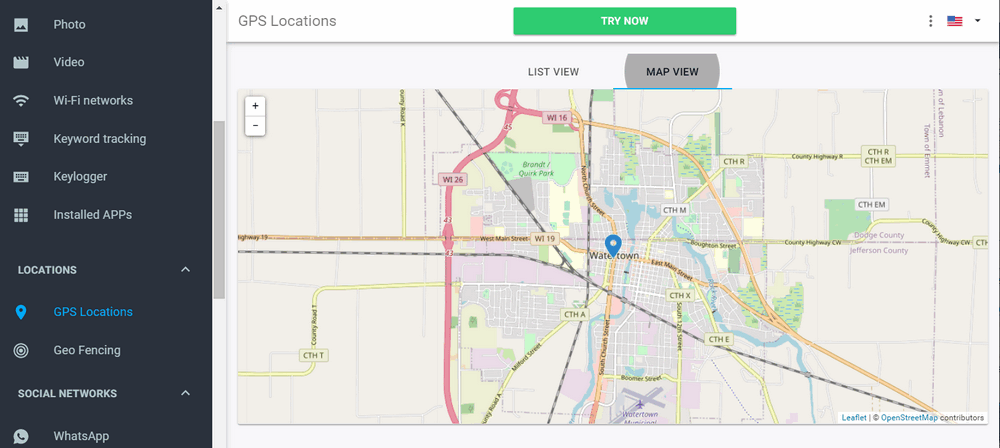
Here's why mSpy is the best alternative parental control app you can get-
Remote Control
Yes! You can have all the features of this parental control system from your own device. You do not need to physically access your child's phone for this. Install mSpy on your child's phone. Then use it from the control panel of your device. We can all agree on this- a remote control option always takes care of you.
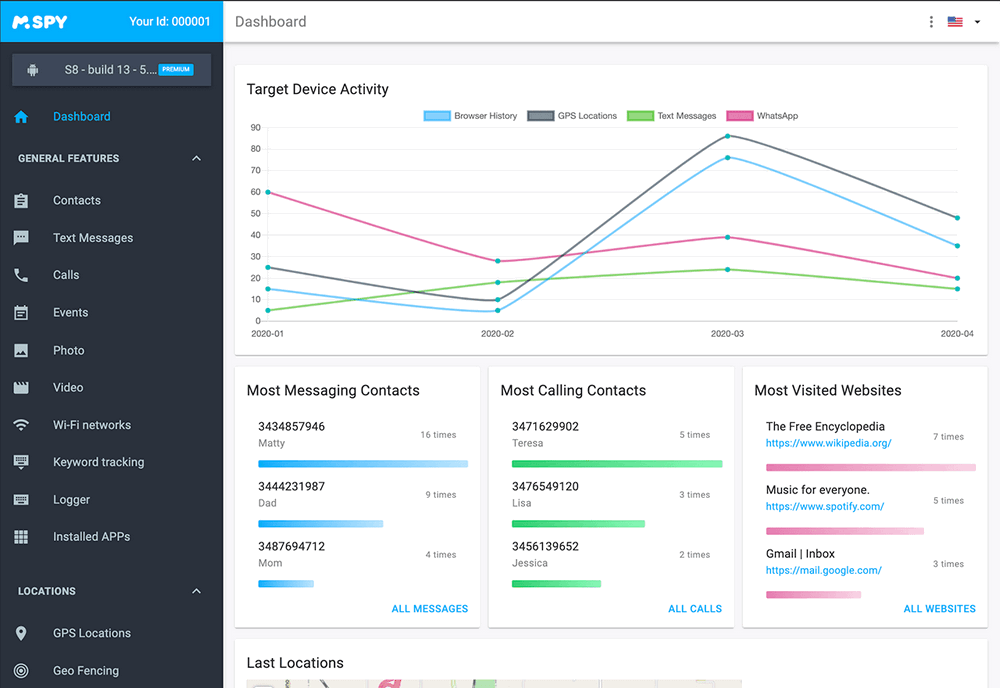
Geo-Fence
With mSpy's geolocation feature, you can be notified when your child leaves the school district, neighborhood or even the city. This is a superb feature if you want to keep your child away from some harmful places.
You can also track the location of your child. Past places are also registered to fully inform you as the parent of a minor child.
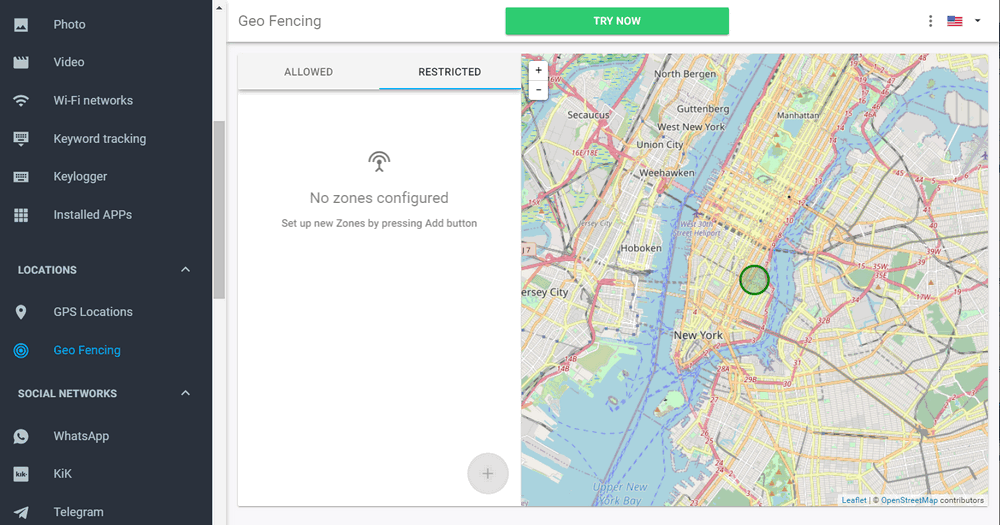
App monitoring and website blocking
You can monitor which apps your child uses and how much time is spent on them. You can block unwanted apps or set time limits for which they are allowed to use. You can also block their visits to illegal or inappropriate websites.
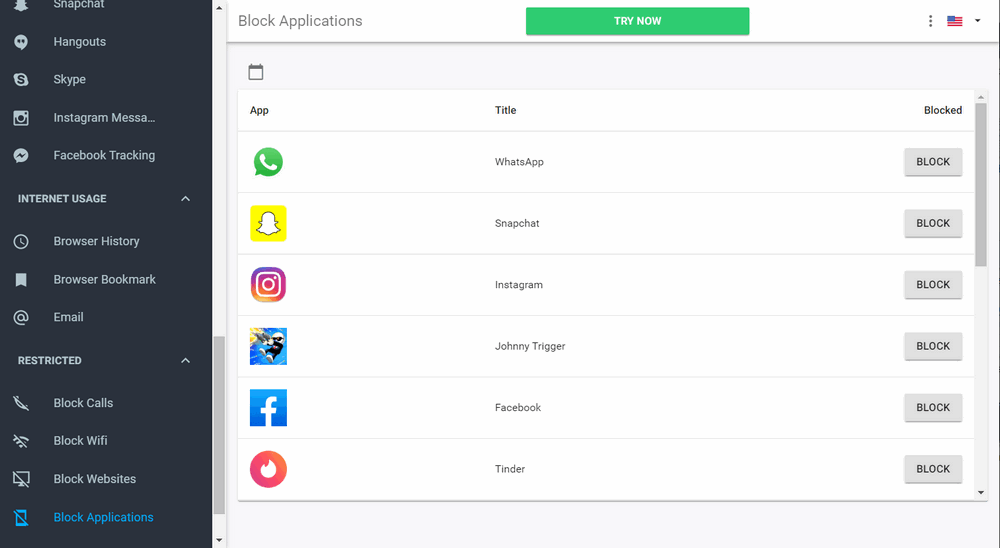
mSpy is no longer sufficient as a parental control package, compared to the Heimdall app. Unlike Heimdall, it was developed keeping in mind the challenges of modern parenting. Both technological and conceptual, mSpy is a much better parental control system to choose from. Each parent is responsible for the well-being of their child. The safety of your child is a major concern that simply can not be compromised.
YOU MAY ALSO LIKE
- How to Track My Boyfriend's Phone without Him Knowing for Free
- Tips for Kids on How to Stop bullying in Schools
- Best Parental Control App for iPhone and Android
- mSpy - Best Parental Monitoring App for iPhone
- Top 10 Network Monitoring Apps for Android in 2021
- How to Locate a Samsung Phone of 2021
- How to Hack Facebook Account: 5 Solutions to Hack Anyone’s Facebook of 2021
- How To Use A Text Spy? A Complete SMS Spy Guide
- How to Find My Lost Phone?
- How to Change Your Location on Your iPhone
![]() > How-to > Parental Control > Heimdall Parental Control Reviews
> How-to > Parental Control > Heimdall Parental Control Reviews