View Saved and Deleted Sprint Text Messages and Call Logs
Sprint is one of the most popular mobile networks in the United States, which is being used by more than 50 million customers. Chances are that your kids, partner, or a friend must be using Sprint as well. A lot of people would like to retrieve the saved as well as deleted text messages and call logs on a Sprint device. You can do it with Sprint’s online service or a third-party spy phone app. We have discussed these solutions in detail here.

About Sprint
As of now, Sprint is the 4th largest network provider in the United States. Headquartered in Overland Park, Kansas it has over 54 million users presently. The firm was founded way back in 1899 as Brown Telephone Company and has gradually evolved as Sprint Nextel Corporation. The network provides various offers for Apple as well as Android devices in all kinds of plans.

View Sprint Text Messages and Call History Online
Sprint provides a dedicated online service to its users to check their bills, make the relevant payments, and manage their account. Therefore, if you don’t have any specific requirements, then you can just view your bill online. By default, the online dashboard would maintain a record of the text messages and calls for the last 90 days.
- To view your text messages and calls, go to the online Sprint service right here.
- Log-in to your dashboard by using your Sprint account details. If this is your first time, you can sign-up and sync your phone using a one-time pin.
- Once you enter your dashboard, click on the “View my bill” button.
- This will display your recent bill online. You can browse all the billed calls and messages made on the device in the last 90 days here.
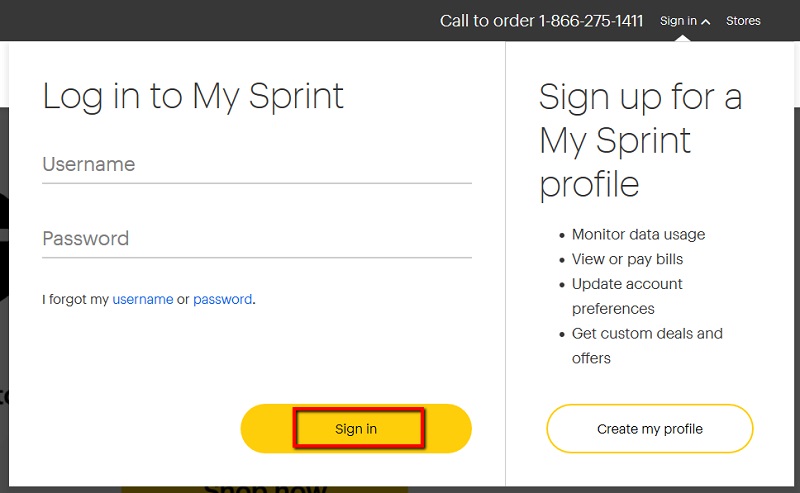
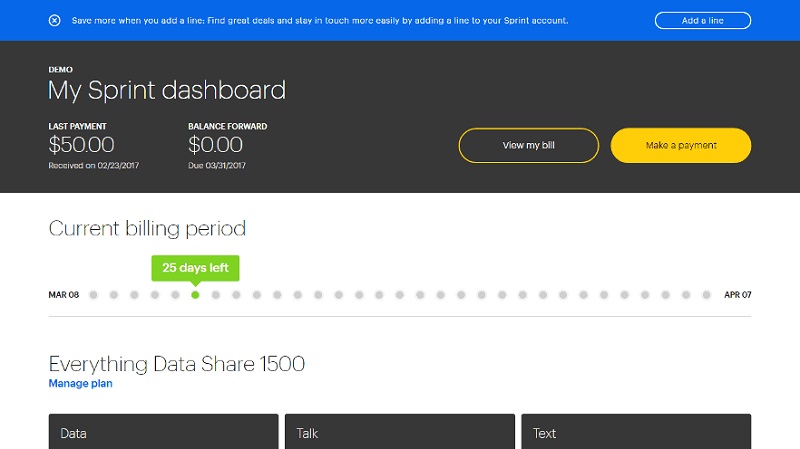
View Unbilled Sprint Call logs Online
It might surprise you, but some calls might not be included in the native call log of your device. For instance, if it is made using a third-party app or VoIP, then it can consume a chunk of your network data instead.
- To view unbilled call logs, go to your Sprint account and visit the “My Usage” section.
- Go to Show Details > Talk option.
- Here, you can view detailed call logs that might not be billed to your account.
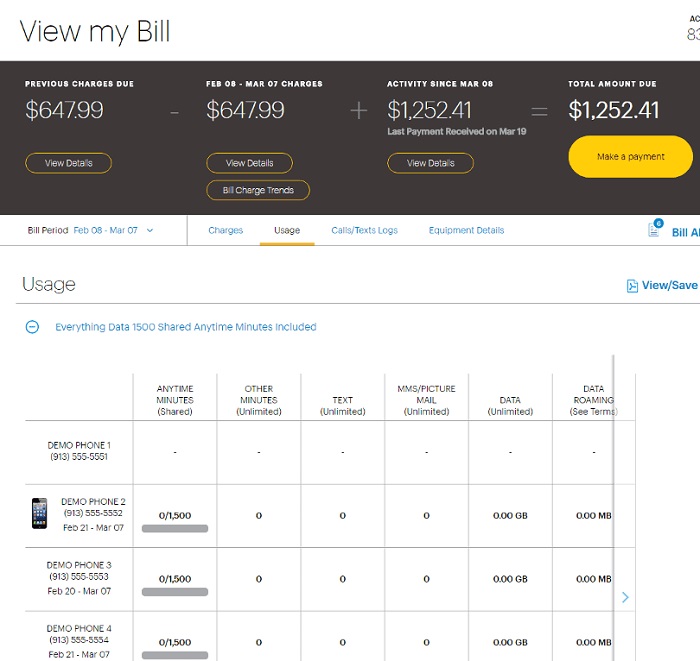
How to View Billed Sprint Call or Text Log Details Online
If the calls and messages are already billed to your account, then you won’t face any hassle viewing them. All you got to do is follow these steps:
- Go to your Sprint account dashboard and select your device.
- From here, visit its Call/Text Logs option.
- Here, you can view a detailed display of all the incoming and outgoing calls as well as the sent and received messages.
- You can switch between the call and text log by selecting the “Voice” or “Text” radio button. There are numerous other filters and search options that you can try here.
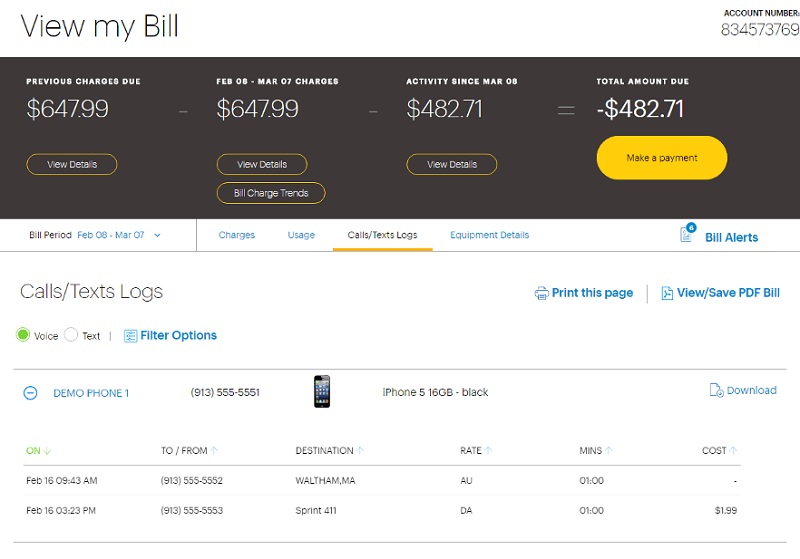
In this way, you can get a detailed view of the Sprint text messages and call logs related to your account. You can even download this data as a PDF file as well.
Can I View Other's Sprint Text Messages Records and Call logs Online?
While you can easily access your own text and call logs by following the above-stated solution, it can be quite tough to get your hands on someone else’s phone details. To do this, you can take the assistance of a device tracking tool. For instance, mSpy Mobile Spy is a popular and highly advanced Android and iOS spy. It can track all the device activity remotely without being noticed. mSpy could also help you intercept someone else's Text Messages without target phone.
- You can view all the crucial details about the call history and message logs on a device remotely.
- It will include details about the contact, timestamps, etc. as well
- The user-friendly interface will let you filter the results easily.
- You can also spy on text as well as IM apps (WhatsApp, WeChat, Line, and more).
- It can also track the real-time location of the device.
- You can also obtain information about their browsing history, notes, voice memos, photos, third-party apps, and so on

How to view anyone’s Sprint Text Messages and Call logs Online?
With mSpy spyphoneapp, you can track anyone’s call logs, messages, notes, and even WhatsApp chats. All you got to do is follow these steps.
Step 1: Create a mSpy Mobile Spy account
Firstly, go to the official website of mSpy Mobile Spy and create a new user account by providing your email id.
Buy its subscription and specify whether you wish to track an Android or iPhone. Also, provide some important details about the device owner.
Step 2: To spy on an iOS device
If you have opted to spy on an iPhone, then you will get the following screen. Simply log in to the iCloud account that is linked to the target device.
Step 3: To spy on an Android
In case if you are planning to track an Android phone, then you need to access it first and enable the app download from third-party sources by visiting its Security settings.
Now, go to mSpy Mobile Spy’s website and download the APK file. Tap on it and complete the installation process.
Launch mSpy Mobile Spy, log-in to your account, and grant it all the needed permissions.
In the end, start monitoring the device and get rid of the mSpy Mobile Spy app icon (it will keep running in the stealth mode).
Step 4: Start Monitoring
That’s it! Once the installation is done, you can go to mSpy Mobile Spy’s online dashboard anytime you want. Go to its left panel and visit its Call History, Messages, and other details. On its interface, you will get details about all the text messages, call logs, WhatsApp conversations, and more.
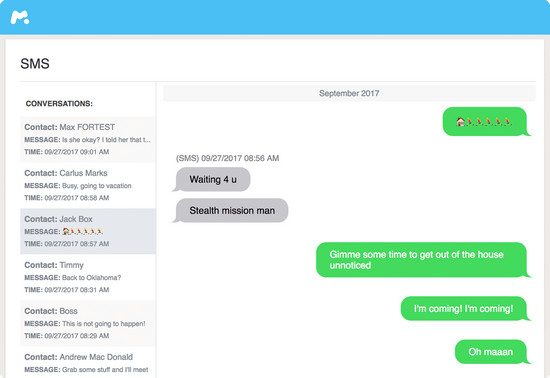
How to Retrieve Deleted Sprint Text Messages and Call History?
If you think someone has deleted certain text messages, then don’t worry. You can still retrieve them by using Data Recovery. You can try the Data Recovery Android or iOS software to restore the deleted content on any Android/iPhone. It can retrieve the accidentally deleted texts, corrupt data, inaccessible content, and so on. Being one of the first data recovery tools, it is known for its high success rate. To use it, you can follow these steps.
- Launch Data Recovery (Android or iOS) on your system and connect your smartphone to the computer. From its welcome screen, go to the “Recover” module.
- Choose to recover data from the phone and select the type of content that you wish to recover (messages, photos, call history, and so on).
- Furthermore, you can choose to scan the phone only for deleted files or perform a more comprehensive scan.
- Sit back and wait for a while as the application will scan your device and try to retrieve the recoverable data.
- Once the operation is completed, you will get a preview of the retrieved data. You can simply select the data you wish to restore from here.
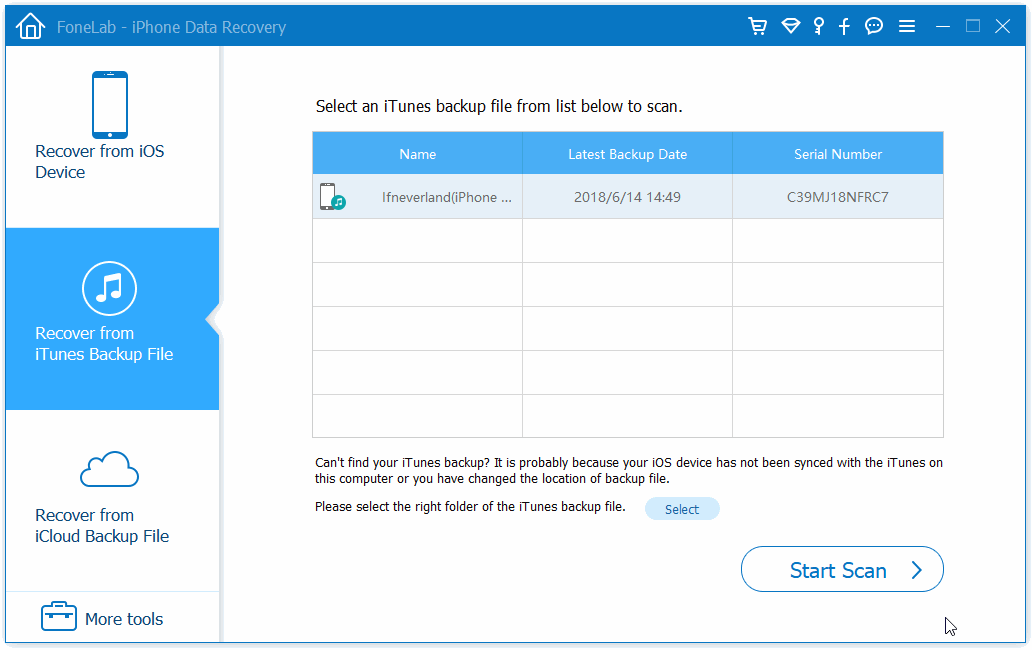
Attractive Features Made Available by mSpy Mobile Spy
mSpy hidden SMS tracker comes packed with 150+ features among which the phone spying is the most impressive one. Spy on all messages, calls and multimedia exchanged through WhatsApp and other IM apps including iMessage, Instagram, Facebook, Line, Skype, Kik, Wechat and Viber. Get instant updates of messages along with date, time and sender information. Here is a list of some other features that are certainly going to win your heart -
- Spy photos: Images, Audio files and other multimedia files are a great way to track the cell phone of any android user. mSpy Mobile Spy app gives you access to all of the mentioned bouquet of features with the click of one button.
- Skype Messenger Spy: The process to monitor all Skype conversations including multimedia files transferred over the devices got way simpler with mSpy Mobile Spy app.
- WhatsApp Messenger Spy: With WhatsApp spy you can easily access all text messages and multimedia messages like videos, images, voice recordings that have been exchanged through WhatsApp messenger.
- Hike Messenger Tracking: A popular social media app Hike is available to users globally. This app can be used for sharing texts and photos. mSpy Mobile Spy app can be used to spy all Hike chats.
- GPS Tracker: mSpy Mobile Spy app informs you about the live location of the target android smartphone.
- E-mail Spying: Yahoo Mail, Outlook Mail and Gmail are the most popular ways of doing formal communication. People use these email services to share various kinds of emails including spams. You can keep your family secure with the help of mSpy Mobile Spy app to keep yourself away from all threats. Employers can install mSpy Mobile Spy app to their employees mobile to monitor their email conversations, while the parents can install the iPhone parental monitoring app to their kids android device to keep an eye on the emails shared by them.
As we mentioned before, the compatibility of the mSpy Mobile Spy app is vast. The app supports almost all the Android phones and the latest iPhone models too. The Android compatibility expands from Samsung, HTC, Sony, Huawei, Google Nexus, Lenovo, LG, and some other phones too. It is also compatible with the iPhone 5, 6, 7, 8 and iPhone X and their counterparts.
There you go! By following this tutorial, you would be able to retrieve all kinds of Sprint text messages and call logs. With mSpy Mobile Spy, you can track all kinds of details on any iOS or Android device. It has a reliable keylogger and a sophisticated device tracking algorithm. In this way, you would be able to spy on any Sprint device remotely.
We wish you all the best.
YOU MAY ALSO LIKE
- Best call recorders 2021
- Phone Spy Apps to Spy on Your Boyfriend
- How to track an iPhone by Number Online for Free
- How to Track the Android Phone for Free from an iPhone
- Want to Buy the Best Wireless Spy Camera? Here are the Top 10 Picks
- The 10 best parental monitoring apps for the iPhone
- How to set up and use parental control on iPad?
- How to Know If Someone Has Blocked You on WhatsApp
- Keeping Your Kids Safe on the Internet
- 10 Things You Should Never Say to Teens
![]() > How-to > Text Spy > View Saved and Deleted Sprint Text Messages and Call Logs
> How-to > Text Spy > View Saved and Deleted Sprint Text Messages and Call Logs