Imagine, your son's teacher is calling you to say that he did not go to college on a given day and this is not the first time this has happened. He spends most of his time on his new iPhone 6, thanks to which his semester score is low. Are you a businessman with a busy schedule and how can you parent your son and always watch him? Well, if you link this problem to your life, I'm sure you know what I'm talking about. Today's generation of teenagers spends more time on smartphones with their friends online. It is therefore very important to monitor them by using a useful resource like a parental control for iPhone. So,this article will bring you solutions to the aforementioned problem that all parents today face.

mSpy- The Best Parental Control App for iPhone 6
Parenting is hard work that requires ongoing care and observation. In addition, if your child has an iPhone 6 on hand, it is obvious that he must be more cautious because it has many attractive features that can attract and make the child dependent. For such an iPhone device, you need a powerful Parental Control for iPhone 6 app called mSpy. It not only monitors your child's online movements, for example, if your child visits illegal websites, trying to use restricted applications, but can also stop accessing them with his time limit feature. In addition, you can also follow thelocation of your child and loved ones to ensure the safety of the family.
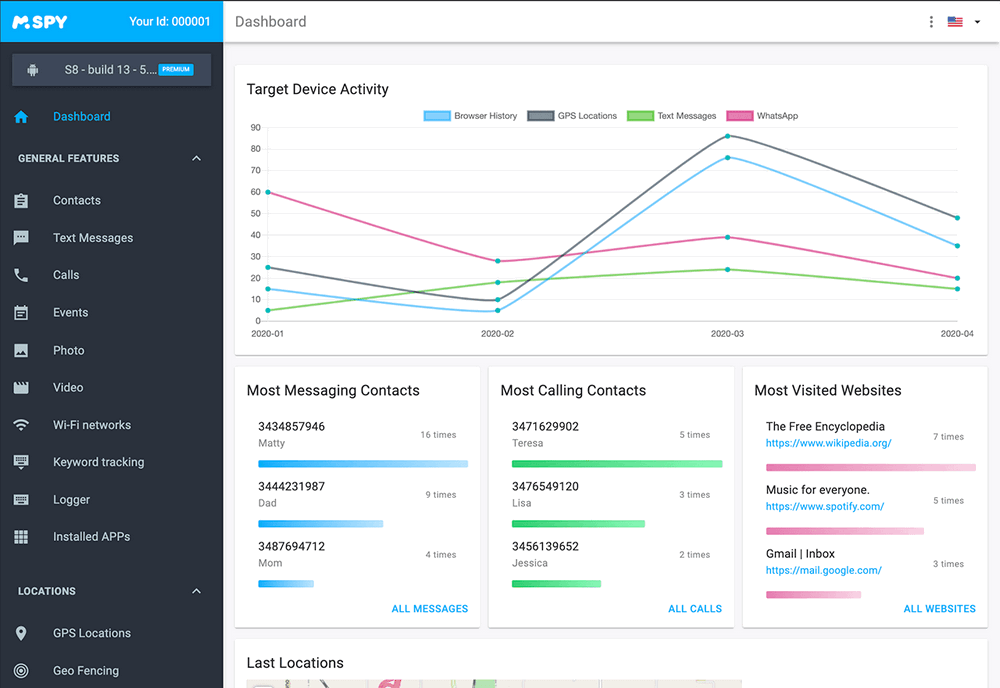
mSpy Features
- Monitoring and controlling screen time
These days, kids are using smartphones for hours without even realizing it and so are very easily diverted from their studies, affected by insomnia and other sleep problems. With the help of mSpy iPhone parental monitoring, you can set screen time limits and, when the time is up, the application limits the use of the phone for the time set by you.
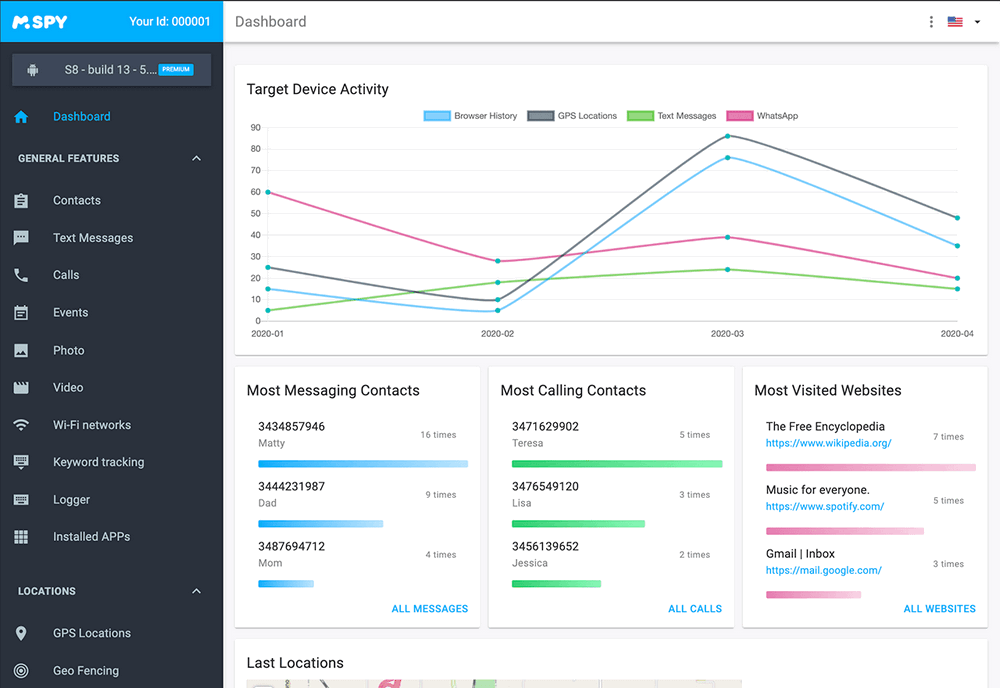
- Web History
You can now view the browsing history of websites visited by your children and their duration of use with exact timestamps.
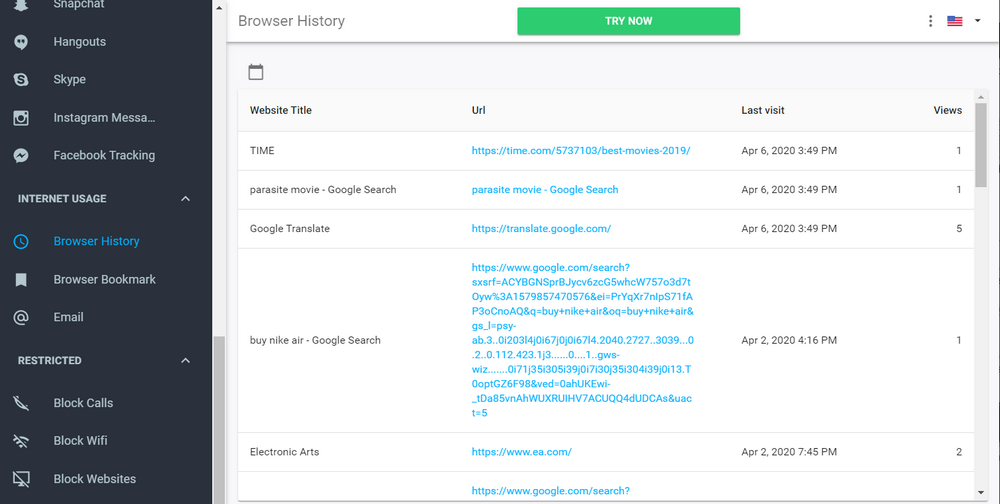
- Content or web filtering
mSpy has a feature called web filter where you can filter and block illegal or dangerous websites for your kids. Instead, you can give them access to useful career, education, family and health related websites.
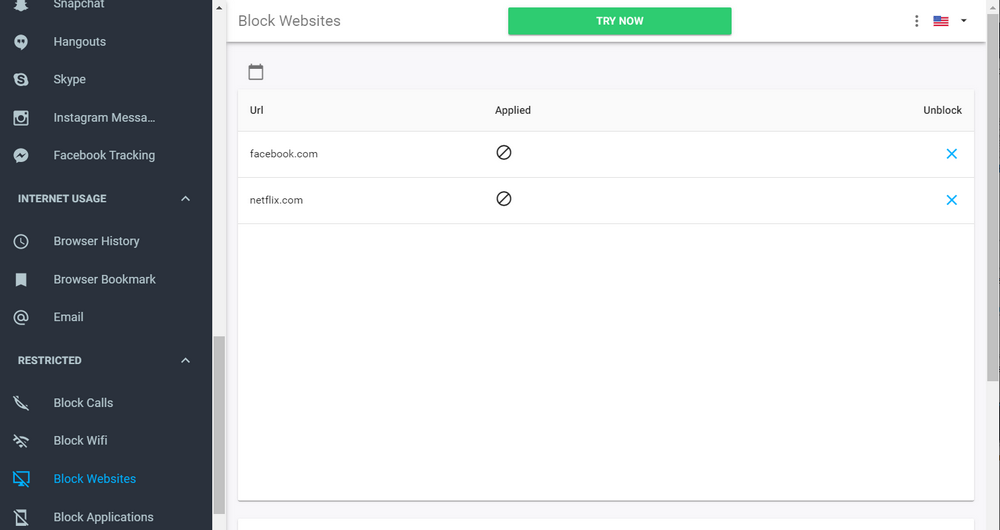
- Location Monitoring
The location monitoring feature allows you to find the exact location of your children at any time. You can see it on the map.
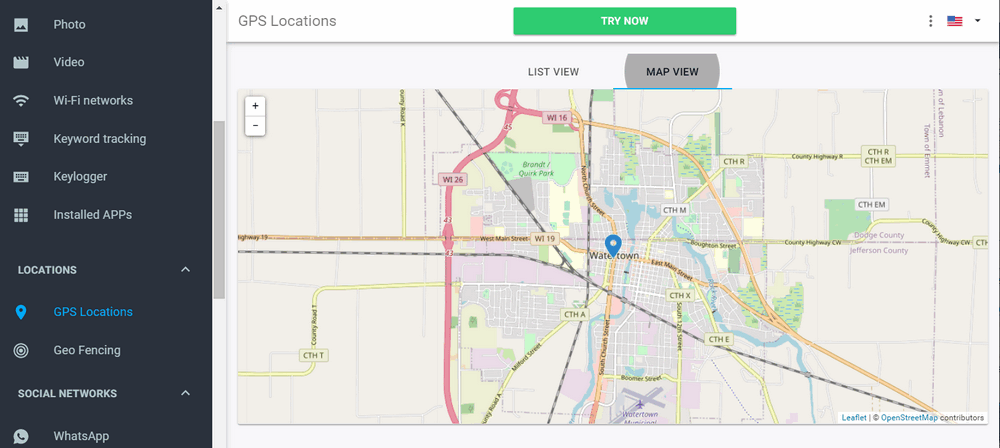
- Application Blocking
Application blocking is useful when you fear excessive use of a particular application. With this, you can simply block the application to prevent access or give them limited access.
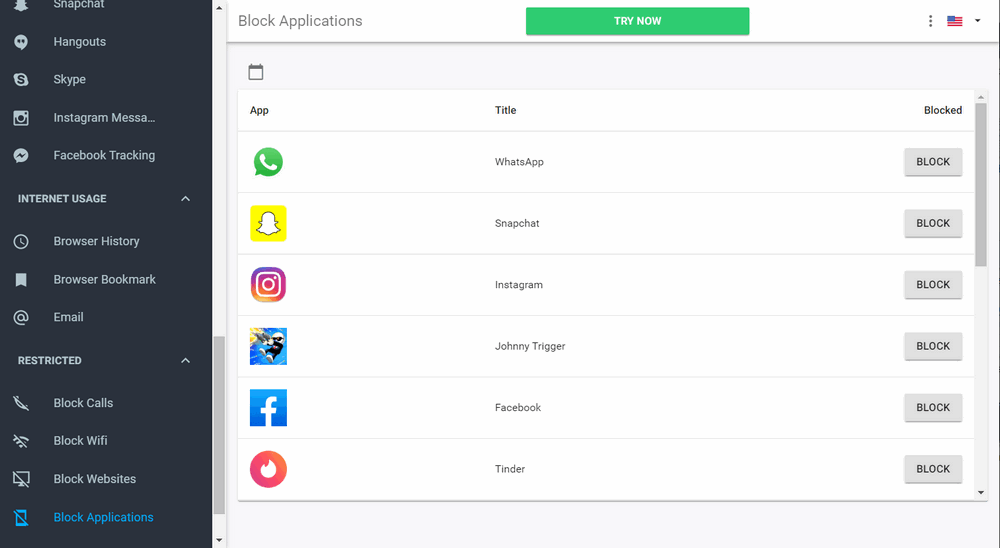
In this way, mSpy is a perfect Parental Control for iPhone app that acts as a flexible remote control with custom settings that allow you to monitor your child easily.
Note: mSpy supports all versions of the iPhone from the iPhone X/8/7/6 and is therefore recognized as the best parental control app for iPhone 6.
How to set parental control on the iPhone 6 using mSpy?
If you want to know how to set parental control on iPhone 6 using mSpy, just follow the steps below.
Step 1: To get started, please sign up for a mSpy account.
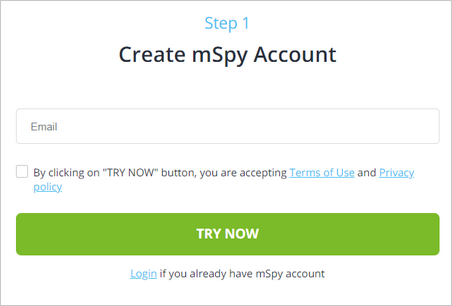
Step 2: Obtain the iCloud credentials of your child’s non-jailbroken iPhone. (Physical access is required if iCloud backup isn’t activated on monitored device or 2-factor/2-step verification is enabled).
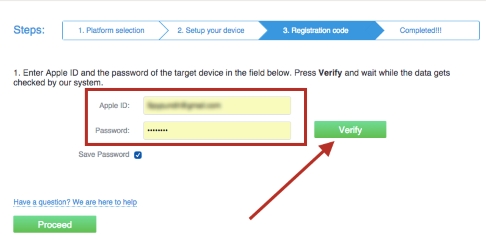
Step 3: Complete your payment, install the software and log in to your Control Panel to begin tracking your child’s iPhone activities with mSpy.
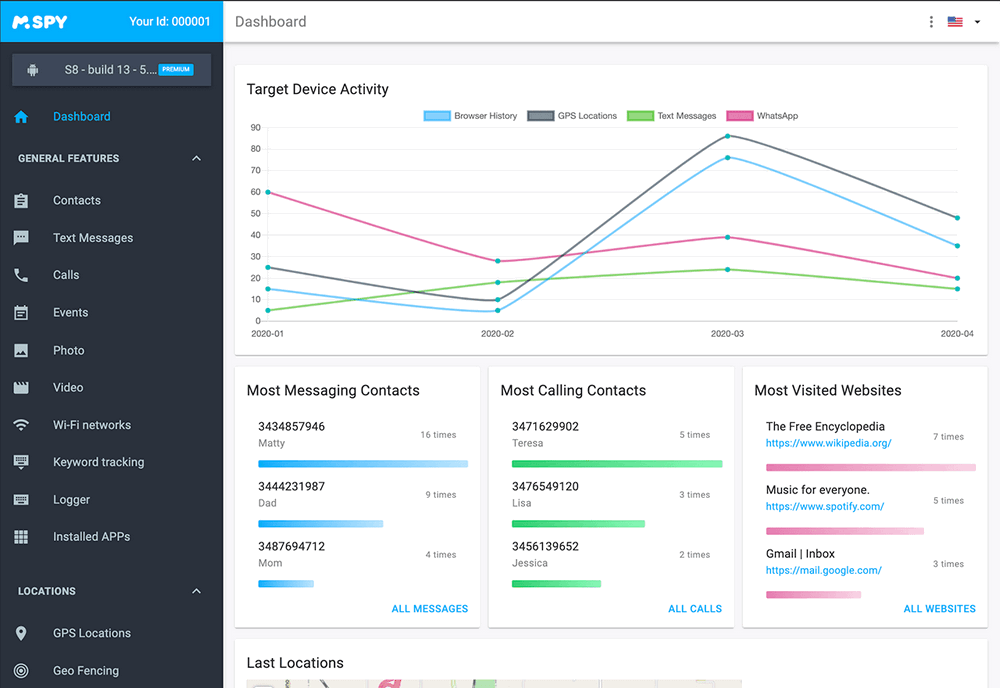
How to set parental control on iPhone 6 with restrictions
As an iOS user, I'm sure you should be aware that the iPhone also has its own built-in parental control feature called "Restrictions". So, you can also take help of the iPhone's Parental Control feature to restrict your kids from malware and other dangerous activities.
Step 1: To implement parental control in the iPhone 6, you need to go to Settings, then visit the general settings and click the "Enable Restrictions" button among the available options.
Step 2: You will be asked for a password for security reasons to check the details and later change the Settings and Restriction options.
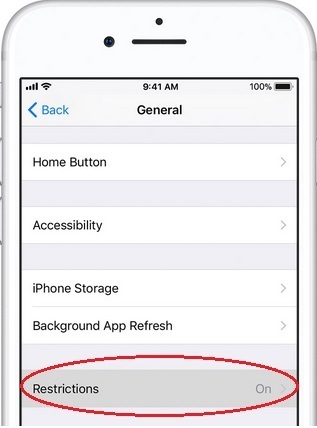
Step 3: Also, in iPhone 6, you can prevent your kids from using built-in apps (such as FaceTime, Safari, etc.) from the phone by turning on apps from of the Restrictions section.

Step 4: If your kids are overly dependent on games and apps such as TV shows, you can also add them to your Restriction section by clicking "Settings General Restrictions".
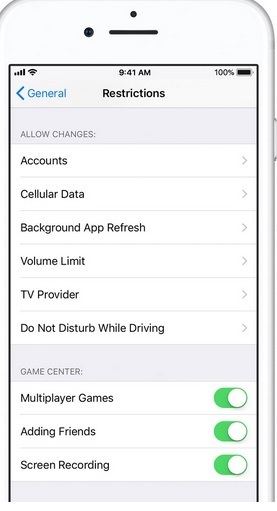
Step 5: To protect your other apps, such as contacts, photos, video and media files from strangers and others, you can run the privacy option for restriction settings.
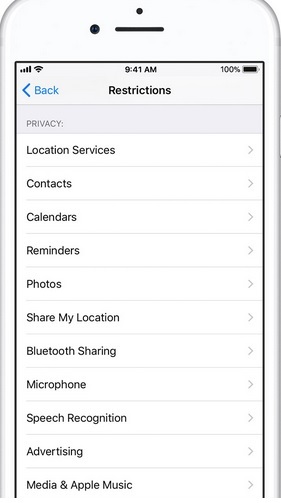
Parental control iPhone reinforced with iOS 12
With its new version of iOS 12, Apple offers new parental control features such as screen time, application limits and downtime. All of these new parental control features have been introduced to better control the use of your device.
To understand iPhone 6 Parental Control with iOS 12 in a better way, here are the exclusive details:
Set the limits of the app
One of the incredible iOS 12 parental controls is the App limit that limits the use of specified apps from Facebook, WhatsApp, and Instagram after a given time period.
Restricting access to downtime
With the new Stop Time feature, parents can restrict access to the device by leaving important messages such as the phone and messages.
Please review apps used by kids
Screen time is one of the most wonderful iPhone parental control apps available in iOS 12 where you can see what apps your kids use and how long they have been used.
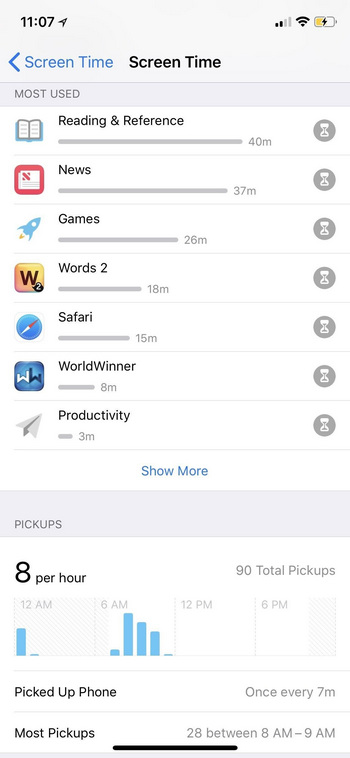
Note: To enable parental control on your iPhone using iOS 12, go to Settings.
Now, let us see how you can use the new iOS 12 parental control features
screentime
Please visit ScreenTime and you will see all the details on the duration of use of the site, the average usage, the most used application. From there, you can set the ScreenTime limit by visiting Always Allowed where you can add or remove the application or particular items from the list.
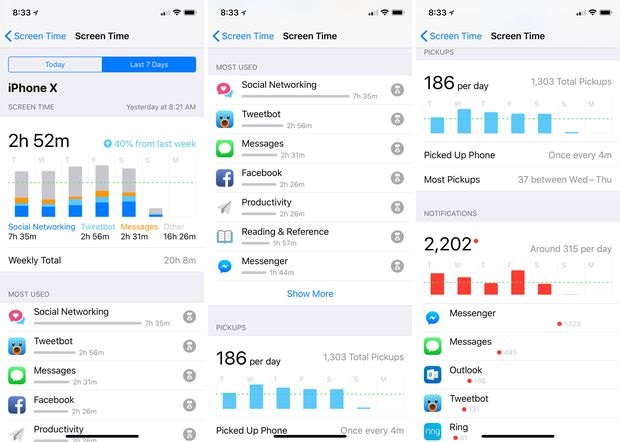
To run application limits
On the left panel, you'll have different options like downtime and application limits. Please execute the following option to execute the application limits.

Settings Screen usage time and time limit
On the right pane, you can choose which applications can be allowed and which should be blocked.
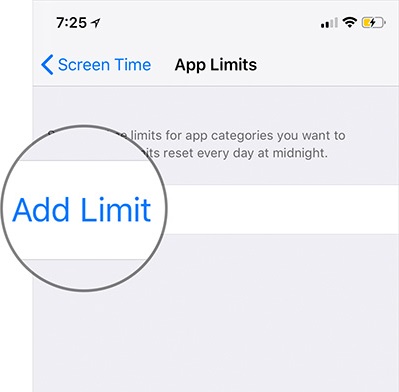
Downtime settings
On the other hand, to limit the use of applications at a predefined time, you can use the stop time control by running the "Screen usage time off" option.
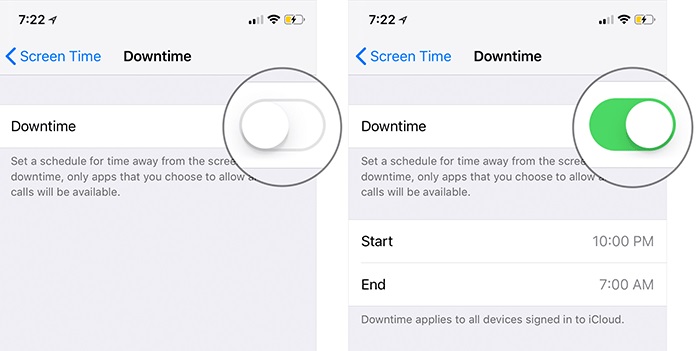
Well, to conclude, I hope you find this article useful for your parenting work and that, according to our suggestion, you should use mSpy which is the best application of Parent Control of the iPhone 6 . As a parent, you can now relax, as you will be able to prevent your children from entering dangerous Internet zones using the parenting tools available with mSpy. mSpy is available for Android and iOS devices and you are free to download its trial version for quick verification. So, for what you expect, download it today for a better future for your child.
YOU MAY ALSO LIKE
- How Do You Spy on Someone’s Cell Phone?
- How to Spy Text Messages without Installing on Target Phone?
- The Best Whatsapp Spy Apk for Android 2021
- 4 Ways to Hack Instagram Password for Free
- How to Use Parental Control in Windows 10
- How to Track a Phone Number?
- Best Parental Control Apps for iPhone and Android 2021
- Best GPS Trackers for Android and iPhone 2021
- How to Temporarily Block Distracting Websites?
- Heimdall Parental Control Reviews
![]() > How-to > iPhone Monitoring > The Best Parental Control for iPhone 6 and iPhone 6 Plus
> How-to > iPhone Monitoring > The Best Parental Control for iPhone 6 and iPhone 6 Plus