The Internet has increased the risk of exposing children to many potential threats such as cyberbullying, identity theft ... etc. It's hard to judge a website if a website is secure or not. But parents know about websites that are not suitable for children. So, if you are a concerned parent and want to know how to block inappropriate websites from your child's phone, this article will offer you the perfect solution. But in the beginning we will discuss the need for parents to block certain websites.

Why do parents block websites on the child's phone?
Parents must block certain websites on the child's phone because of various risks on the Internet. Some of the reasons parents want to block websites are listed below:
- Pornographic Content: Pornographic content on the Internet has increased dramatically and is available on various websites as ads. So, to prevent children from accessing these websites containing porn or even a pornographic sites link, they must block them.
- Moral Beliefs and General Values: Every person in this world is subject to certain beliefs and values and wants to convey these beliefs and values to the next generation. But there are various websites that can carry negative points to these beliefs and values. Thus, to prevent the breaking of this belief and this value, parents limit certain websites on the phone of their children.
- Internet scams: Children are innocent and immature. They do not know the person who runs a scam on the internet platform. Buying items on an unreliable website or providing personal information on these fraudulent websites may result in serious damage.
- Online Predators: Many websites target young children and make them vulnerable to sexual abuse. These people often claim to be nice and then take advantage of children without their consent. As a result, parents must protect their children from these sexual predators and some sites must be blocked.
Now, you know that there are a number of risks on the Internet and that the parent is doing a good job by blocking inappropriate websites from the child's phone. We will now discuss methods that can help parents know how to block inappropriate websites.
mSpy - The Best Parental Control App
The mSpy parental control app is the answer to parents' questions about how to block inappropriate websites on the child's phone. This app has a reliable parental control method. The features of the app allow this app to stand out as the best in the list of parental control apps.
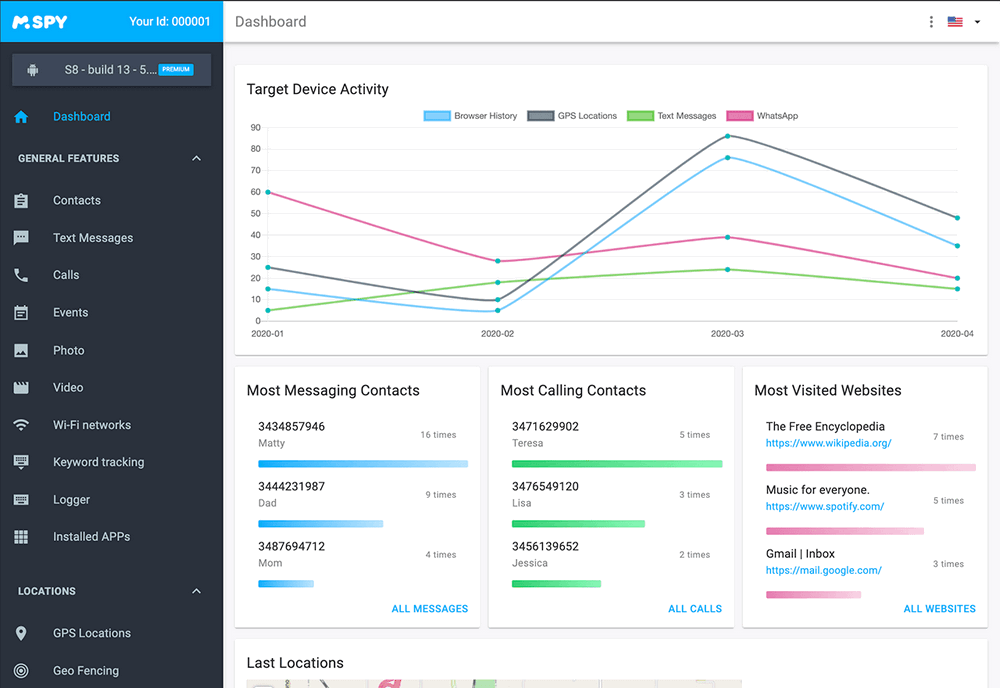
Features for parental control of the iPhone:
- Website blocker: The website blocker ensures that no adult-only website is accessible to children via their phone. Parents can block pornographic websites, gambling sites, violence websites etc. on the child's phone.
- Content filter: The content filter filters any kind of content that contains inappropriate information that should not be exposed to the child. This will ensure that all the data accessible by the child is meaningful and secure.
How to block inappropriate websites on a child's phone using mSpy?
To learn how to block inappropriate websites on the child's mobile phone, follow the steps below:
Step 1. Choose the mSpy subscription that satisfies your requirements. Fill out the billing information and submit your order. Once your purchase is confirmed, you will get a welcome email with further instructions.
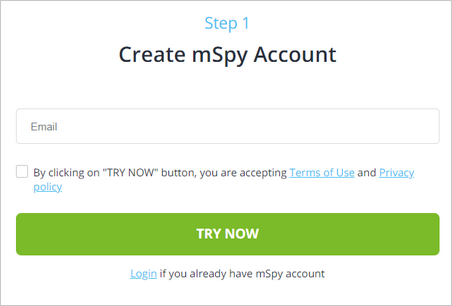
Step 2. Follow the instructions from the email. The installation will take 5-10 minutes. If you have any question or need the assistance, our Customer Support Team is available 24/7.
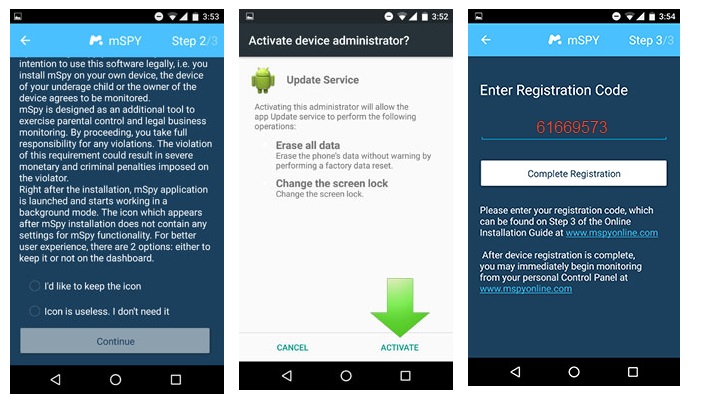
Step 3. Log in to your mSpy Control Panel to start monitoring your kid's Facebook conversations and other instant messengers, call logs, texts, GPS location and any other activities taking place on the monitored device.
There are some sites out there that you definitely don’t want your child to access. If you worry that your kid may come across unwanted or inappropriate content on the Net, mSpy is a right tool for you. Using mSpy, you can keep track of the sites they visit to protect them from objectionable content and block dangerous sites.
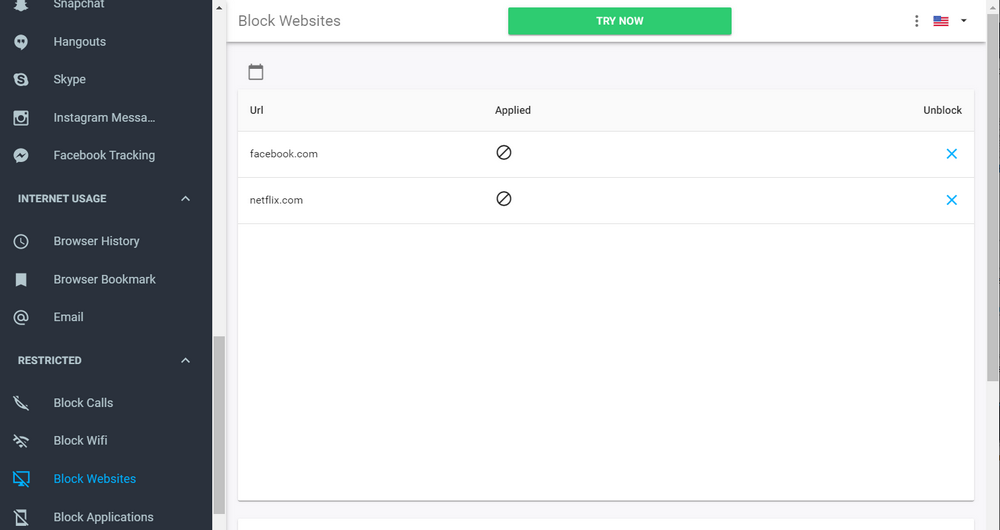
Once you block the websites, they will appear on the list of blocked websites and the child will not be able to access the website even by mistake.
More features:
Screen Time Control: The screen time control will allow parents to limit children's use of the phone. It can also block all the use of the phone for a limited period.
Application blocking: The application blocking feature allows parents to block apps that are not age-appropriate for kids.
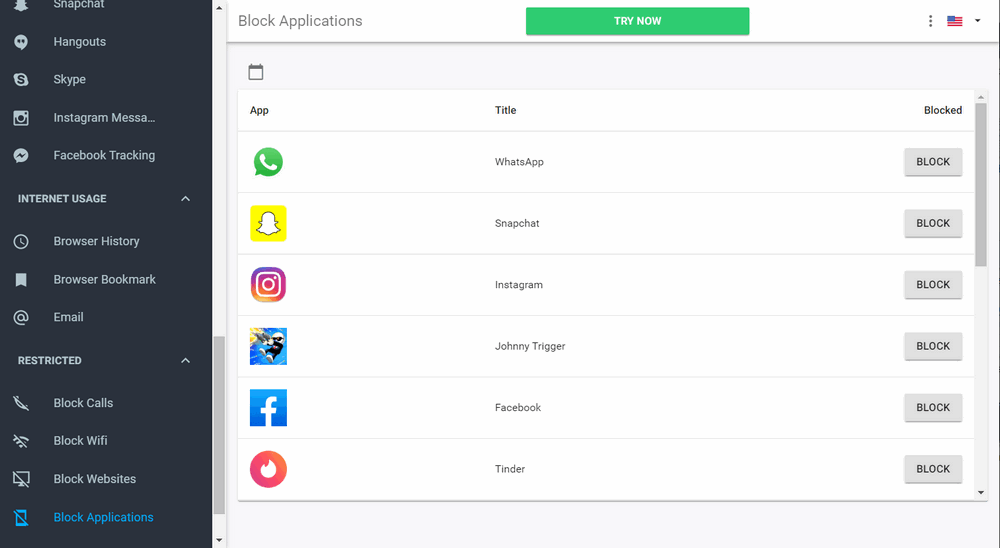
FAQs on mSpy:
Does mSpy block a website on the child's phone?
Yes, the mSpy Parental Control app can be used to block any website on the child's phone. You only need to access the filtering feature of the website and enter the details of the website you want to block. With this app, you can easily block porn sites, gambling sites, violent sites and many others. This app also provides access to children's browsing history.
Do I have my kid's device on hand when I want to block inappropriate websites?
No, parents do not need to have their child's phone on hand to block any website. They can remotely block websites from the parent device's dashboard.
What devices does mSpy support?
The mSpy parental control app is compatible with the Android and iOS operating system. The application does not even need root of the Android device or jailbreak iOS system. The application can easily support iPhone phones, iPads, iPods, tablets and Android smartphones.
Conclusion:
In the article, we discussed the need to block some inappropriate websites on the child's iPhone. So, we know the importance of parental control on the child's device. Parents can use the mSpy app to block and filter all the immoral and unethical content found on various websites. Therefore, it is recommended that parents use the mSpy app for effective parental control.
YOU MAY ALSO LIKE
- How to Track My Husbands Phone for Free?
- How to Track Text Messages?
- Online Bullying: Learn to Fight Bullying Online
- Free mobile phone monitoring for parents 2021
- How to Set Parental Control on Tablets
- Best Alternative to VZ Family Locator
- 10 Things You Should Never Say to Children
- 5 Best Sleep Tracking Apps for iPhone and Apple Watch
- 10 methods to prevent your child from lying
- How to Block a website on Internet Explorer?
- Best Parental Control to Monitor the Child's iPhone
![]() > How-to > Parental Control > How Do I Block Inappropriate Websites on My Kid's Phone?
> How-to > Parental Control > How Do I Block Inappropriate Websites on My Kid's Phone?