We live in the age of technology and never before in the history of humanity have we had the ability to communicate with people around the world without effort. Of course, this creates incredible opportunities to stay in touch with the people we love and have a ton of information at your fingertips, but there are disadvantages.
As parents, we already know that our children have access to technology at a much younger age than us, but what happens when people come in contact with our children's devices when we do not want them to? they do it?
Whether it's spam or your child accidentally signing a service using their number and receiving text messages from strangers or businesses, knowing how to block these messages is an important process that all parents should know.
Today, we'll teach you everything you need to know about how to do it, and learn about several apps that can help you manage and monitor your child's device.
- How to block text messages on iPhone?
- How to block text messages on Android?
- 5 Parental Control apps to block text messages
How to block text messages on iPhone?
If your child is the owner of an iOS device, be it an iPhone or even an iPad, blocking an SMS or contact has never been easier. Here's how.
Block a contact
If your child receives text messages from a contact saved on their device, you can easily block the contact from calling or sending text messages completely.
- Access the phone application from the main menu of the device
- Click the Contacts option and find the contact you want to block
- At the bottom of the contact options, tap the Block this contact option
- Confirm that you want to block contact
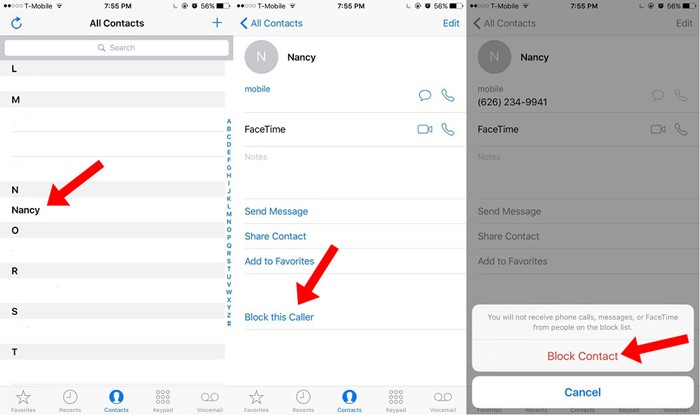
Block an unknown contact
In other cases, your child may receive text messages and phone calls from a number that is not registered on the device. Blocking these numbers is as simple as before.
- From the main menu, open the Messages application where text messages are received
- Open the text message of the number you want to block
- Tap the Details option at the top right
- At the bottom of the menu, tap the Block this caller option
- Confirm that you want to block this contact
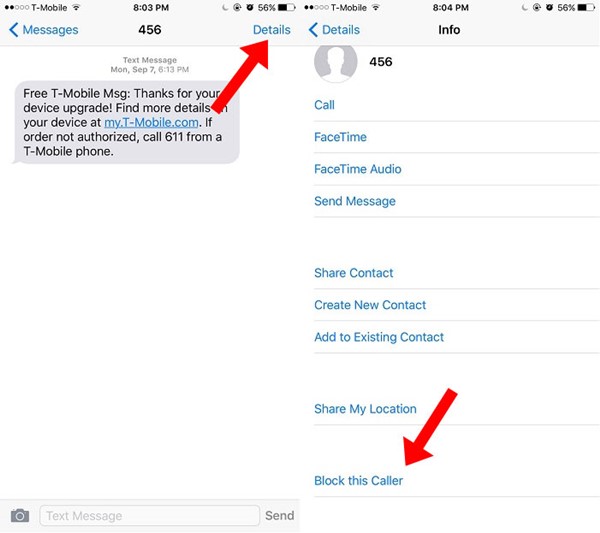
How to block text messages on Android?
If your child uses an Android device, the process is slightly different if you block from an iPhone, but it's still easy.
Block a saved contact
If your child receives text messages or phone calls from a number stored on their device, here's how to block them.
- Open the Settings menu from the main menu of your device
- Press the Call Reject, Call Block or Call Settings option, depending on the device you have.
- Tap the Block List option
- Find the contact you want to block and confirm the action you want to perform
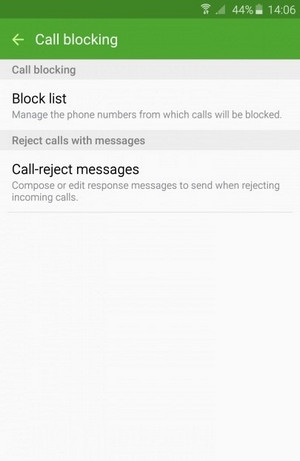
Block unknown contact on Android
If your child receives text messages and phone calls from an unknown number that is not registered on your child's device, here's how you can block it.
- Open the Message, Contact, or SMS application that the device uses for messaging
- Locate the text message you want to block and keep the message
- Tick the message box and tap the Block icon at the top right
- Confirm that you want to perform this action
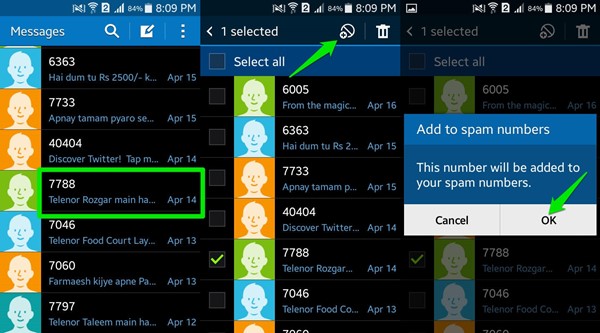
5 Parental Control apps to block text messages
Although these methods of blocking contacts are effective, you must have access to your child's device, which means that you know that your child receives these communications in the first place.
However, as this is not always possible, the surest way to ensure that this does not become a problem is to invest in a parental control app that can not only block contacts and messages text, but also offer a range of other monitoring features that can help you maintain your child's well-being at any time, even without physical access to the device.
Here are the top five apps available today.
#1 - mSpy
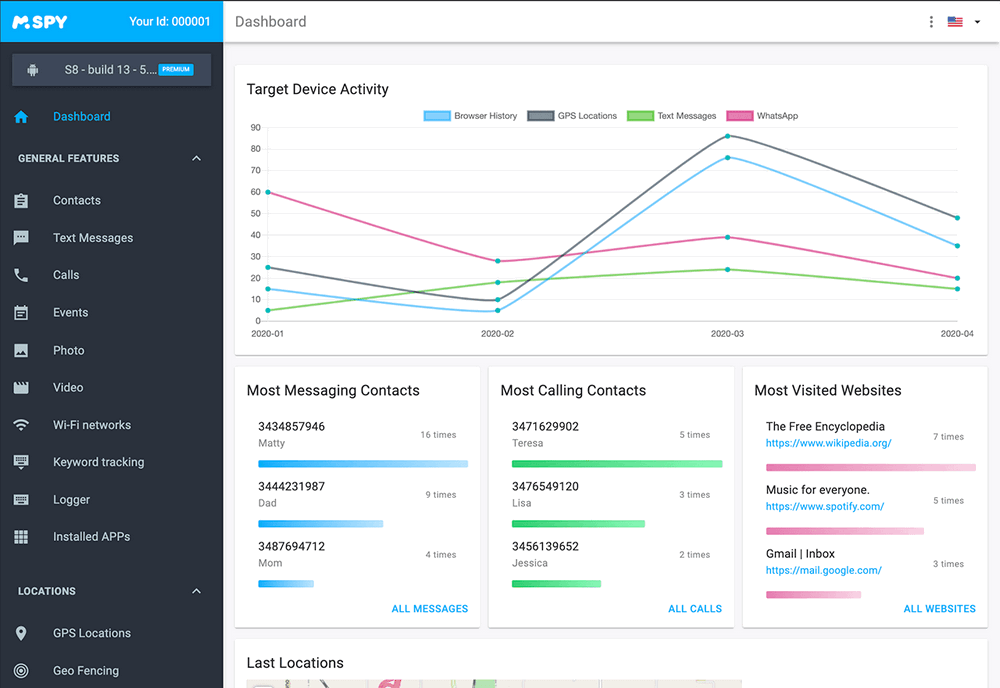
mSpy is a complete, easy-to-install mobile monitoring app that gives you complete control over your child's mobile device. Easily one of the most affordable solutions, it's a great choice for parents looking for an easy monitoring service.
Description
- Set up custom timelines for access usage and screen application
- Remotely monitor all activities on your child's mobile phone
- Integrated panic button for your child to support if he is in danger
- GPS tracking in real time
Prices - Prices start at $29.99 per year
Supported Operating System - iOS/Android
#2 - Qustodio
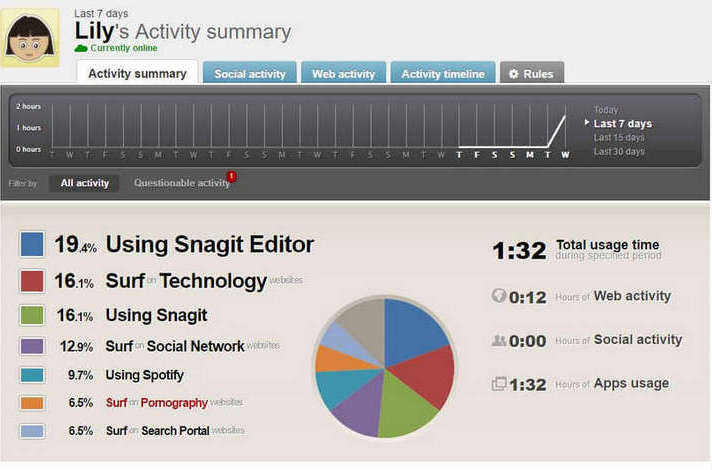
If you're looking for a way to monitor multiple devices in your family, Qusotdio is an application that offers a competitive family plan while providing you with a full range of features for a complete surveillance experience. This helps you effortlessly track device usage and access to your child's content.
Description
- Easy to use interface for all parents
- See all activities that take place on the device, including Internet use and application access
- Remotely view all Internet data, such as websites visited and downloaded files
- Monitor and restrict all contacts, SMS messages and social media messages
Prices - Prices start at $54.95 per year
Supported Operating System - Android/iOS
#3 - ESET Parental Control App
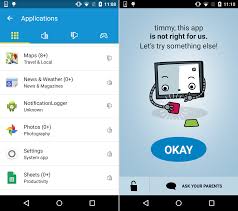
If you need a parental control app that has been specifically designed to work on computers and mobile devices, the ESET Parental Control app provides the answer. With all the features you need to monitor every aspect of the device, you can keep your child's well-being a priority at all times.
Description
- Send remote messages to the device when you need to
- GPS tracking in real time
- Block and unblock access to apps according to your needs
- Complete Internet Monitoring Suite
- Full control over SMS, instant messages, phone calls and authorized contacts
Prices - Prices start at £ 19.99 a year
Supported operating system - Android/iOS/Windows/Mac/Linux
#4 - Norton Family Premier
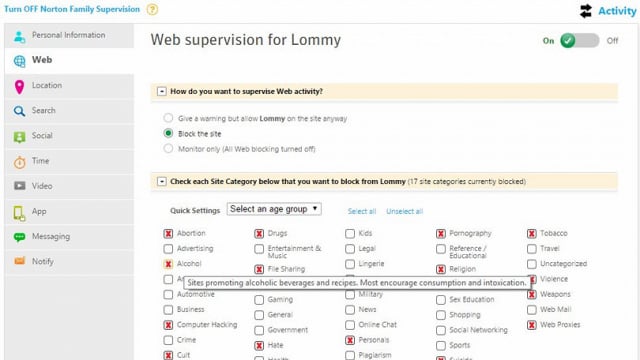
Norton has been a leader in Internet surveillance for decades, and their Family Premier plan to help you monitor and control kids' use of your device is no exception to the rule of quality and functionality.
Description
- Monitor and track all activities on the Internet
- View on-screen time statistics and block device access at any time
- See all social media activities
- See all communications that take place via the device (calls, SMS and instant messages)
- Monthly, weekly and daily reports on the use of the device
Prices - Prices start at $49.99 a year
Supported Operating System - Android/iOS
#5 - Clean Inbox - SMS Blocker
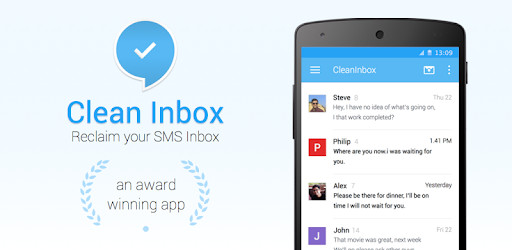
If you're looking for an Android app that can help you block text messages, contacts, and help manage the communications you receive on your device, this could be all you're looking for.
Description
- Block all calls, SMS, instant messages, and contacts
- Award-winning spam blocking technology
- No limit on the number of numbers and contacts you can block
- Without advertisements
Price - Free
Supported Operating System - Android
Using mSpy - The Best Parental Control Service
Although all of the parental control apps listed above are powerful solutions to get the job done, none of these apps are close to the power and flexibility you'll get from using mSpy; easily the best parental control monitoring service on the market.
mSpy is incredibly easy to use, fast to install, compatible with iOS and Android devices, offering you the best opportunities to keep your child safe at all times.
Some of the features you can find include the ability to monitor, track and block apps that are installed on the device, so you can see exactly what your kids are doing across the device.
You also get full access to comprehensive localization services where you can see the GPS location in real time your child and set up geo-fences where you will be notified if your child leaves design area é e. You can also set your own custom schedules where you can block access to the device, perfect for homework, school or bedtime.
With the added possibilities of blocking and unblocking individual applications as you see fit and monitoring all Internet activities, including web pages visited, Internet history and all downloaded files, it is certain that this is the only solution of which you will need.
When it comes to blocking text messages on your child's device, it's sure there's never been more opportunity to do it effectively. While the integrated services are excellent, using a parental control app like mSpy is the most effective solution. so what are you waiting for? ? Sign up and start your free trial today!
YOU MAY ALSO LIKE
- How to Track My Husbands Phone for Free?
- How to Track Text Messages?
- Online Bullying: Learn to Fight Bullying Online
- Free mobile phone monitoring for parents 2021
- How to Set Parental Control on Tablets
- Best Alternative to VZ Family Locator
- 10 Things You Should Never Say to Children
- 5 Best Sleep Tracking Apps for iPhone and Apple Watch
- 10 methods to prevent your child from lying
- How to Block a website on Internet Explorer?
- Best Parental Control to Monitor the Child's iPhone
![]() > How-to > Parental Control > How to Block Text Messages on Android and iPhone?
> How-to > Parental Control > How to Block Text Messages on Android and iPhone?