Today, the Internet is an integral part of our life. We use the Internet to search for resources to do research, buy a product, learn something, as well as for entertainment and more. But it is scary that your kids use it as they see fit, because there are huge inappropriate things besides the appropriate things on the internet and you want to save them from these things. It is very difficult to stay in touch with children and supervise them. If you are a busy parent, it becomes much more difficult. Introducing mSpy Internet filtering software that filters inappropriate content and websites and remotely blocks them.
mSpy - The Best Internet Filtering Software for Kids Phones
mSpy is one of the most trusted parental control app. It offers a complete and robust range of services that allow you to connect and know what your kids are doing on all social media. Who are they talking to? What are text messages like? The most interesting feature of this app is web browser monitoring and content filtering, which make it one of the best internet filtering software. There are over a billion websites on the Internet. Some sites and content are very inappropriate. Do not worry about your children. You allow full control of your child's Internet browsing with these features.
Main features:
- Real-time location and geolocation
- Application Blocker and Activity Monitor
- Web browser monitoring and content filtering
- Tracking and controlling the time on the screen
- Flexible configuration and remote customization
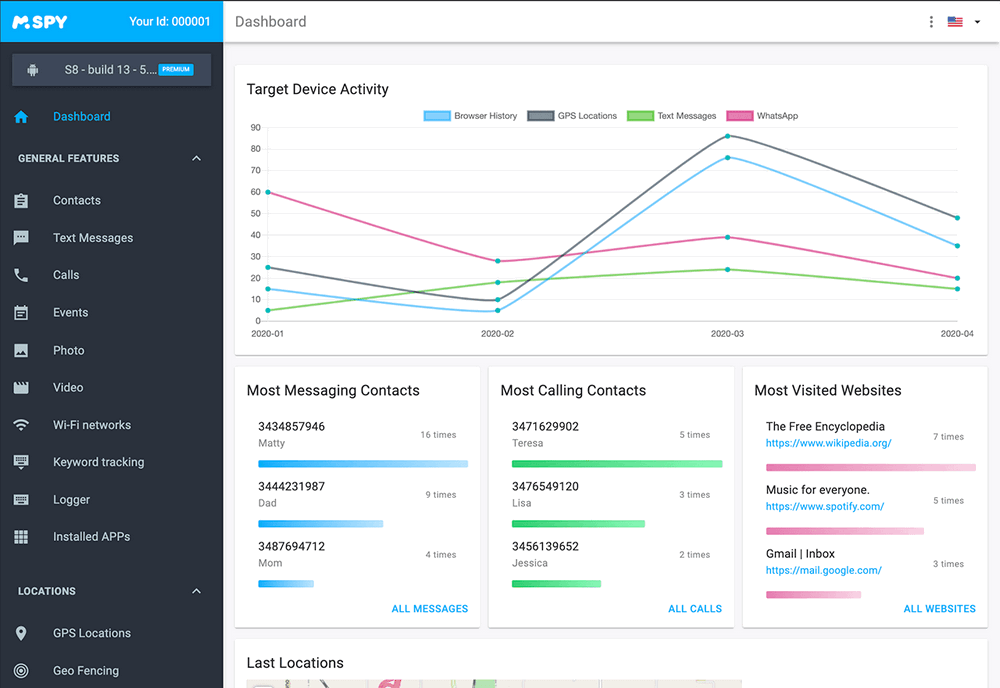
Web browser monitoring and content filtering
Content Filtering of mSpy is a unique layer for the web filtering and online web security system. Originally designed for a family to protect their children from online damage. The web browser monitor will allow you to monitor all activities of your child's web browser to find out about their interest in connecting online without knowing it. You can also delete the remote browsing history with this application. Adding Expectations allows you to block a particular website or keywords. Do not worry if you forget a keyword or website to add to the blacklist, it will automatically block inappropriate content or website. Once installed in the parent device and child,it allows the parent to control the browsers. It does not matter which Chrome, Firefox or Opera Mini, which browser it is.
How to use the mSpy Internet filtering software
Step 1: Create an account and sign in
Select one of the mSpy subscriptions and fill out the order form. Complete your payment and check your email for the installation instructions.
Step 2: Connect with children's devices
Download mSpy and install the mobile tracking software onto your child’s phone.
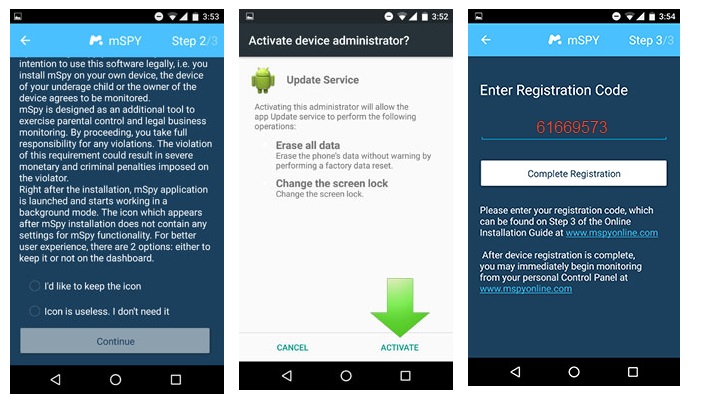
Step 3: Customize Web Filtering
Log in to mSpy Control Panel to start monitoring calls, texts, GPS location, apps and any other activities taking place on the monitored device. You can now block inappropriate websites on your child's cell phone.
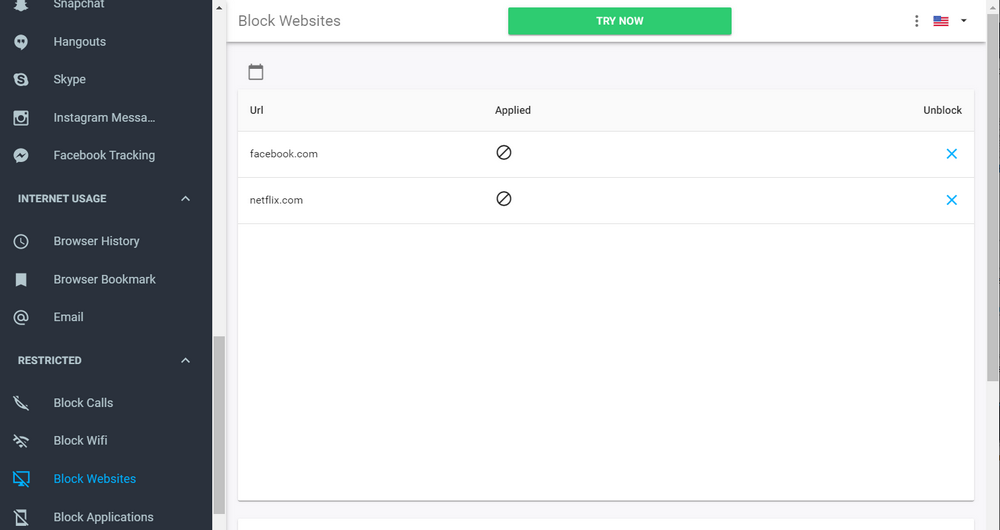
The app will send you a real-time notification based on your receipt so you can take action when you want remotely.
Some questions and answers that you feel are important for the mSpy Internet filtering software
Q. Is the mSpy Internet Filter Reliable?
A. Yes, mSpy is one of the most reliable applications on the market.
Q. Is it available on all platforms?
A. It is software that you can use on Android, Windows and iOS.
Q. Does mSpy automatically filter inappropriate content?
A. Yes, mSpy has automatic technology. It will automatically block inappropriate content so you do not have to constantly monitor.
Q. Can you set keywords to protect?
A. Yes, "Keyword" allow you to add keywords as well as websites.
Q. Can it blacklist websites?
A. Yes, this will allow you to blacklist websites.
Q. Can I see the browsing history?
A. Yes, this allows you to view the browsing history and delete the history without them.
Q. Can we customize it?
A. Yes, you can customize it as you wish.
Q. How does customer service work?
A. The customer service are very friendly. A group of expert customer managers sat down to meet your expectations. And they are available 24 hours.
mSpy is an all-in-one parental control app convenient enough to filter and block content. It's really easy to use and comes with a wonderful customization feature. If you're looking for content filtering with parental control features, then download it from Google Play Store and test it.
YOU MAY ALSO LIKE
- How to Record Call on iPhone without App?
- How to Record a Phone Call on Android?
- How to change phone location?
- The Best Android Parental Control App of 2021
- ESET Parental Control Reviews
- How to Block Some Websites on iPhone and iPad?
- Best Free Android Parental Control Apps 2021
- How to Track My Phone for Free Online?
- 10 Free Apps to Track A Cell Phone Location
- Top 10 Internet Blocking Apps in 2021
- How to Track My Children's Phone for Free?
![]() > How-to > Parental Control > mSpy Internet Filtering Software
> How-to > Parental Control > mSpy Internet Filtering Software