With advances in technology, access to the Internet has become very easy. This is further improved with the introduction of smartphones. Adults and children use a smartphone to browse the Internet. But, it is very important that children enjoy a safe environment on the Internet, without any infamous or illicit content. To do this, website blockers are introduced so that your kids do not end up on inappropriate websites.
Website Blocker - mSpy Parental Controls
A Website Blocker is required for every parent who has bought a personal smartphone or allows them to use their own smartphone. There are many websites on the internet that can hinder the growth of your child like adult websites. It is very easy to access an adult website on the Internet by typing in a wrong search query. So, so your children do not fall on the mountain of inappropriate content on the Internet, you need a link blocker that will prevent inappropriate websites from opening up, thus ensuring a positive environment for your children. & nbsp;
mSpy is a parental control and child monitoring tool with link blocker that helps parents limit their children's Internet activities. If you install the mSpy website blocker on your child's smartphone, they will not be able to access the blocked websites. Plus, you can also check your kids' web browsing history to see which websites they visit the most. mSpy is an ultimate monitoring tool because -
- You can view the websites visited by your child with their full URL.
- It is also possible to see the date and time that a particular website was visited.
- mSpy also records the number of times a particular website has been seen by the target.
- By viewing their web history, you can find out which website to block and block it with the mSpy Web Blocker feature.
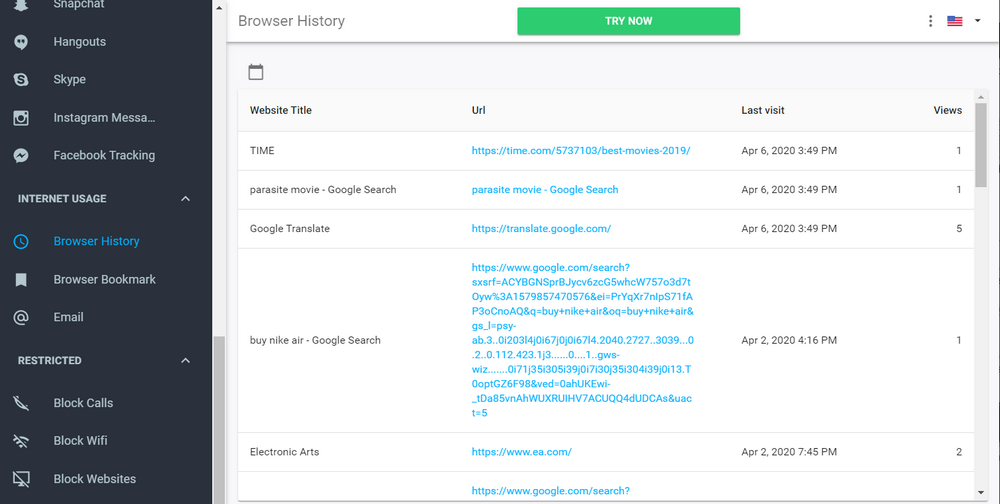
Free Website Blocking Apps
Free Chrome Website Blocker Extensions
Free Website Blocking Apps
1. WebGuard
WebGuard is a website blocker that protects users against dangerous websites and viruses. WebGurad not only blocks inappropriate websites, but can also block ads on other websites.
Features
- You can hide your IP address when using WebGuard.
- Block malicious websites with viruses.
- It can also block fraudulent websites.
- You can also block ads on websites
Supported operating system - Android 4.3 and above
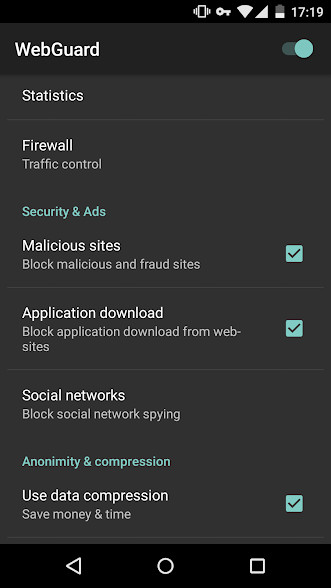
2. Mobile Fence Parental Control
Mobile Fence Parental Control is a free website blocker and a parental control app that protects children from accessing harmful websites like adult sites.
Features
- You can block inappropriate websites on your child's device.
- It is also possible to monitor your children's web browsing history.
- Block harmful apps.
Supported operating system - Android 2.3.3 and above

3. Blacklist
Blacklist is an iOS compatible website blocker that provides advanced features to block websites that distract you. You can set rules to block a website and these sites will be blocked.
Features
- You can specify which websites to block.
- Block websites for a while.
- A website blocker for all iOS devices
Supported OS - iOS 9.0 and up
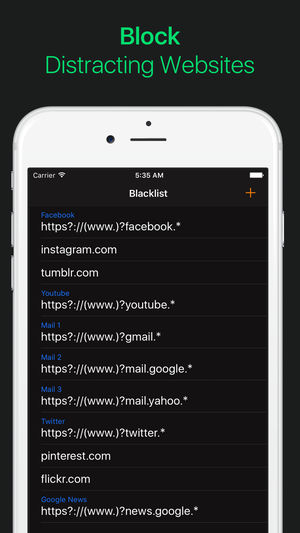
4. Parental Control Light
Parental Control Light is a website blocker, a web filtering and a parental control app. It allows parents to enable powerful content filtering features on Android smartphones and tablets. It is very easy to use this website blocker to block access to inappropriate websites.
Features
- Block unlawful websites with pornographic and offensive content.
- Define custom web filters.
- Filter images, text, and video content on the Internet.
- Set Internet usage time limits.
Supported operating system - Android up to 8.0
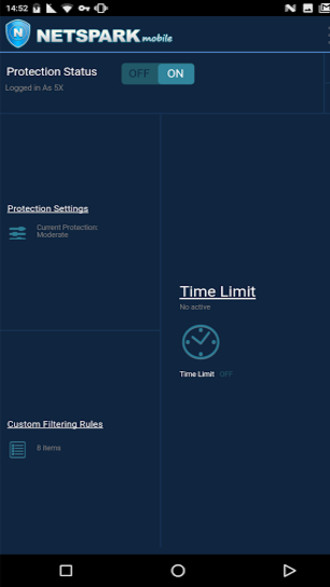
5. MMGuardian
MMGuardian is both a parental control app and a link blocker that allows parents to block inappropriate websites on their child's smartphone, as well as other monitoring features. .
Features
- Block websites manually on your child's smartphone.
- Web filter to block inappropriate content on other websites.
- Also includes a secure browser with advanced content filtering features.
- It can be controlled remotely.
- Life visited websites
Supported OS - Android 4.0 and up
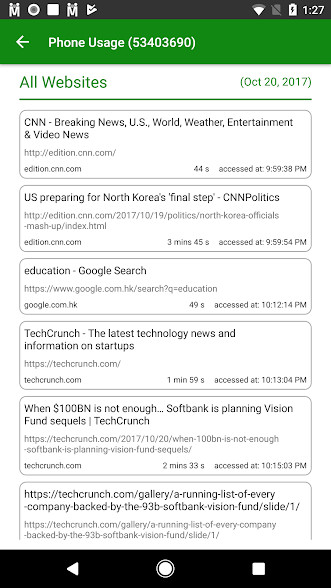
Free Chrome Website Blocker Extensions
1. Strict Workflow
Strict Workflow is one of the best extensions of Chrome Web Blocker that allows you to block annoying websites for 25 minutes and then unblock them for 5 minutes.
Features
- Easy to use chrome extension.
- Block websites with one click.
- Custom timers to block websites.
Supported operating system - Windows and Mac
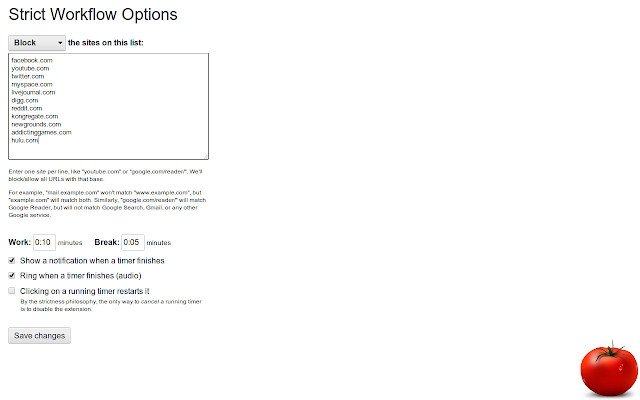
2. Block Site
Block Site is an extension of Chrome Web Blocker that allows you to block any distracting or inappropriate websites like Facebook or adult sites.
Features
- Create custom block lists.
- All websites or web pages
- It can also block adult websites.
- Also works in incognito mode
Supported operating system - Windows and Mac
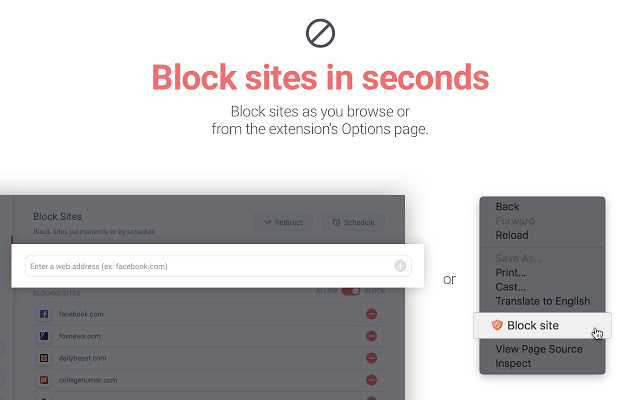
3. StayFocusd
StayFocusd is another extension of Website Blocker to block distracting websites so you can focus on your work. It can block websites, pages, subdomains, as well as content on individual pages.
Features
- Block entire websites or specific pages.
- StayFocusd blocks all annoying websites.
- Advanced protection functions against parameter changes.
Supported operating system - Windows and Mac
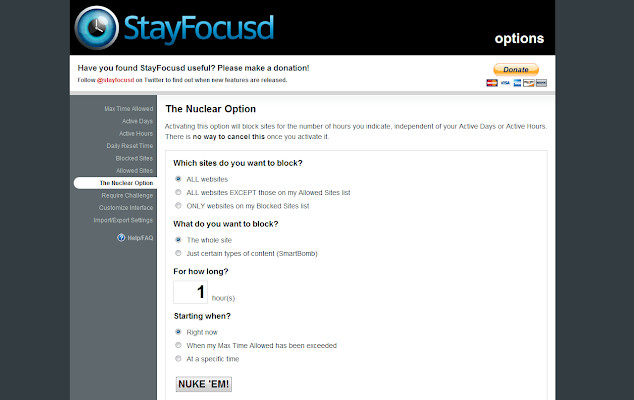
4. Website Blocker
As the name suggests, the website blocker is a chrome website blocker extension that you can use to block websites for a certain period of time. However, it is a bit difficult to use compared to other browser extensions.
Features
- You can block websites for a given period.
- It is possible to customize the warning message.
- Block websites using specified strings.
- You can also set a password on the website blocker.
Supported operating system - Windows and Mac
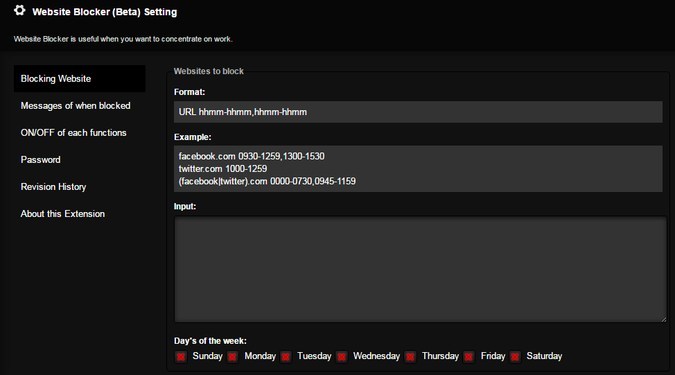
5. Blocker website
Site Blocker is an extension of easy to use website blocker to block websites. You can block individual websites or a list of websites to automatically block these websites.
Features
- You can password protect blocked sites.
- It is possible to block entire websites or their subdomains.
Supported operating system - Windows and Mac
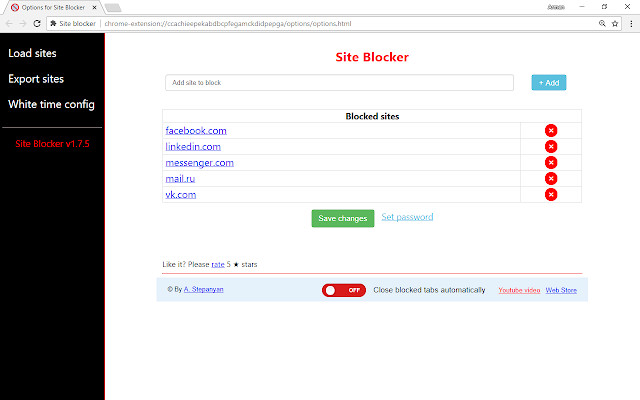
The presence of distracting and inappropriate websites is a source of concern for parents. It's very easy these days for kids to access questionable websites on their smartphone and computer. As a parent, you would not want your kids to browse fun or adult websites and neglect their education. For example, parents can use Website Blocker applications and chrome extensions to block websites on their child's smartphone and computer. But it is very easy to remove these applications and extensions. Thus, you can use the mSpy monitoring application to monitor web browsing history and block websites.You can visit the official website of the mSpy official website and sign up for a free mSpy account and start monitoring your children's web browsing activities.
YOU MAY ALSO LIKE
- Highly recommended 10 Best Spywares for iPhone in 2021
- Easily Monitor Someone's Skype on Android
- How to Set Parental Control on Kindle Fire
- The Best Internet Filtering Tools for Mac
- Top 10 Apps for Family Organizers in 2021
- How to Set Parental Control on the Samsung Tablet?
- Phrases Each Child Needs to Hear from Their Parents
- Best Family Calendar Apps for Android
- How to Block Websites on Someone's iPad
- 10 Must-try Spy Apps for Android and iPhone in 2021 to Track Smartphones Remotely (100% Untraceable)
![]() > How-to > Parental Control > Free Website Blocker Apps and Chrome Extension
> How-to > Parental Control > Free Website Blocker Apps and Chrome Extension