In everyday life, Internet crimes are growing rapidly around the world. Children become addicted to the Internet in their daily lives. If your children use the Internet on their mobile phone, you need to know what kind of content they are browsing. Each concerned parent wants to secure or protect their children from Internet threats. the parental control app is one of the best solutions There are various parental control apps on the Internet. You can choose the best parental control software to block websites for a while.

How to block websites for a while?
There are many applications for blocking websites that you can easily use to block distraction websites via your child's cell phone. With these apps, you can easily block inappropriate content or websites on your child's phone and protect them from Internet threats.
1. StayFocused
StayFocused is an extension designed for the Chrome web browser. The installation of this application is simple and easy. Every user easily uses this app and blocks websites.
Pros:
- Every user easily uses this app to block websites.
- This application is downloaded for free.
Cons:
- This app is only limited to Chrome.
Price: free on Google Chrome
2. LeechBlock
This application is designed for the Mozilla browser and easily blocks inappropriate websites with options for versatility and customization.
Pros:
- With this app you can easily block websites six different times.
Cons:
- There are various setting options and configuration settings.
Price: Free available on Mozilla
3. FocalFilter
This is a free version for Windows users. If you want to block websites at a specific time, you can download the free application for Windows.
Pros:
- This is the best option for blocking websites for a while.
Cons:
- This application only blocks websites.
Price: Free for Windows.
4. WasteNoTime
This application is a browser extension compatible with Safari and Chrome browsers. With this application, you can easily block certain websites from browsers and computers.
Pros:
- Follow the online time of the user.
- This app is available for free.
Cons:
- Browser extensions do not run by default.
Price: Free version for users
5. SelfControl
The SelfControl application is specially designed for Mac users. This application is easy to install and use in the Mac system. With this application you can easily block websites and emails.
Pros:
- This application is totally free for Mac.
Cons:
- With this application, you can not change any settings.
Price: Free available for Mac.
6. 1Focus
This application is compatible with the Mac system. With this application, you can easily block websites and Mac system applications. If you want to block games, you can easily block them with the 1Focus app.
Pros:
- With this app you can block websites, apps or age access on Mac.
Cons:
- This application is a bit expensive.
Price: This app is in single payment of $9.99.
7. Zero Willpower
The Zero Willpower app is suitable for iOS devices. The user easily installs this app from the App Store and sets up a list of fun websites and sets the time. The price of this app is $1.99 on App Store.
Pros:- Everyone easily uses this app to block websites.
Cons:
- This app is not a blocking application that can simply block websites.
- It is only compatible with the Safari browser.
Price: This app is available at $1.99 for iOS
8. Freedom
With this application, you can easily block websites that are wasting time. This application allows to block the distraction sites on phone or office. The Freedom application blocker is compatible with iOS, Mac and Windows systems. The Freedom app allows you to create an unlimited website blocking from the Internet. The blocking application provides the best features for the user to set the blocking session.
Pros:
- With this application you can easily block the websites of different devices.
- Offer the free seven-day trial.
Cons:
- There are some limited features.
Price: This app offers three different plans for users such as $6.99 for a month, $2.42 for monthly payment and $129 for a single payment.
Do your best work with the website blocker
If you want to block websites, you must choose the best parental monitoring tool. On the Internet, there are various parental control apps that provide a blocking feature for websites. Most of the time, kids browse inappropriate content on the Internet using their phone. If you are worried about your child's mobile activities, choose the best website blocking app. The parental control software offers various features to block websites for a certain period of time on your child's mobile phone.
mSpy is one of the best parental monitoring tools for Android and iPhone. If your child uses the iPhone or Android phone, he or she will access various activities such as inappropriate content, pornographic sites, and other content. If you want to control your child's activities, choose the best parental control app. With the mSpy Parental Control app, you can easily track and monitor various activities. This software provides better features for parents to ensure their children are safe in the digital world as well as in the real world.
Features of the mSpy Parental Control Software such as:
- Web Filter: The predefined filter feature automatically blocks harmful websites such as pornographic, commercial, and other sites. With this feature, the parent easily blocking inappropriate Web site t e LePhone mobile child.
- Block websites and content: With this app, you can easily block fun apps and websites on your child's Android or iPhone. If your child tries to access blocked websites, you will receive a notification. mSpy provides the best features for blocking remote websites on the child's phone.
- GPS location history: You can easily see your child's location history. With this feature, you can also check your child's places to visit and if these places are securis or dangerous.
- Easily track localization in real time: If you care about your kids' situation, you can easily locate them in real time without asking them. The live location is easily updated each time you open the app on your own device.
- Set Screen Time: With this feature, you can adjust the screen time on your child's mobile to use apps and games. The screen time shows you how long your child is active on their Android device or iPhone.
- Georeferencing: Georeferencing allows parents to set boundaries around the child. If your child crosses the limits, you receive an alert.
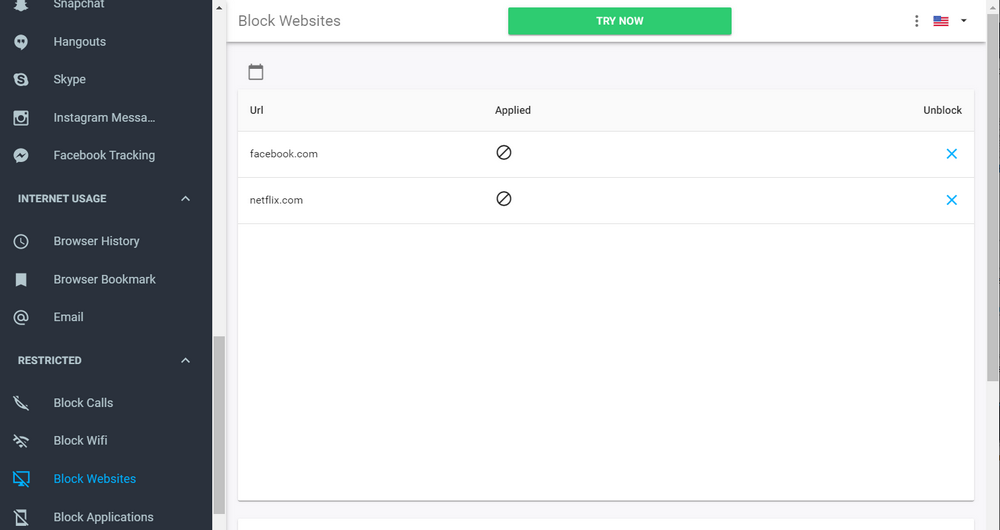
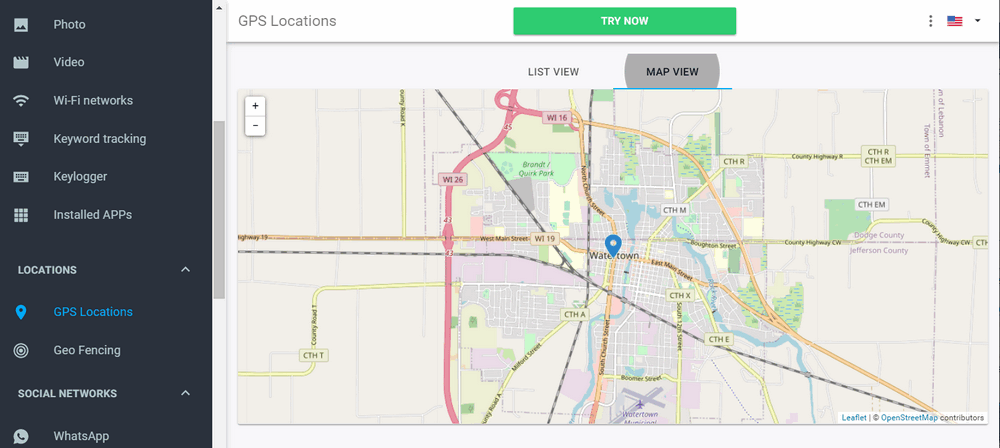
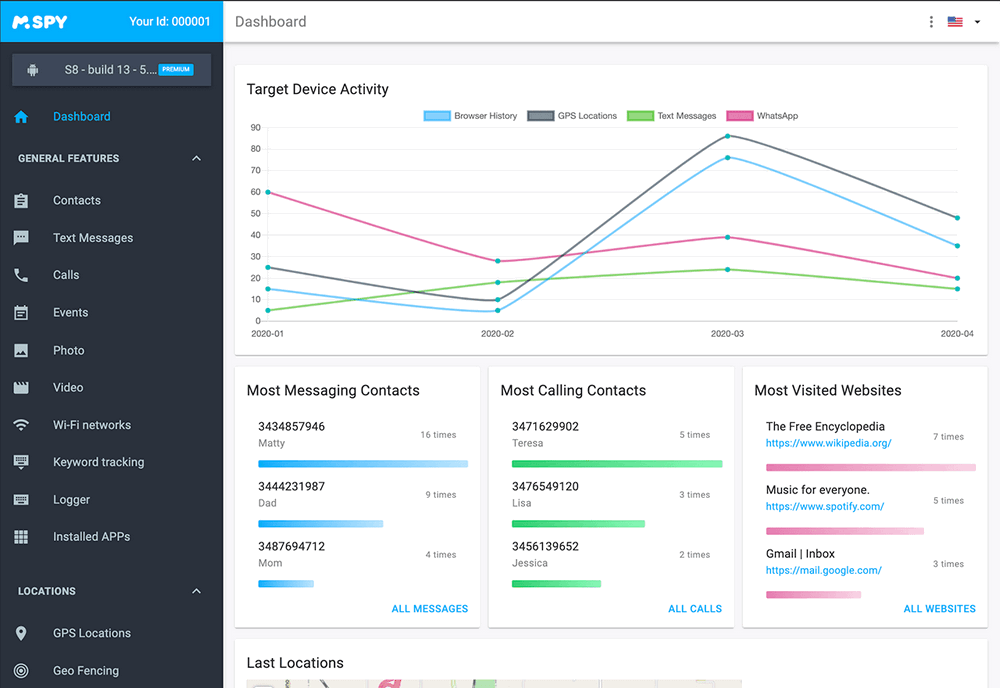
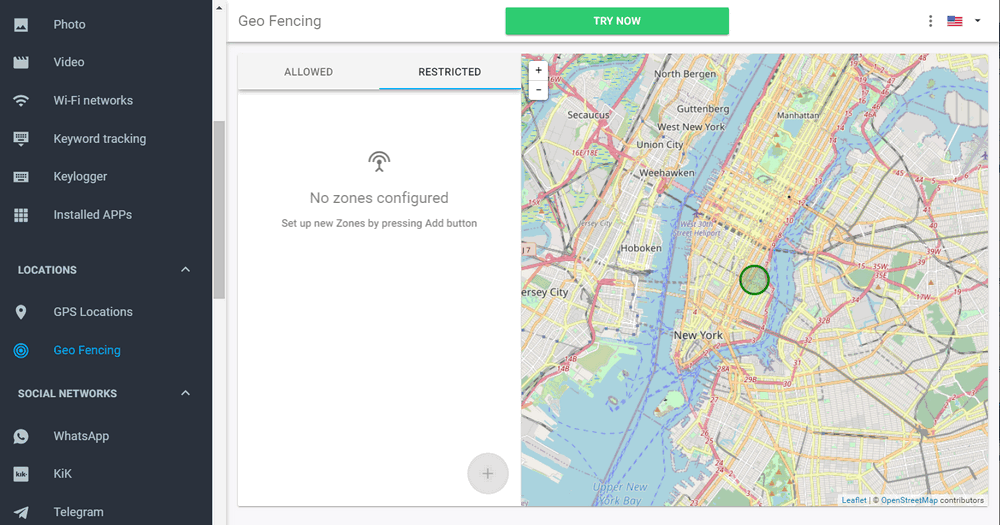
Currently, every child uses the Smartphone for various purposes such as playing online games, accessing the Internet and many other reasons. But sometimes children are more dependent on using their phone to browse the social app or websites. If you want to know your child's phone activities such as call logs, social apps, and other activities, you need to choose the best parental control app. mSpy is one of the parental control software that is the best and most reliable. You can easily download and install the free mSpy Parental Control app from the App Store or Google Play Store on Android or iPhone devices. With this application,You can block websites for a period of time in your child's phone and even access other activities.
YOU MAY ALSO LIKE
- How to Track Someone's Text Messages for Free?
- Best Game Hacker App for Android
- How to Hack someone's WhatsApp account in 3 Ways
- How to Hack Someone's Instagram Account and Password | 100% Works
- The Best Parental Control for iPhone 6 and iPhone 6 Plus
- How to Block Websites on My Kid's Computer
- Best Tracking Apps for Android and iPhone 2021
- Best AD Blocker Apps and Why We Need Them
- How to Block Websites on Android Chrome
- How to Block Websites on Android?
- How to Find Someone's Location on iPhone?
- How to Find Someone's Location on Facebook
![]() > How-to > Parental Control > How to Block Websites for a While
> How-to > Parental Control > How to Block Websites for a While