Do your children have important exams to come? You know they have to study but the Internet continues to attract their attention. Whether it's an email, a Facebook post or a Twitter update, there's always a reason to be distracted. This is not good news because it disrupts the study which in turn disturbs the notes. Fortunately, we have the perfect solution for blocking websites when you study.
But you may be wondering what are the website blockers? How will they help me? Keep reading because we will provide you with a detailed explanation of website blockers and why they represent your best investment.

What are website blockers?
Website blockers are software developed to block access to a particular website. When blockers work, you can not access the distraction website. Blockers work because the filtering company that created the blocker classifies each website. The online blocker will block or allow the uploading of a website to your website's browser, depending on the category. For example, the filter blocker will put a list of websites in the "sexually explicit" category. Therefore, the filter will let any website load on the browser provided it does not fall into the category. Filtering blocked sites is very protective about how they categorize websites. Businesses are always looking for new ways to rank websites which helps refine a blocker of websites.
Why use website blockers?
Studies indicate that students who are constantly distracted by online activities have lower grades. The Kaiser Family Foundation has studied the academic performance and attention of students aged 8 to 18. The results of the study showed that children kept less information during homework sessions when they were constantly distracted. Keep less information had a regressive effect on their test scores, because the duties have doubled in sessions ' ed study. When children do their homework, they absorb small amounts of information which is the ideal way to study for tests. However, the distractions of online activities have prevented the brain from fully absorbing knowledge. As a result, students get lower grades when distracted by online activities.
Children need website blockers to study because the brain can not perform many complex tasks at once. A professor of psychology at the University of Michigan explained that the human brain can only accomplish one task at a time. Browsing on Facebook, posting on Snapchat and watching videos on YouTube are demanding tasks for brain activity. Therefore, the brain can not do both at the same time.
This finding is also supported by Dr. Rosen of California State University. The professor's study revealed that students who studied while browsing online were in "continuous partial attention". In this state, the attention is constantly shifting between studying and browsing the Internet. For example, website blockers are the best way to help children perform better in school by keeping them focused on their studies and not distracted.
Best website blockers in 2021
Do you now recognize the importance of website blockers? Are you interested in finding one for your computer and mobile device? Well, we have searched far to find the best website blocking apps in 2021. Here is our list below:
1- Blocker of mSpy Websites
mSpy is at the top of the list and for good reason. It's a parental control app that blocks apps, filters websites, and tracks geolocation. Parents can perform all the mentioned functions from their own mobile device after installing it on their children's device.
Features
- mSpy allows you to block websites based on a domain name or broad category.
- Check browsing history on the web and block inappropriate pages.
- Watch the recording times to see how long your kids spend on a website.
Supported systems: Android and iOS.
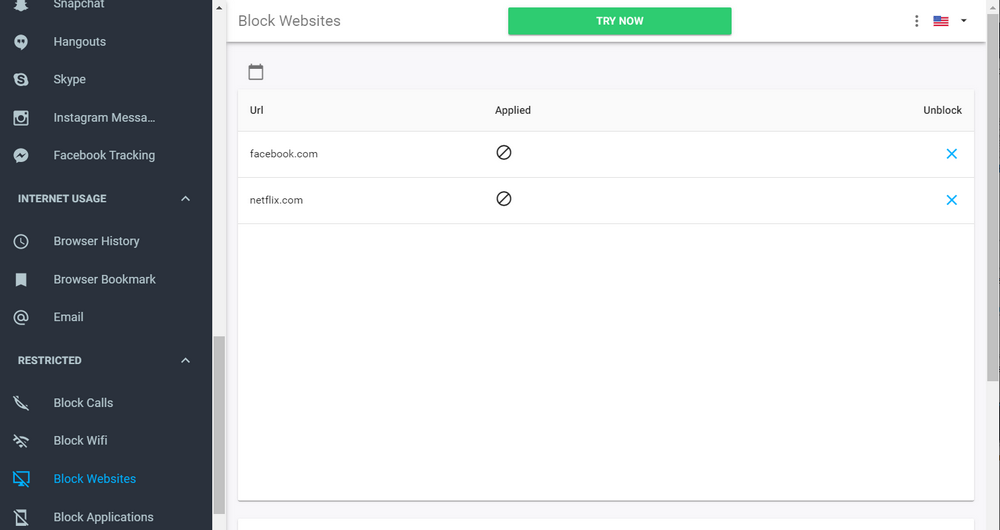
2- FocusMe
FocusMe is one of the best website blockers available for Android. The app will help you master your addictions, work more effectively and protect your children. The New York Times, Forbes and TechRepublic cite the app in their publications. It blocks websites and helps you save time. Thousands of customers have reported saving up to 5 hours a day in work and productivity.
Features
- Divide the websites to access/block into black/white lists.
- Block websites instantly during installation- No browser restart.
- Follow the time you spend on social networks.
Supported system: Android

3- NPAV Web Control
A simple, elegant and powerful website blocker, NPAV Web Control gives you more power over your internet addictions. Designed for Android systems, the application allows you to block websites and monitor bandwidth usage among other features. If you are concerned about your children spending time on social media, consider installing NPAV Web Control.
Features
- Block multiple websites based on category.
- Filter content through keyword search.
- Powerful website blocking features.
Supported system: Android
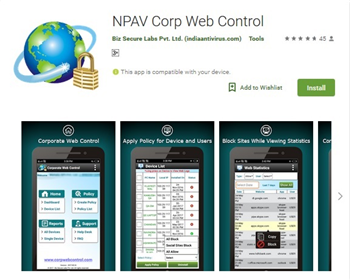
4- Zero Willpower
Zero Willpower is a simple and accessible app, available on iTunes app store. Once you download the app, you simply install it and add the websites you want to block. After adding all the websites, you can set a timer and the app will block all the websites in the list. It is a simple application, easy to use but limited. Indeed, Zero Willpower does not block applications or run on different browsers.
Features
- A simple and accessible user interface.
- Provides a step-by-step guide.
Supported system: iOS

5- Freedom
Freedom is officially a website blocker, but its scale makes it much more than that. It's a great asset for you and the whole family to boost productivity and education. Freedom comes with several features that you can not find in one application.
Features
- Freedom synchronizes with mobile devices and computers from different operating systems.
- Schedule block sessions in advance.
- Unlimited blocking lists
- Block all the internet
- Locked Mode- To terminate blocked sessions before the scheduled date.
It should be noted that Freedom comes with a monthly billing plan. However, if you consider the number of features available as well as the additional updates, the price is worth it.
Supported system: iOS
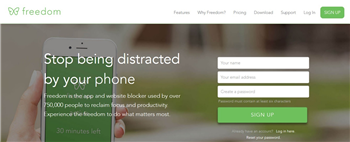
6- 1Blocker Legacy
1Blocker is in the list 2 of the "Mandatory Applications" in 2015 and for good reasons. This application is not only used to block websites but also to protect your phone and your information. The application works differently than a VPN server because the developers do not follow you. 1Blocker is popular and trusted with over a million users and iOS accounts. If you need an app to improve your workflow and protect your information, download 1Blocker Legacy.
Features
- Block ads and web pages.
- Protect your information.
- Block annoying ads.
Supported system: iOS
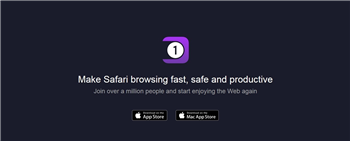
7- Block distracting websites
Blocking fun websites is perfect for students who spend too much time on social networks and Reddit instead of searching. The website blocker is inspired by the popular SelfControl app designed to help you overcome your difficulties. Block Distracting Websites is a popular application and has been featured in the online publication 'Lifehacker'.
Features
- Clean and accessible interface
- Quick and easy configuration
- Make you think twice before unblocking the site.
Supported system: iOS
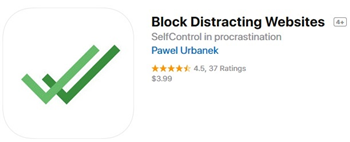
8- Out of time
Do you think that the Internet takes your life in hand? Download the Offtime app and take back control of your life. This amazing application does more than just block websites. It helps you better manage your life, focus more on your work and your personal life. This amazing application allows you to manage and restrict all the features of your phone for a specific period.
Features
- Block calls, texts and notifications.
- Restrict the use of the Internet and applications.
- Create multiple profiles and customize each settings.
- Get analytics data on phone usage.
Supported system: iOS/Android
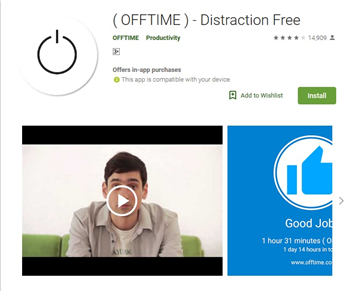
9- 1Focus
If you want to make sure your kids are not distracted by intrusive emails or notifications from game apps, use 1Focus. The application is highly recommended because it blocks both websites and applications. As a result, you will have an easy time to eliminate all the distractions.
Features
- Block apps and websites.
- Customize block settings
- Plan tasks for the future
Supported system: iOS
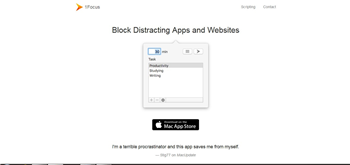
10- FocusBooster
FocuseBooster is slightly different from other blockers in the list. It does not just block sites but also schedules productivity. FocusBooster focuses on the Pomodoro technique where you work for 25 minutes and take a break of 5 minutes.
Features
- Follow the time, when you were the most productive ... etc.
- Can interrupt the timer
- Produce automatic timesheets
- Choose your own personalized payment plan.
Supported system: Android/iOS
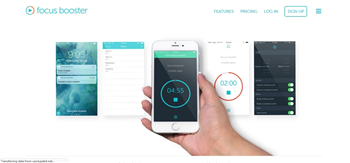
FAQ About mSpy
- Does mSpy block a website?
You can block any website with mSpy. Not only the pornography and gambling websites, but all the websites that you want to block.
- Do I have to have my child device when I block children's websites?
No, you can perform all functions from your own mobile device. You can block websites, apps, and set geographic boundaries on your child's mobile device without physically touching it.
- What devices does mSpy support?
mSpy works with all Android and iOS devices be it Samsung, iPhone, Mac or PC. You do not need to perform additional tasks such as jailbreaking or rooting for the application to work.
Conclusion:
It is difficult for children to stay focused on their studies when their mobile devices are nearby. Social networks, e-mail and gaming applications constantly provide information that makes it impossible to focus. Therefore, parents must install a website blocker to study. If they fail, the children will not focus on homework which results in poor academic performance. mSpy is the best application to use because you can block websites and applications, as well as various features. If you're interested in mSpy, visit the iTunes App Store and Google Play for a free download.
YOU MAY ALSO LIKE
- How to Track Someone's Text Messages for Free?
- Best Game Hacker App for Android
- How to Hack someone's WhatsApp account in 3 Ways
- How to Hack Someone's Instagram Account and Password | 100% Works
- The Best Parental Control for iPhone 6 and iPhone 6 Plus
- How to Block Websites on My Kid's Computer
- Best Tracking Apps for Android and iPhone 2021
- Best AD Blocker Apps and Why We Need Them
- How to Block Websites on Android Chrome
- How to Block Websites on Android?
- How to Find Someone's Location on iPhone?
- How to Find Someone's Location on Facebook
![]() > How-to > Parental Control > The Best Website Blockers for Studying of 2021
> How-to > Parental Control > The Best Website Blockers for Studying of 2021