Are you worried that your child will become too engrossed in surfing the Internet? You need a parental control app.
Luna Launcher offers parents a simple way to limit phone apps and websites. This article explains its features and if it is enough that it is like application of parental control.
Luna Launcher- Launcher & Home screen for kids
Luna Launcher is a parental control app that allows parents like you to limit the time children spend surfing the Internet. Even if it does not control your child's digital activities, it prevents smartphone addiction.
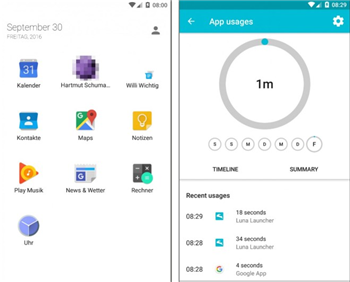
Features of Luna Launcher Parental Control App
1. Parent and child mode
This application allows users to use modes of use, namely parent and child modes. Parents can remove all restrictions on apps while limiting those on their kids' phones. They can switch between the two.
2. Lock in parent mode
A security check is available in the Luna Launcher's parent mode. This feature prevents children from accessing explicit or dangerous content, applications.
3. Limit the child's applications
Luna Launcher has a feature that limits the applications a child can use. Parents may limit certain applications with pornographic content or too distracting. They can also add healthy apps for their kids.
4. Luna Launcher followed by time
Luna Launcher records the time spent by a child using apps. Parents can use it to find out how long their children spend using their smartphone. They will be able to tell if the websites used by their kids are too distracting.
5. Luna Launcher Children's Animator
Luna Launcher makes it easy for a child to use their phone. This feature allows parents to create shortcuts like Call Mom or Call Dad. A child can use his phone without difficulty.
Luna Launcher Pros
Luna Launcher serves as a viable replacement for the built-in application launcher of a smartphone. It has features that encourage parents to use it.
a. Customizing
Luna Launcher has customizations that allow a parent to control how they use their devices. When setting up, parents may decide to give priority to themselves or their children.
In addition, it allows parents to decide which apps their children can access. They can also choose the contacts to whom their children can send SMS or call. These add to the features of the application.
b. Security option
This application is secure. Luna Launcher is a parental control app that asks parents to provide a method of security that prevents their children from changing phone settings.
c. Custom replacements
Luna Launcher includes replacements for parent-restricted apps. For example, there is a substitute for the Youtube app that restricts YouTube content that your kids can not watch.
d. Elegant and mature view
Also, this app has a trendy look that will please the eye of a young teenager. However, its functional design allows all parents to use it easily.
What Luna Launcher- Launcher & Home screen for kids can not do
As intuitive as the Luna Launcher app is, there are a few things she can not do. mSpy, on the contrary, provides these functions.
1. Restrict all content
Although Luna Launcher allows parents to restrict the content posted by their children, it can not do it entirely. For example, it is always possible to open applications and restricted websites in multi-window mode in Samsung Galaxy 7.
However, mSpy has an effective application blocker and web filter that prevents children from accessing restricted content.
2. Uninstalling
It is possible for a child to uninstall Luna Launcher if they have access to the application settings. mSpy protects uninstallation with its parent control functions.
3. Works only on Android phones
Luna Launcher only works on Android phones. Conversely, mSpy is available for Android and iPhone running iOS 9, 10 or 11 systems.
mSpy- The Best Phone Monitoring App
So, what are the best features of mSpy? It has everything a parental control app should have.
1. Location Tracking
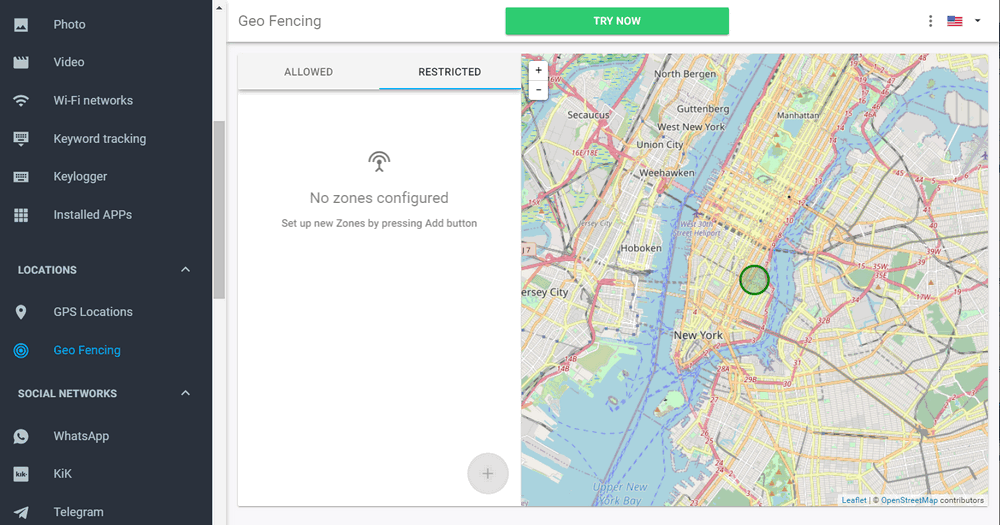
mSpy lets you know exactly where your child is at all times. You can do this once you have activated its location function. This allows you to quickly find your child and help him if he has problems.
This feature lets you know where your child is going every day. You can take steps to warn him if he has to go where he usually does not go. Configure geo-tracking to limit the areas your child can visit. mSpy warns you when it passes through these areas.
2. Blocking and using apps
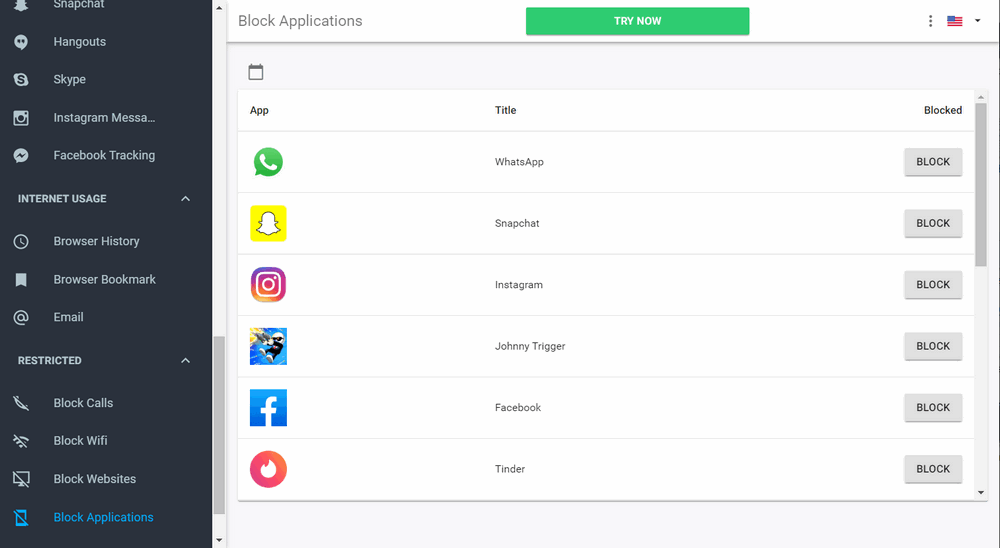
This function prevents your child from being too dependent on his mobile phone. You can limit the applications it uses too often. This monitoring tool lets you know which apps your child uses and how much time they spend there.
3. Blocking websites
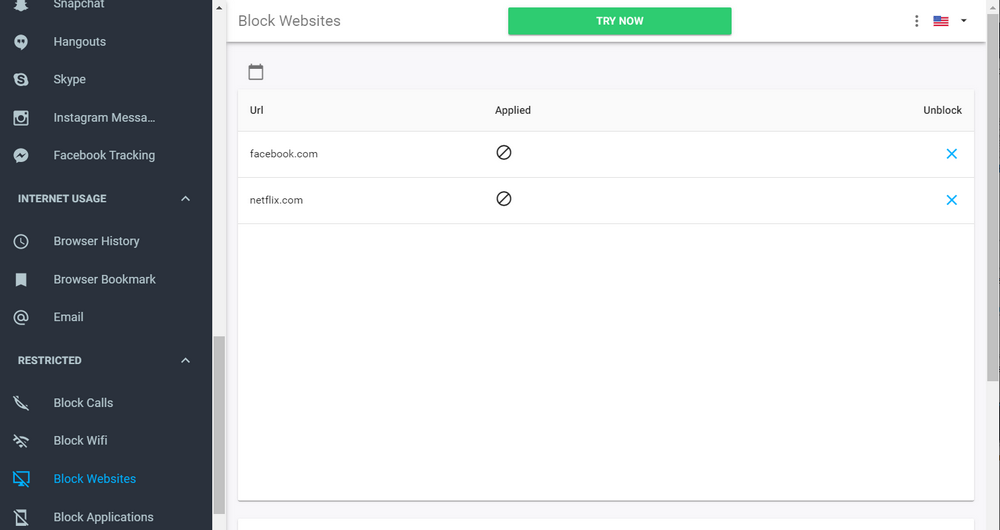
The content filter and website blocker tell you which sites your child visits and if any of them contain harmful content such as games of chance or porn. mSpy automatically blocks pornographic websites in its database.
Check your child's browser history using this feature. You will know which sites your child uses and how much time he or she spends on them.
Track your child's activity by asking for screen time reports from your device. You will know where your child spends most of his time. Screen Time also tells you which sites and apps may be harmful.
mSpy is the ultimate parental control solution. It keeps your child safe and gives you peace of mind.
YOU MAY ALSO LIKE
- Want to Spy on Your Boyfriend’s iPhone or Android? Here’s How You Can Do It!
- Discover Some Effective Android Parental Control Software of 2021
- Hidden Phone Tracker: How to Track Someone’s Mobile Phone Secretly?
- How can I Find my Lost or Stolen Boost Android Phone?
- View AT&T Text Messages Online Remotely: 100% Working Solution
- How to Record a FaceTime Call
- Best Free Time Tracking App in 2021
- How to Block Porn Apps and Websites on the Kid's Phone
- My Husband is Addicted on His Phone
- The Best Localization App for Family
- Best ad blockers for iPhone and iPad
![]() > How-to > Parental Control > Luna Launcher & Home Screen Reviews for Kids- Pros, Cons and Alternate
> How-to > Parental Control > Luna Launcher & Home Screen Reviews for Kids- Pros, Cons and Alternate